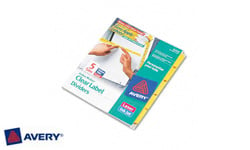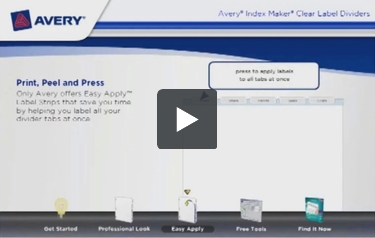Avery Index Maker Dividers
Avery Index Maker Clear Label Dividers Demo Video
Transcript:
Avery Index Maker Clear Label Dividers
Needs custom Divider in a hurry?
It's quick and easy to create professional quality dividers right from your desktop with Avery Index Maker Clear Label Dividers.
Printshop Quality, Durable and Easy:
Give your presentation, client binders, reports and office manuals professional look with durable Avery Index Maker Clear Label Dividers. It's easy to put together projects of all sizes quickly, or make last-minute changes in a snap. Dividers can be customized with content, color and graphics. Clear label virtually disappear when applied to divider ... Read More
Needs custom Divider in a hurry?
It's quick and easy to create professional quality dividers right from your desktop with Avery Index Maker Clear Label Dividers.
Printshop Quality, Durable and Easy:
Give your presentation, client binders, reports and office manuals professional look with durable Avery Index Maker Clear Label Dividers. It's easy to put together projects of all sizes quickly, or make last-minute changes in a snap. Dividers can be customized with content, color and graphics. Clear label virtually disappear when applied to divider ... Read More
Avery Index Maker Clear Label Dividers
Needs custom Divider in a hurry? It's quick and easy to create professional quality dividers right from your desktop with Avery Index Maker Clear Label Dividers. Printshop Quality, Durable and Easy: Give your presentation, client binders, reports and office manuals professional look with durable Avery Index Maker Clear Label Dividers. It's easy to put together projects of all sizes quickly, or make last-minute changes in a snap. Dividers can be customized with content, color and graphics. Clear label virtually disappear when applied to divider tab so your text and graphic pop. Tabs can be labeled on both front and back for easy reference. Durable tabs resist tearing and stand up to frequent use. Print, Peel and Press: Only Avery offers Easy Apply Label Strips that save you time by helping you label all your divider tabs at once.- Just print your label.
- Remove the label strip.
- Place and align the labels across your tabs dividers.
- Press to apply labels to all tabs at once.
- Then simply peel the strip and you're done.
Avery Auto-Fill Templates:
Format and customize your Avery Index Maker Clear Label Dividers using free Auto-fill templates available on Avery.com- First find the template that matches your product and click to download.
- Select the number of sets you wish to create.
- Check the box if you want to create labels for both the front and back of your tabs.
- If you like add an image that will be applied to the tabs, such as a business logo
- And to your tab text in the field on the right, then click OK.
- Preview your project and print.