We're sorry, but we no longer offer this item.
Count iCrease Pro Digital Creasing Machine
- 0
- 1
Product Description
Product Details
- 13" wide feed capable to handle most digital print sizes (12" x 18" or 13" x 19").
- Manual feed allows for lower price point. Perfect for low run jobs.
- Automated Distance Recognition allows auto setups.
- Fixed Rail helps to guide the sheet for squareness.
- Feed Table and Delivery 41" With Feed Table and Delivery.
- Electrical: 110/220v (50/60hrz).
- iCrease Touchscreen Features:
- Automatic Distance Modes: Half, Tri-fold, Z-fold and Letter fold.
- Custom Setup of up to 4 Creases per page.
- Crease Test.
- Batch Counter.
- Total Counter.
- iCrease Pro Touchscreen Features:
- Automatic Distance Modes: Half, Tri-fold, Z-fold, Letter fold, Roll, Gate, Double Gate and Double Parallel.
- 3 Perfect Bind Options: No Hinge, Single Hinge or Double Hinge.
- Custom Setup of up to 12 Creases per page.
- Crease Test.
- Batch Counter.
- Total Counter.
- Job Memory.
- 180 Day Manufacturer's Warranty.
Item Specifications
- Sheet Size: 4" x 4" to 13" x 19" (Smaller stocks limit location of crease placement)
- Output Speed: Up to 2000 sph
- Overall Dimensions: 22 3/4"(L) x 10"(H) x 10" (W)
- Electrical: 115/230 Volts 50/60 Hz 10A
- Stock Weights: 16lb. - 16 point
- Compression Crease: 2000 8.5 x 11 sph
- Manufacturer's Warranty:180 Day
Demonstration Video
Introducing the new iCrease from Count Machinery. Creasing or scoring of digitally produced media has never been easier. With the color touch screen display and intuitive prompting, the iCrease is ready to go to work in seconds. Half-fold, tri-fold, Z-fold or letter fold can be selected, easily set up and produced for the most common applications with no need to measure the sheet or make any manual adjustment. In this example, we set up for a half-fold crease and begin running the job in less than ten seconds. With the press of the ‘Run’ button, any employee in your shop can turn short- to medium-volume creasing jobs into easy work with a perfect die form crease and exact registration. Now, follow along as we set up a three-pound tri-fold. After selecting the tri-fold icon on the touch screen, press the ‘Start Measuring’ button and place the sheet on the feed table against the side register then push it into the machine. If you’re satisfied with the measurement, press ‘Accept.’ You are then forwarded to the ‘Run’ screen. You then press the ‘Run’ button to test the sheet. You have now set up a perfect tri-fold in less than ten seconds. Watch as we set up four different-sized jobs in one minute. Select the desired crease, measure your sheet, accept your measurement, run. It’s that easy. And now, we’ve just set up four perfect jobs in less than one minute. A four-panel job can be easily set up by pressing the ‘Custom’ button and entering [inaudible 00:02:41]. When the ‘Custom’ button is selected, the touch screen will then take you to a custom screen that allows you to manually enter the distances required for multiple creases. This job configuration is called the double parallel and is available as a pre-fixed crease in the iCrease Pro with an upgrade. The iCrease Pro automatically sets this job up and compensates for the push out of the paper that occurs during the double fold over. The iCrease makes neat work of this complex fold. Looking closely, you can see that the tuck of the second fold is absolutely perfect. The iCrease can hum along at approximately 2,000 sheets per hour, depending on sheet size, delivering perfect creases sheet after sheet. Even 3 x 4 fold over business cards are a snap with the iCrease, yielding the same perfect registration even on a small sheet. The iCrease can be put any crease in town and you can be assured of being able to deliver quality product to your customer on demand. For more information on the iCrease or any other Count products, please contact a representative at our toll-free number or visit us on the web at www.countmachinery.com. All Count products are proudly made in the USA.