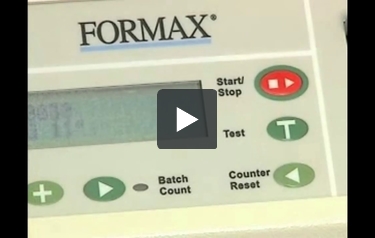We're sorry, but we no longer offer this item.
Call us at 1-800-944-4573 for personalized recommendations
or check out these similar items that may be a good fit:
Formax FD 2052IL AutoSeal Pressure Sealer
- 0
Product Description
Product Details
- Print, Fold and Seal: One-step process eliminates excess document handling
- Document Security: Enclosed paper path from the printer to pressure sealer ensures security
- Form Capabilities: Processes forms up to 14" in length
- Installation: Easy to install, no software required
- Alignment Base: Special alignment base holds the printer and pressure sealer securely and slides apart for easy access to the paper path and fold plates
- Pre-Programmed for 3 popular folds: Automatic fold plate setup for Z, C, Half and Custom folds
- Custom Folds: Set and store up to nine custom jobs
- Fault Detector: Detects double feeding and any faults
- Dedicated Use: Designed for in-line use only
Item Specifications
- Printer Compatibility: Designed to work with many printers, including; HP/Troy P4015, P4014, 4350, 4250 & 4200 laser printers with 500-sheet paper trays
- Fold Types: Z, V, and C
- Speed: Printer Dependent
- Paper Size: Up to 8.5" W x 14" L
- Power: 120 Volts AC 50/60Hz
- Duty Cycle: Up to 175,000 pieces per month
- Hopper Capacity: Up to 350 sheets of 24lb
- Dimensions (closed): 17" L x 43.5" W x 16" H
- Dimensions w/18" Conveyor (closed): 17" L x 58.5" W x 16" H
- Tabletop Area Required: 19" W x 49" L
- Tabletop Area Required w/18" Conveyor: 19" W x 64" L
- Dimensions w/Cabinets & 18" Conveyor: 17" W x 69" L x 45.5" H
- Weight:
- Warranty: 90 Day Manufacturer Warranty
Demonstration Video
The Formax IL System includes a dedicated 2052 IL Pressure Sealer and a two part alignment base. The printer and sealer sit on specially designed alignment bases with locating pins and a sliding arm that keep the printer and sealer aligned for easy and accurate setup and operation. No special soft ... Read More
The Formax IL System includes a dedicated 2052 IL Pressure Sealer and a two part alignment base. The printer and sealer sit on specially designed alignment bases with locating pins and a sliding arm that keep the printer and sealer aligned for easy and accurate setup and operation. No special software is needed to connect the printer to the pressure sealer, simply set the printer and sealer in place and begin processing.
A simple photo eye mounted to the in-feed of the transport deck shuts down the printer and sealer if a misfeed occurs. Automatic fold plates are set with a touch of a button. Select your desire fold, press the fold setup button and the fold plates automatically adjust to the proper settings. An optional 18 inch or 4 foot conveyor can be attached to the output of the sealer for neat and sequential stacking of processed forms.
Formax Pressure Sealer equipment offers high-quality, feature rich design and is proudly made in the USA.
The P2052 automatically detects 11 or 14 inch form lengths and adjusts accordingly. To select a custom fold, press the button indicating 1, 2 or 3 th ... Read More
he P2052 is the most versatile and user-friendly autoseal available. Fully automatic settings make operation a snap. Simply load your pressure sensitive forms, into the feed hopper. The larger feed hopper holds up to 350 documents to cut down on loading time. Select a fold type from one of the standard fold settings, either letter, zigzag or single-fold. Press the fold selection button until the light appears on the appropriate fold indicator.
The P2052 automatically detects 11 or 14 inch form lengths and adjusts accordingly. To select a custom fold, press the button indicating 1, 2 or 3 through 9 on the control panel. When you have selected the correct custom fold, press the green test button. One form will be processed for inspection. Press the green and red button to start processing the forms. To stop simply press the same button again. Slide the speed control lever up or down to set the desired processing speed. Let's take a closer look at programming and storing custom folds into the memory of the P2052. To begin, simply determine the A and B folding points of your form. Next, select a job number in which you wish to store your number as shown here. Then, press the fold table button to select table A or B. Next, press the plus or minus keys to select the proper fold settings. Finally, press your selected job number and hold for one beep. Your custom job is now stored.
Batch counting can be programmed by first pressing the Batch Count button followed by pressing the plus or minus keys to the desired number.