Lassco Wizer 4" Adjustable Pad Counter - W172-B
34.29
NewCondition
OutOfStock
We're sorry, but we no longer offer this item.
Call us at 1-800-944-4573 for personalized recommendations
or check out these similar items that may be a good fit:
Lassco Wizer 4" Adjustable Pad Counter - W172-B
SWIPE FOR MORE IMAGES
- 0
- 1
Product Description
Whenever you need to quickly, easily, and consistantly pick the perfect amount of paper from a ream or stack, the Lassco Wizer Adjustable Pad Counter is the perfect tool. Designed specifically to save you time and hassle, the Lassco Wizer adjustable pad counter allows you to effortlessly count the proper amount of paper each and every time for use in your padding press. Never make mistakes or miscounts again, all while saving time and remaining productive. Check out the Lassco Wizer Adjustable Pad Counter on MyBinding.com today and save.
Product Details
- Solid wood handle.
- Chrome plated spade.
- Quickly pick the perfect amount of paper each time.
- Part Number: W172-B
Demonstration Video
Transcript:
This is the Lassco Wizer Adjustable Pad Counter!
For easier storage, you can tighten the smaller end of the measurement bar onto the handle. Twist the handle to unlock it, and place the longer end into the hole. It angled end should be on the flat side of the handle.
Next, count a single stack as a pad template. Now we’re going to take the pad counter and measure our template stack. Put a chipboard under the stack and set it aside. Now, place the counter onto the stack and hook your pages—the exact same size as your first one! Continue with the rest of them, placing chipboard between ea ... Read More
For easier storage, you can tighten the smaller end of the measurement bar onto the handle. Twist the handle to unlock it, and place the longer end into the hole. It angled end should be on the flat side of the handle.
Next, count a single stack as a pad template. Now we’re going to take the pad counter and measure our template stack. Put a chipboard under the stack and set it aside. Now, place the counter onto the stack and hook your pages—the exact same size as your first one! Continue with the rest of them, placing chipboard between ea ... Read More
This is the Lassco Wizer Adjustable Pad Counter!
For easier storage, you can tighten the smaller end of the measurement bar onto the handle. Twist the handle to unlock it, and place the longer end into the hole. It angled end should be on the flat side of the handle.
Next, count a single stack as a pad template. Now we’re going to take the pad counter and measure our template stack. Put a chipboard under the stack and set it aside. Now, place the counter onto the stack and hook your pages—the exact same size as your first one! Continue with the rest of them, placing chipboard between each stack.
The counter comes in three lengths: 2 inches, 4 inches, and 5 inches.
Now with your padding press you can create your own removable page notepads!
Questions & Answers
The pad counter comes in a 4", 5" model the thickness of the stock can be any weight as long as it doesn't exceed whichever models max .
Answered by MyBinding
Although you can adjust the pad counter to virtually any size up to the maximum, creating ultra small pads with just a few sheets of paper can be challenging since it is very difficult to consistently stick the tool into your stack of pads if the pad doesn't have some sort of thickness.
Answered by MyBinding.com