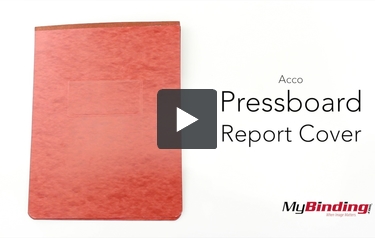Oxford 3" Red Pressboard Side Hinge Report Cover
0
0
0
We're sorry, but we no longer offer this item.
Call us at 1-800-944-4573 for personalized recommendations
or check out these similar items that may be a good fit:
Oxford 3" Red Pressboard Side Hinge Report Cover
- Red pressboard with taped reinforced side hinge
- 3" spine holds up to 750 sheets
- Sizes include 8.5" x 11" and 8.5" x 14"
- Sold 1 each
- Ships Free Over $75
Starting At
$0.00
Choose Product Below
SWIPE FOR MORE IMAGES
- 0
- 1
Product Description
Large capacity and sturdy rigid covers make the Oxford 3" Red Pressboard Side Hinge Report Cover excellent for storing a manual or lengthy report. Embossed panel for perfect placement of title. Distinctive finish.
Product Details
- Global Product Type:Report Covers
- Binding Type:Tape Reinforced Hinge
- Capacity Range (") [Max]:3 in
- Sheet Type:Punched
- Sheet Capacity:750
- Back Cover Color(s):Red
- Title Panel:Yes
- Center To Center :8 1/2 in
- Number of Fasteners:1
- Pre-Consumer Recycled Content Percent :0 %
- Total Recycled Content Percent :25 %
- Report Cover Type:Prong Fastener
- Capacity Range (") [Min]:3 in
- Cover Material(s):20-Point Pressboard
- Front Cover Color(s):Black
- Spine Color(s):Coordinating
- Binding Edge: 11" Side
- Fastener Material:Metal
- Sheet Size (W x H):8.5" x 11" or 11" x 17"
- Post-Consumer Recycled Content Percent : 25 %
Demonstration Video
Acco Pressboard Report Cover Demo
Transcript:
Welcome to MyBinding video. This is the Acco Pressboard report cover. It holds pages that are two hole punch. Simply remove the white bar and place your pages through the springs. It’s always easier to add smaller stacks of pages at a time when you have a larger stack. When you’re done inserting all your pages, place the channel bar back on and slide the black sliders over the springs to hold them in place. Now when you want to photocopy something, you can access the entire sheet. However, the springs will most likely come loose from this full extension. Simply readjust the channel bar ...
Read More
Welcome to MyBinding video. This is the Acco Pressboard report cover. It holds pages that are two hole punch. Simply remove the white bar and place your pages through the springs. It’s always easier to add smaller stacks of pages at a time when you have a larger stack. When you’re done inserting all your pages, place the channel bar back on and slide the black sliders over the springs to hold them in place. Now when you want to photocopy something, you can access the entire sheet. However, the springs will most likely come loose from this full extension. Simply readjust the channel bar again. This last step is actually in the operating instructions on these covers so it’s not the product malfunctioning.