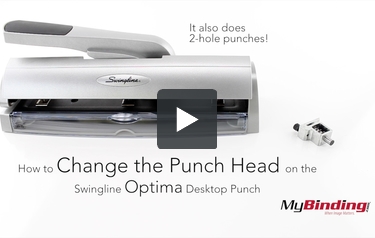We're sorry, but we no longer offer this item.
Call us at 1-800-944-4573 for personalized recommendations
or check out these similar items that may be a good fit:
9/32" Replacement Punch Head for Swingline Optima Desktop Punch
- 0
- 1
Product Description
Product Details
- Requires 50% less punching effort at every hole count
- Up to 7 hole punch capability
- 20 sheet paper punch capacity
- Semi-adjustable punch heads and translucent chip tray
- Replacement punch head item number A7074865
- Limited lifetime warranty & 100% Performance Guarantee
Item Specifications
- UPC: 050505740345
- Centers: Semi-Adjustable
- Detailed Color: Black/Silver
- Number of Punch Holes: 2-7
- Performance Guarantee: Yes
- Period of Warranty: Limited Lifetime
- Punch Hole Size: 9/32"
- Punching Capacity: 20
Demonstration Video
This is How to Change the Punch Head on the Swingline Optima Desktop Punch! I’ll show you how to make it a two hole punch as well.
First off, you’ll need the correct replacement piece, which has the product number of 74880.
Ok, so first, remove the waste tray from below. This exposes the screws, to which we will unscrew the appropriate ones. You’ll probably have to start with a screw driver, but then finish removing it with your hands.
If you didn’t unlock the handle, do so now and wiggle out your old punch head.
Then take your new one, unscrew the screw and wiggle it into place. Then from below screw it back onto the punch machine.
On one side, there is an extra hole. if you unscrew the side punch head and shift it over to this other slot.
There is a line on the front of the machine to line up your pages, and now you have two-hole punch pages!