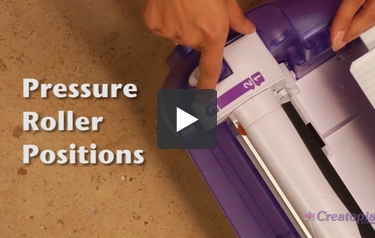We're sorry, but we no longer offer this item.
Call us at 1-800-944-4573 for personalized recommendations
or check out these similar items that may be a good fit:
Xyron Creatopia Starter Kit
- 0
Product Description
Product Details
- Creatopia Starter Kit includes: One 25 sq ft acid-free permanent adhesive cartridge, one Hearts Patternz, one floral Borderz kit, one Cutz kit, and one stars Borderz and two scallop Cutz blades.
- Apply 3 types of edge-to-edge adhesive and cold laminate to a variety of surfaces such as paper, fabric, ceramic, metal and more.
- Apply adhesive onto items up to 12 inches wide and
Item Specifications
- Max Adhesive/Laminate Width: 12"
- List Price: $249.99
- UPC: 608931024364
- Warranty: 1 Year Manufacturer
- Weight: 18.15 lbs
- Dimensions: 14?H x 23.2?W x 14?D
- Part Number: 3507-60-00
Demonstration Video
Unboxing and Setting up Your Xyron Creatopia Video
This is a great starter kit that has everything you need to get going with great projects within the Xyron family. It comes with a user guide helping you to assemble and know how to use these parts and a great book filled with ideas. Let's walk through the included components.
Th ... Read More
Welcome to MyBinding video. This video looks at the Xyron Creatopia Starter Kit, an all-in-one companion kit that allows you to make great products with adhesives, patterns, and embossings. Placed neatly inside one carrying case is the machine itself and plenty of accessories. Let's have a look at what's inside.
This is a great starter kit that has everything you need to get going with great projects within the Xyron family. It comes with a user guide helping you to assemble and know how to use these parts and a great book filled with ideas. Let's walk through the included components.
There's the Cutz kit that comes with a transparent measuring tool that also works as a paper holder, three different cutting blades, and a paper guide. For embossing and patterning, two separate bars are included. A full length hearts pattern as well as a floral, and an extra stars Borderz kit. The two-roller pressure bar is used for cold lamination and the adhesive making. On the back side is a built-in razor for ease and precise trimming. Finally, the laminate adhesive component comes with one 25-square-foot acid-free adhesive cartridge. The only thing not in the kit is your imagination to cut, stick, emboss, or laminate your crafts, scrapbooks, art projects, or photos, and much much more.
Be sure to check out our how-to video on all these components to see what you can do with your Xyron Creatopia. For more demos, reviews, and how-tos on this product and many more, check out MyBinding.com.
Xyron Creatopia: How To Use Your Xyron Creatopia Starter Kit
Making stickers requires the permanent adhesive cartridge as well as the double black barred pressure bars. The adhesive goes in the front and the pressure bars go in the back. Be sure they slide completely into the slot and the locks click. Press the button on the top of the pressure bars and it will open them up so that you can slide and feed in the beginning of the adhesive strips.
When you have your items ready that ... Read More
Welcome to MyBinding video. This video will show you how to use your Xyron Creatopia Starter Kit. It's designed for thousands of applications and crafts. Here are the basics.
Making stickers requires the permanent adhesive cartridge as well as the double black barred pressure bars. The adhesive goes in the front and the pressure bars go in the back. Be sure they slide completely into the slot and the locks click. Press the button on the top of the pressure bars and it will open them up so that you can slide and feed in the beginning of the adhesive strips.
When you have your items ready that you're going to turn into stickers, place them in one at a time using the feeding tray. On the back of the machine is an orange razor cutting blade. Depress it and slide it all the way across your project and it will make a clean cut. You can run your different layers in one at a time or one right after another to save a little bit of the materials. For this project, we'll have three layers requiring two stickers. Peel off the front and the back, revealing the adhesive, and place layer two on top of layer one and do the same with the top layer.
For cutting and trimming, remove the pressure bar by pressing on the buttons and pulling it out, and replace it with the cutting unit. When using the cutting component, you will also have to remove the adhesive bar. Again, make sure you have the grooves all lined up the way they should be and slide it all the way down in until it snaps. Slide the tray in until it locks into place and select your cutting tool. The cutting tools cradle on the top of the bar and the see-through measuring tool allows you to make proper measurements and match it up with the bar on the top. Once it's set, lock the cutting tool into place by pulling firmly forward on the white knob on the top. And then turning clockwise, turn the handle until the picture comes all the way through the other side.
The Creatopia starter kit comes with multiple blades. Here's a demonstration of the different looks. The white one is actually a holder. It keeps the project steady as you're making your cuts. The Cutz kit comes with one straight blade and two scallop-cut blades. You can be as decorative as you'd like.
Lastly, let's look at embossing and pattering. The full sheet embossing bar slides in just like all the other components, all the way down until it clicks. Click your working table into place and pass your project through. Embossed materials add great flair and make fantastic backgrounds. With Creatopia, you can add wonderful patterned borders to your projects as well.
The Starter Kit comes with two borders, stars and flowers. In this first project, we're using the floral pattern as snowflakes to line the side of our snow picture. Running it along all four edges, we've got a great affect. We used the stars pattern for our second picture. Pulling off the one end and removing the old floral pattern, we replace it with the grooves of the new one, the star pattern. Being sure that the cap is all the way on and things are lined up in the grooves, we're all set. Place it back in the Creatopia and off we go.
It really is that simple. Endless opportunities, endless ideas. That's the Creatopia by Xyron. For more demos, reviews, and how-tos on this product and many more, check out MyBinding.com.
Welcome to Xyron Creatopia
Staff Review
All-New Xyron Creatopia Review
The Xyron Creatopia is a great new product from one of the leaders in the crafting and laminating industries. This device brings lamination, cutting, embossing, and more into one complete package that will appeal to crafting enthusiasts and anyone else who feels like getting creative. So here are the strengths and weaknesses of this machine.
Strengths
- This machine has a number of different functions. It is a cold laminator that can laminate one or both sides of a document, as well as apply adhesive to a lot of materials including paper, fabric, and ribbon. You can emboss and cut paper, as well, using special accessories. (More on this in a moment.)
- This machine has a generous 12-inch feed opening that can accommodate 12 x 12 scrapbook paper, legal- and letter-sized paper, and so on. Indeed, this machine can accept just about any item so long as it’s 1/2″ thick or less.
- To change functions when using this device, all you need to do is change the cartridge. There are a number of cartridges for lamination and applying adhesive (these are known as Refillz), and there are other ones that can do some pretty nifty crafty things. These are known as the Patternz, Cutz, and Shapez cartridges and depending on which one you use, you can emboss your paper, give it a straight or specialized cut (i.e. wavy or deckle), or even use dies to cut or emboss your project.
- As with all of Xyron’s laminators, the Creatopia is a manual machine and is not powered by batteries or electricity. Heat lamination isn’t possible with this unit, but that is okay because the cold lamination this machine produces is very nice.
- This product comes in a nice, neutral color: gray. This is a welcome change from the pinks and purples the company has used on devices such as the Create-A-Sticker 150 and the Wishblade. Since this machine comes in such a neutral color, it will be more likely to appeal to a variety of people since pinks and purples are stereotypically feminine colors.
- This device can do a lot, but one thing it won’t do is take up a lot of room. It’s about 10 inches long and 22 inches wide, so finding space for it shouldn’t be an issue. Storing it won’t be hard either, because the handle can be folded up.
Weaknesses
- This product has a lot of different accessories such as the laminate and adhesive cartridges, and all the accessories used to emboss, cut, etc. In fact, there are so many accessories available, it’s a bit difficult to keep track of them all. While it is wonderful to have so many creative options, this is almost a case of too much of a good thing. Plus, all the accessories are sold separately, so while the Creatopia itself won’t break the bank (it’s priced at $149.99), your pocketbook will definitely take a hit once you start buying the accessories.
- This machine isn’t a good choice if you need to do a high-volume of laminating. Also, you should pick a different machine if you need a laminator that can work with paper that’s wider than 12 inches.
- Although anyone can benefit from using this machine, it is more likely to be purchased by crafters, teachers, and artists rather than professional types because it’s really more of a crafting tool than a straight-up laminator.
As you can see, the Xyron Creatopia offers a lot to crafting aficionados even though those who just need a laminator might not take to the machine. Although there’s almost too many accessories for this machine (and they’re all sold