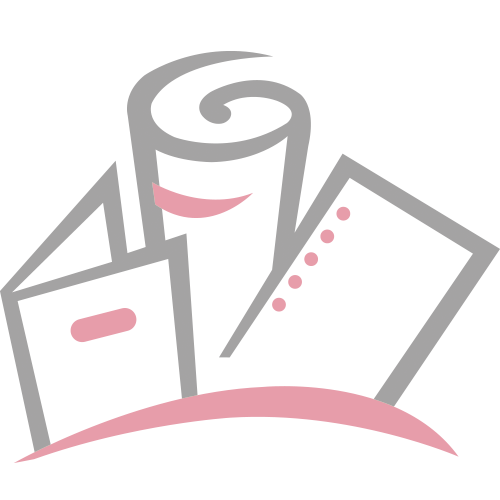55" Rear Wind-Up Assembly for Royal Sovereign RSC-1401CLTW - RSWU-1401CLTW
521.99
NewCondition
OutOfStock
We're sorry, but we no longer offer this item.
Call us at 1-800-944-4573 for personalized recommendations
or check out these similar items that may be a good fit:
55" Rear Wind-Up Assembly for Royal Sovereign RSC-1401CLTW - RSWU-1401CLTW
- 0
Product Description
The Royal Sovereign Rear Wind Up assembly is an optional accessory add-on that will wind up long runs of material after laminating. It is a great solution for vehicle wrap applications or other uses when long lengths of material are needing to be laminated. Adding the rear wind-up assembly to your operation means that you will no longer have finished material falling onto the floor where it could kink, scratch, or damage the finished lamination.
This rear wind-up (RSWU-1401CLTW) optional accessory is compatible with the Royal Sovereign RSC-1401CLTW 55" Pressure Sensitive Laminator.
Product Details
- Optional accessory add-on that will support a large roll of printed material straight from your inkjet printer.
- Great solution for vehicle wrap applications or other uses when long lengths of material are needing to be laminated.
- Protects your print before laminating and helps ensure perfect placement and feeding.
- Compatible with the Royal Sovereign RSC-1401CLTW 55" Pressure Sensitive Laminator.