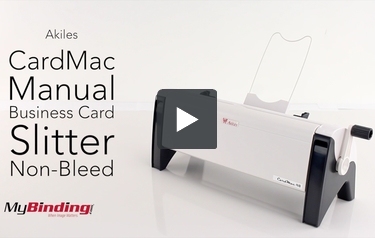We're sorry, but we no longer offer this item.
Call us at 1-800-944-4573 for personalized recommendations
or check out these similar items that may be a good fit:
Akiles CardMac Manual Business Card Slitter Non-Bleed
- 0
- 1
- 2
- 3
- 4
- 5
- 6
- 7
- 8
Product Description
Product Details
- Max Slitting Capacity: 0.3mm (12mil)
- Sheet Size: Letter (8.5" x 11")
- Card Size: 2" x 3.5"
- Format: 12 Up
- Bleed Style: No Bleed
- Production Speed: Variable
- Feed Style: Vertical Paper Feed
- Weight: 6.5 lbs
- Part Number: ACM-NB
- Warranty: 90 Day Manufacturer Warranty
Demonstration Video
This is understanding the difference between bleed and non-bleed when printing and cutting business cards!
This is a card cut with a bleed cutter, and this is a non-bleed card—they are the same.
However, if you look closer you will see that with the non-bleed card the ink does not go all the way to the edge—that’s actually because it’s from the other card that was printed next to it.
If this happens with the bleed, it takes from the extra space, and not the neighboring card on the page. So if you print your cards with the design larger than a card, it will always come to the edge.
With non-bleed your cut has to be perfect as to not cut into another card.
When you cut Non-Bleed pages you get 12 cards per page, and only 10 per Bleed page.
Also, when cutting bleed pages, you have more scraps to clean up because of the extra space to extend your design.
So in some ways that makes non-bleed more simple especially if you don’t know how to design custom cards, but with bleed can bring about better results.
Of course that is dependent on the custom design you or a graphic designer creates for your business cards.