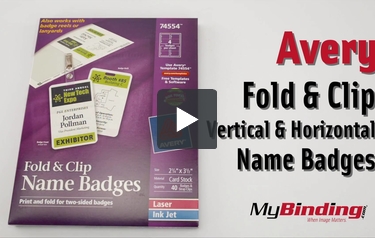Avery Fold & Clip Name Badge Horizontal 3" x 4" (30pk) - 74553
23.79
NewCondition
OutOfStock
We're sorry, but we no longer offer this item.
Call us at 1-800-944-4573 for personalized recommendations
or check out these similar items that may be a good fit:
Avery Fold & Clip Name Badge Horizontal 3" x 4" (30pk) - 74553
SWIPE FOR MORE IMAGES
- 0
- 1
- 2
- 3
- 4
- 5
- 6
- 7
- 8
- 9
Product Description
Discover these Avery Fold & Clip Name Badges. Just print and fold for two-sided name badges. Don't start from scratch, create badges filled with clear text and colorful graphics using free templates from Avery on your desktop computer or laptop. They're the intelligent way to create professional-looking badges with company logos, job titles and names. Print with either an inkjet or laser printer and attach using the included strap clip, or any badge reel or lanyard.
Product Details
- Print and fold for two-sided name badges
- Works with included strap clip, or any badge reel or lanyard
- Inkjet and laser compatible
- Includes 30 two-sided badges and strap clips
- UPC: 072782745530
- Part Number: AVE-74553, 74553
Demonstration Video
Avery Fold & Clip Name Badge
Transcript:
Welcome to MyBinding.com. These are the Fold and Clip Vertical and Horizontal Name Badges from Avery.
Quickly create professional badges for all of your employees and visitors with Avery’s name badges. Available in vertical and horizontal, you can make perfect badges for everyone. Go to Avery.com for awesome printing templates. Start by entering the product number, located on the packaging, then select one of the many preset templates. Set the navigator on the right to “Edit All” to design a look across all badges. After that, select “Edit One” in the navigator to individually edit each bad ... Read More
Quickly create professional badges for all of your employees and visitors with Avery’s name badges. Available in vertical and horizontal, you can make perfect badges for everyone. Go to Avery.com for awesome printing templates. Start by entering the product number, located on the packaging, then select one of the many preset templates. Set the navigator on the right to “Edit All” to design a look across all badges. After that, select “Edit One” in the navigator to individually edit each bad ... Read More
Welcome to MyBinding.com. These are the Fold and Clip Vertical and Horizontal Name Badges from Avery.
Quickly create professional badges for all of your employees and visitors with Avery’s name badges. Available in vertical and horizontal, you can make perfect badges for everyone. Go to Avery.com for awesome printing templates. Start by entering the product number, located on the packaging, then select one of the many preset templates. Set the navigator on the right to “Edit All” to design a look across all badges. After that, select “Edit One” in the navigator to individually edit each badge. When you’re ready you can review and print right from the website. Just make sure you’re loading the pages correctly. Then pop the badges out of the pre-perforated paper, fold in half and use the included clip to attach wherever you want. Always simple and professional with Avery.
For more videos and all your binding needs, go to MyBinding.com.
Quickly create professional badges for all of your employees and visitors with Avery’s name badges. Available in vertical and horizontal, you can make perfect badges for everyone. Go to Avery.com for awesome printing templates. Start by entering the product number, located on the packaging, then select one of the many preset templates. Set the navigator on the right to “Edit All” to design a look across all badges. After that, select “Edit One” in the navigator to individually edit each badge. When you’re ready you can review and print right from the website. Just make sure you’re loading the pages correctly. Then pop the badges out of the pre-perforated paper, fold in half and use the included clip to attach wherever you want. Always simple and professional with Avery.
For more videos and all your binding needs, go to MyBinding.com.