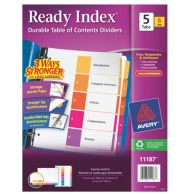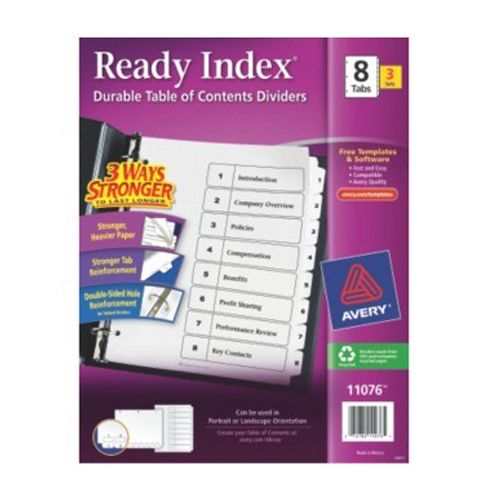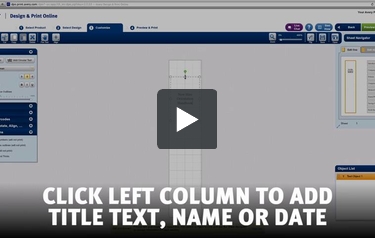Avery Ready Index Black & White TOC Dividers 1-8 White Tabs 3 sets - 11076
10.59
NewCondition
OutOfStock
We're sorry, but we no longer offer this item.
Call us at 1-800-944-4573 for personalized recommendations
or check out these similar items that may be a good fit:
Avery Ready Index Black & White TOC Dividers 1-8 White Tabs 3 sets - 11076
SWIPE FOR MORE IMAGES
- 0
- 1
Product Description
Do you always find files in the last place you look? These Avery Ready Index Black & White TOC Dividers 1-8 White Tabs help you stay organized so you can locate documents quickly and easily. They feature eight preprinted, numbered tabs that can be used in landscape or portrait format. And with free templates from avery.com, you can customize the included title page and print it on your laser or inkjet printer in minutes. File that under efficiency with Avery Ready Index Black & White TOC Dividers 1-8 White Tabs.
Product Details
- Organize your documents quickly and easily
- Print section titles for reports and manuals onto the table of contents page
- Preprinted tabs 1-8 (black type on white tabs)
- Customize with free templates from avery.com
- Preprinted in portrait and landscape formats; ideal for PowerPoint® presentations
Item Specifications
- Product Typre: Laser/Inkjet
- Quantity: 8 Tabs or Sheets per Set
- Size: 8-1/2" x 11"
- Color: White
- Divider Style: 3-Hole Punched
Demonstration Video
Avery Ready Index Table of Contents Dividers
Transcript:
Avery Ready Index Table of Contents DividersGo to Avery.com/printSelect the productSelect the design foe section headingsUse EDIT ALL to customize all the headings at onceUse EDIT ONE to customize each section headingClick LEFT COLUMN to add title text, name or dateAdd a logo or image from your computer or the Avery galleryPreview & print on blank sheet to adjust desired placementPrint onto ready index table of contents pageQuick, Easy, Professional
Avery Ready Index Table of Contents DividersGo to Avery.com/printSelect the productSelect the design foe section headingsUse EDIT ALL to customize all the headings at onceUse EDIT ONE to customize each section headingClick LEFT COLUMN to add title text, name or dateAdd a logo or image from your computer or the Avery galleryPreview & print on blank sheet to adjust desired placementPrint onto ready index table of contents pageQuick, Easy, Professional