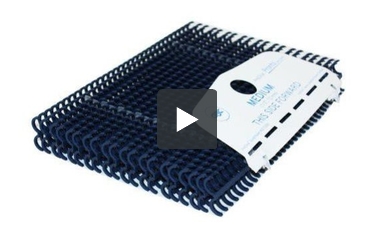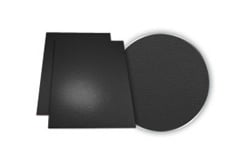GBC Proclick Pronto 5/8" Black Cassettes 100pk - 2515702
123.69
NewCondition
OutOfStock
We're sorry, but we no longer offer this item.
Call us at 1-800-944-4573 for personalized recommendations
or check out these similar items that may be a good fit:
GBC Proclick Pronto 5/8" Black Cassettes 100pk - 2515702
SWIPE FOR MORE IMAGES
- 0
- 1
- 2
- 3
- 4
- 5
- 6
- 7
- 8
- 9
| Product Name | Item Number | Price | Qty | ||
|---|---|---|---|---|---|
| GBC Proclick Pronto 5/16" Black Cassettes 100pk - 2515700 | 2515700 | $117.79
|
Product Description
Use these 5/8" black ProClick Spine Cassettes for easy editing with the new Pronto P2000 or P3000 exclusively from GBC. Simply insert the cassette of 20 5/8" black ProClick spines into the Pronto and press the button. With the Pronto's 6-second bind cycle, your documents are securely bound and ready for use in no time! These black 5/8" spines can hold up to 100 pages. In addition to black color, also choose from navy, white, and frost as well as two other sizes. Get 100 spines with every order. Product number 2515702.
Product Details
- Color: Black
- Size: 5/8"
- Capacity: Approx 100 Sheets (20lb Bond)
- Quantity: 100 Spines Per Box (5 Cassettes of 20)
- GBC Part Number: 2515702
Demonstration Video
Transcript:
Welcome to MyBinding video. This video shows you how to change the spine cassette on a P3000 by GBC. The Proclick Pronto is simple in every way including the spine cassette change. Simply remove it by the cardboard handle just behind the metal wall. Step 2 of the entire process is to set the spine size. Put your book in the slot and the machine will tell you what size spine to use. Then take that spine cassette and place it just behind the metal wall, all the way until it stops, making sure the face of that cardboard handle faces you so you can read what size it is. That’s it. You’re all set. ...
Read More
Welcome to MyBinding video. This video shows you how to change the spine cassette on a P3000 by GBC. The Proclick Pronto is simple in every way including the spine cassette change. Simply remove it by the cardboard handle just behind the metal wall. Step 2 of the entire process is to set the spine size. Put your book in the slot and the machine will tell you what size spine to use. Then take that spine cassette and place it just behind the metal wall, all the way until it stops, making sure the face of that cardboard handle faces you so you can read what size it is. That’s it. You’re all set. Carry on with the binding. For more demos, reviews and how-to’s, check out MyBinding.com.