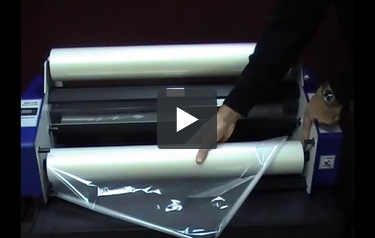We're sorry, but we no longer offer this item.
Call us at 1-800-944-4573 for personalized recommendations
or check out these similar items that may be a good fit:
LSI EZ-LAM 27" School Budget Roll Laminator
- 0
Product Description
Product Details
- Adjustable digital heat controller
- Built-in LED temperature display
- Adjustable supply roll tension
- Attached safety shield
- Heated silicone laminating rollers
- Reverse feature
- Adjustable feed table guide
Item Specifications
- Plastic Width: 27"(68.6) maximum
- Laminating Rollers: 2" (5.08 cm) diameter-heated
- Speed: 3.5'/minute (1.1m/min.)
- Dimensions: 15" L x 35" W x 13.5" H
- Net Weight: 60 lbs. (27kg)
- Shipping Weight: 99.6 lbs. (38kg)
- Power Requirements: 120VAC, 60Hz, 1440 watts
- Warranty: 1-year warranty
Demonstration Video
Staff Review
Xyron EZ-Laminator Review
Xyron’s EZ-Laminator occupies a place on the lower-volume, small office, home, and craft end of the laminating world. Cold laminating has many inherent advantages for the occasional user in that it is safe, fast, and very easy to learn. In the following review we take a quick look at the EZ-Laminator and present you with a list of what we consider to be this machines strengths, as well as its limitations.
Strengths:
- We were pleased to find that he EZ-Laminator is a very easy machine to use. All you need to do in order to achieve great lamination is to place the document into the feed and crank the handle. In this process, there is no need for heat, batteries, or even electricity.
- When it’s time to change or replace the laminating film, all you need to do is to left the lid and change out the cartridge. We were pleasantly surprised at how easy the cartridges were to access and change. The cartridges also have an alert system that lets users know when the time to change it is near.
- We found the EZ-Laminator to be a remarkably versatile laminating system. The cartridges are interchangeable and let the user change laminating styles very quickly and easily. For instance, there are cartridges for laminating items on both sides or for laminating one side while applying adhesive to the other side. Plus, it is all cold laminating and that means that there is no danger of suffering any kind of burn while changing out the cartridges or working with the laminator in any way.
- With the EZ-Laminator it is also possible to trim your laminated documents right in the machine, or the user can take out the cutting tray and trim the items by hand if that is more convenient.
Weaknesses:
- The nine inch width of the EZ-Laminator is a pretty decent capacity for a machine like this. However, if you are going to need to laminate documents that are wider than nine inches, you will have to look elsewhere. Investing in a machine that is twelve inches wide will not only allow you to laminate larger format documents, it will also enable you to increase your productivity by more than twenty percent over a nine inch laminator.
- As it is operated manually, the EZ-Laminator is probably not the best choice for any kind of high volume or longer run laminating jobs. Ideally, this machine will be used for home or small office projects, such as scrapbooking and other crafts. This is a great machine for occasional use and is not cut out for producing thousands of documents or prints.
- Encapsulation and sticker creation cartridges are available for this machine. However, those are the only two tasks that this machine is able to perform. Xyron makes other cold laminating machines that can create finished products in matte laminate, with multi-use adhesive, and there are also some machines that can create magnets. If these are features you think you might want, you should probably take a look at some of Xyron’s other, more feature-rich machines.
If you are interested in purchasing the Xyron ezLaminator for your home or office you should really check out MyBinding.com. They have the ezLaminator available for a great price, plus they offer free shipping on all orders over $75.00. The also carry the full line of Xyron Laminating Supplies including cartridges used by the ezLaminator.