We're sorry, but we no longer offer this item.
Call us at 1-800-944-4573 for personalized recommendations
or check out these similar items that may be a good fit:
Refurbished FastBack P31 Powis Printer Spine Printer
- 0
Product Description
Product Details
- Machine Dimensions: 14"W x 12"H x 9.25"D
- Maximum weight: 22.25 lbs (10.2 kg)
- Average Printing Time: 20 seconds
- Strip length: A5, 8.5", 9", 11", A4, 14", 14.875"
- USA: 120V, 50/60 Hz, 7A
- Approved by UL, CUL, CE, MITI.
- Direct Input Device: Powis Printer Typewriter Keyboard
- Resident Fonts: Times, Bodoni, Palatino, Univers, Univers Condensed, Avant Garde, Clarendon Condensed, Gill Sans Condensed, Microstyle, Zapf Chancery.
- Computer Interface: Direct Connection: RS-232 Serial USB/Serial Port converter cable compatible
- Macintosh: No native support of OSX
- Warranty: 90-Day Manufacturer Warranty
Staff Review
Fastback P31 PowisPrinter Spine Printer Review
Powis Parker makes a number of innovative products including the Fastback P31 PowisPrinter. This is a device that can print customized spines for all the documents you produce with a Fastback binding machine. Here’s a look at its strengths and weaknesses so you can decide if this product is right for you.
Strengths:
- The PowisPrinter makes it easy to create customized spines for all of your bound documents. All you really need to do to operate this device is turn it on, type out the text you want on your spine, and then print it out.
- This device can produce results very quickly. You can type your text right into the machine with the included keyboard. It only takes about 20 seconds to print out a spine, so it’s a great machine to use when you need to make spines for a lot of books.
- When used on its own, the PowisPrinter can produce a number of terrific fonts. Some of the ones it can print include Palatino, Zapf Chancery, and Bodoni. It can also print the ever-popular Times font. However, if you hook this printer up to your computer, you can print any font you want.
- The type can range in size from 8 to 84 points so your text can be as large or as small as you want. Your text can be printed in a number of different metallic colors and can be vertical, horizontal, and stacked.
- You can use this machine to print spines for documents of a number of different sizes. Some of those sizes are 8.5”, 14”, and A5.
- This printer isn’t very big so you’ll be able to find room for it on your work surface. Its dimensions are 14” (width) x 12” (height) x 9.25 (depth), so it’s actually a bit smaller than a typical ink-jet printer.
Weaknesses:
- The PowisPrinter’s largest weakness is that it’s not really compatible with Macs. There’s no support for OS X, so you really need a PC to use this device. (You can use a USB cord to hook this printer up to your computer. Various versions of Windows are compatible with this device including XP.)
- This little machine can only print spines. If you want to make your own customized covers, you need to use the Fastback FoilFast printer.
- The PowisPrinter doesn’t have a particularly good warranty. It only lasts for 6 months which is baffling because this is a pretty expensive device.
The Fastback P31 PowisPrinter is a good machine, especially for users of other FastBack products. This device makes it easy to create customized spines for your documents. It can print a number of great fonts, it works with different sizes of spines, and it’s not too big so it won’t take over your desk. However, it’s really disappointing that this device can’t be used with Macs. (Perhaps there will be a driver for Mac use in the future.) The warranty could be better too. Nonetheless, if you want to print your own spines for your documents, the PowisPrinter is definitely worth some consideration.
If you’d like to purchase the PowisPrinter P31, you should really visit MyBinding.com. They have this product available at a great price and they also have a wide selection of other Fastback Equipment. Plus, you’ll get free shipping on all orders over $75.00. If you’d like to learn more about these types of products, you can read all about them at MyBindingBlog.com. Check it out for yourself now!
Helpful TIps
Using the Fastback PowisPrinter P31 Spine Printer
The Fastback PowisPrinter is an extraordinary new printer that lets you print directly onto a Powis Parker binding strip. It prints colored text on up to three different locations of the strip, in a variety of orientations, and accepts different lengths of narrow, medium and wide Binderstrips. So not only can you print on Binderstrips, but you have complete flexibility in how you do it.
If you need even more printing options the PowisPrinter comes with a Windows compatible software to expand your printing capabilities. Once you set up the PowisPrinter to your computer, you can use any of your computer’s installed fonts, print bitmap images for logos or styling, store hundreds of document titles for later retrieval, see the entire Binderstrip as you design it, and use your computer’s full size keyboard.
And there’s more! With a simple service modification to your Fastback 15xs binding machine, you can dock the PowisPrinter to a Fastback binder, and the two machines work together. This allows the P31 spine printer to print on the book’s spine immediately before binding. Using this feature, you can print and bind in one easy step.
If you are new to the Fastback PowisPrinter and are wondering how it works, it is very easy. Here are some fast and easy instructions for binding a document with the Powis Printer. Of course there are lots of other features that you can use. However, these instructions should help you to print a simple title on a strip in a matter of minutes.
1. Turn the Power Switch “ON”. The Power Switch is located at the lower left on the back of the machine. The green Power ON light on the front of the machine will blink. The keyboard display will show “Printer self-test.” When the warm-up cycle is completed, the green Power ON light will remain on, and the display will show a blank screen with two squares on the left hand side. This screen is called the “text screen”
2. Type a few words – for example, “hot dog.”
3. Press PRINT.
4. The screen prompts you for a book width. Type “s.” Then type “35″ (as though you have 35 sheets of paper).
5. Press ENTER.
6. Insert a narrow strip into the Binderstrip Feed Entry, adhesive side up.
7. The printer will now print the Binderstrip, and eject it from the Feed Exit.
Using these simple instructions you will now have added a title to your first Fastback strip. Of course you probably don’t have a lot of use for strip that reads “hot dog”. However, you can use the same procedure listed above to add a different type of title to any PowisParker binding strip.
Using your P31 PowisPrinter you can also change the font, choose a different location for the title to print and even change the orientation of the print that appears on your strip. These topics are too complex to deal with in this article. However, you can look for other articles in the future that will provide instructions for these applications.
If you are interested in more information about the Fastback PowisPrinter P31 Spine Printer or are looking for Fastback Binding Machines or Fastback Binding Strips you should visit MyBinding.com. They are the largest online dealer for Powis Parker Fastback products in the United States. In fact, they carry the entire line of Powis Parker Fastback binding products.