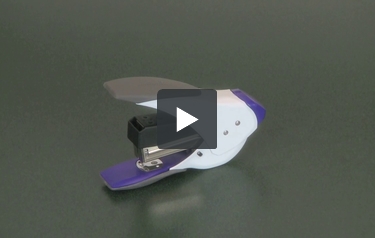Swingline Assorted SmartTouch Grip Staplers 6pk - 66511
3.28
NewCondition
OutOfStock
We're sorry, but we no longer offer this item.
Call us at 1-800-944-4573 for personalized recommendations
or check out these similar items that may be a good fit:
Swingline Assorted SmartTouch Grip Staplers 6pk - 66511
SWIPE FOR MORE IMAGES
- 0
- 1
Product Description
These SmartTouch Grip Staplers from Swingline power through 20 sheets at a time with up to 50% less effort than standard staplers. Sleek and stylish, these full strip desktop staplers bring ease and simplicity to everyday stapling tasks. With soft-touch accents and an ergonomic design, the SmartTouch Grip staplers make work a breeze. QuickLoad technology makes front loading staples even easier. Swingline recommends using their Standard Staples. Each order contains 2 white/blue, 2 white/yellow, and 2 white/purple staplers for a total of six. Product number SWI-66511.
Product Details
- Smooth and quiet, low force, stapling operation
- Reduced effort design makes SmartTouch up to 50% easier to use than traditional staplers
- Staples up to 20 sheets with standard staples. Quarter strip size holds 50 staples.
- Ergonomic shape and soft grip handle allow comfortable desktop or handheld use
- Refill staples quickly and easily with standard top-loading design
- Assorted colors available
- Limited 1 year warranty
Item Specifications
- Detailed Color: Assorted Colors
- Material: Metal
- Performance Guarantee: No
- Period of Warranty: Limited 1-year
- Pinning: No
- Sheet Capacity (20 lb paper): 20
- Staple Capacity: 50
- Staple Leg Length: 1/4"
- Stapler Size: Quarter Strip
- Tacking Ability: No
- Color Assortment: White/Blue, White/Yellow, White/Purple
Demonstration Video
Transcript:
All it takes is one smart touch. The SmartTouch Grip Stapler from Swingline powers through 20 sheets at a time with up to 50% less effort than standard staplers. Sleek and stylish, this full strip desktop stapler brings ease and simplicity to everyday stapling tasks. Look smart, buy smart, be smart with SmartTouch.
All it takes is one smart touch. The SmartTouch Grip Stapler from Swingline powers through 20 sheets at a time with up to 50% less effort than standard staplers. Sleek and stylish, this full strip desktop stapler brings ease and simplicity to everyday stapling tasks. Look smart, buy smart, be smart with SmartTouch.
Questions & Answers
SmartTouch™ staplers do not have tacking ability. Many of our other desktop staplers, including the 747® Rio Red Stapler, do have tacking ability for easy use on bulletin boards.
Answered by Mybinding.com
If you have tried pressing the button in the back down and it has not released, we will need to inspect the product and gather further information.
Answered by Mybinding.com
The current versions of our mini staplers, including the SmartTouch Grip Stapler, accept standard size staples. Unfortunately, we no longer manufacture miniature size staples.
Answered by Mybinding.com
This stapler has a Quickload feature. To load, simply press the button on the back of the stapler and the magazine will pop out in the front. Once it pops out, pull the magazine out to load.
Answered by Mybinding.com
Unfortunately, the stapler cannot be forced open.
Answered by Mybinding.com
▶
Asked by Janie
To add staples: Press the button on the back of the stapler. This is the Quickload button. By pressing it, the magazine should pop out in the front. You can then grab the sides of the magazine and pull it out to add staples. To clear a jam: You will need to press the Quickload button on the back of the stapler. Once the magazine pops out in front, pull it out. You can then remove any blocked staples from the front of the magazine.
Answered by Mybinding.com
▶
Asked by Janie
The SmartTouch Full Strip Stapler holds a full strip of 210 staples
Answered by Mybinding.com
There may be a jam. You can try using needle nose pliers to pull the staple through the front of the stapler. If that does not work, please let us know.
Answered by MyBinding.com
On the pack of the stapler there is a colored button. If you push this button, the magazine will pop out in the front. You will then be able to pull the magazine out of the front and load the staples in.
Answered by Mybinding.com
You should have received a response for a representative already
Answered by Mybinding.com
The magazine will release in the front and you can pull it out to add staples. If there is a jam, you can use needle nose pliers to pull the staple out of the front of the magazine if the back does not open.
Answered by Mybinding.com
To un-jam, try pressing the QuickLoad button on the back of the stapler. This will pop the magazine open and allow you to clear the jam. If not, and you can see the staple legs in the front of the stapler,
Answered by Mybinding.com
▶
Asked by hollypas
Thank you for the suggestion, we will definitely take it into consideration.
Answered by Mybinding.com
We will need to learn more about your exact problem to give you a solution
Answered by Mybinding.com