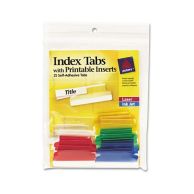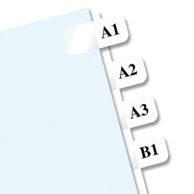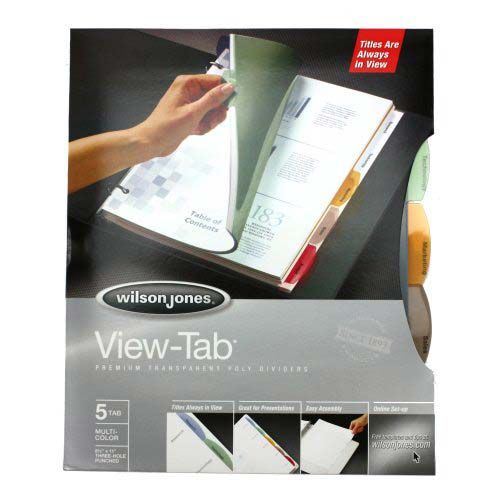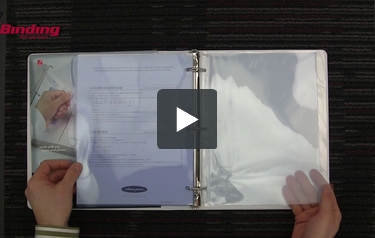We're sorry, but we no longer offer this item.
Call us at 1-800-944-4573 for personalized recommendations
or check out these similar items that may be a good fit:
Wilson Jones View-Tab 5 Tab Transparent Dividers - W16303
- 0
- 1
- 2
- 3
- 4
- 5
- 6
- 7
- 8
- 9
Product Description
Product Details
- Create contemporary, professional looking indexes and tables of contents with one-step formatting.
- Fast, easy way to customize your index by using your own design or preformatted templates available in portrait and landscape formats.
- Last-minute changes are easy since all the tabs are printed on a standard sheet of paper.
- No labels to apply. No tabs to insert. Use with any printer.
- Tab titles are always in view on a separate sheet of paper behind transparent poly tabs.
- 5 Tab Square SOHO colors
- Part Number: W16303
- Primary UPC:078910163030
Demonstration Video
Hello and welcome to MyBinding video. Let’s take a look at some of the options for Wilson Jones’ View-Tab Transparent Dividers. Designed to set right inside your 3-ring binder, these View-Tab transparent dividers are especially designed to keep your tabs titles in view even when the binder’s closed. This is 5-Tab version with transparent and clear dividers. Wilson Jones has a website with lots of templates so you can design your own special tabs. Whether you use their template of create your own document, it fits right into a sleeve in the back and is always seen through the tabs. This is the 8-Tab version. The same exact transparency and clarity and with 8 different tabs for more subjects. Giving you 5 and 8 tab dividers, you can also get 5 and 8 tab colored dividers. These tabs are colored and they’re extra wide for larger notebooks and larger documents. No labels, no tabs to insert, create with any printer. Keep yourself organized with these durable poly dividers by Wilson Jones. For more demos, reviews and how-to’s, check out MyBinding.com.