Kensington SD4500 USB-C 5Gbps Dual 4K Docking Station
190.61
NewCondition
OutOfStock
We're sorry, but we no longer offer this item.
Call us at 1-800-944-4573 for personalized recommendations
or check out these similar items that may be a good fit:
Kensington SD4500 USB-C 5Gbps Dual 4K Docking Station
SWIPE FOR MORE IMAGES
- 0
- 1
Product Description
Let the leader in professional desktop performance make your transition to USB-C connectivity as smooth as possible with the SD4500 USB-C Universal Dock that works with Windows, Mac OS and Chrome OS devices. A single cable lets you quickly plug in your laptop and have instant access to all your peripheral desktop accessories, including 4K video and data transfer. Zero Footprint mounting is ideal for workstations with limited space (mount sold separately) and it’s Thunderbolt 3 compatible.
Product Details
- USB-C Connectivity. A single cable allows you to plug in your Windows®, Mac OS or Chrome OS laptop and have access to your entire desktop setup, including 4K video and USB 3.1 Gen 1 SuperSpeed data transfer.
- Plug & Play Installation. Simply plug in the dock and it will run automatically without the need for drivers or downloads (Mac OS requires one-time Ethernet driver download).
- 4K for Dual Monitors. Display content up to the clarity of Ultra HD with 4096x2160 resolution via DisplayPort and HDMI ports for improved productivity.
- Zero Footprint Mounting. By purchasing the Kensington Dock Mount (K33959WW), you can quickly and easily mount the SD4500 to the back of a 75mm or 100mm VESA-compatible monitor, ideal for desktops that are too cluttered or have limited space.
- Kensington Security Slot. Allows you to easily attach a cable lock from the #1 brand in physical device security and prevent theft from your desktop.
- USB Accessory Expansion. Three USB 3.1 Gen 1 ports and one USB-C port allow you to connect a variety of peripherals like a mouse, keyboard or flash drive. One of the USB 3.1 ports on the front of the dock can be used as a 2.1A fast charging port for tablets and smartphones.
- Gigabit Ethernet Port. Provides a reliable wired connection to a network or the Internet.
- Thunderbolt 3 Compatible. You can insert the USB-C cable from the dock into a Thunderbolt 3 device. (Does not support TB3 speeds, only USB 3.1 Gen 1 speeds up to 5Gbps).
Item Specifications
- Connection Technology: USB-C Alt Mode
- Video Ports: DisplayPort, HDMI
- Operating System(s): Chrome OS, macOS, Windows
- USB Fast Charging: Yes
- DockWorks: No
- Compatibility: macOS 10.10 or above, Chrome OS 44 or above, Windows 7 or above
- USB-C Ports: 1 x USB-C Port: (rear) does not support USB-C Alt mode. Supports USB bus power up to 15W
- Data Transfer Speeds: Supports up to 5Gbps data transfer speed
- Maximum Resolution Supported: Single Monitor: 4096 x 2160 @ 60Hz and Dual monitors: 4096 x 2160 @ 30Hz (macOS and Chrome OS devices only support a single display)
- Warranty: 3 years
- Security Slot Compatibility: Kensington Security Slot
- Video Output: 1 x HDMI v2.0, 1 x DisplayPort v1.2
- Additional Screen Outputs: 2
- Maximum Resolution: 4K
- Number of USB Ports: 4
- Docking Station Family: The Task Master
- Best For: USB-C Laptops & Ultrabooks and Monitors that support up to 4K (does not support USB-C Power Delivery)
- USB 3.0 Ports: 3 x USB 3.0 Ports: (1) front with 5V/2.1A fast-charging & (2) back
- Audio: 1 x 3.5mm Microphone port (front), 1 x 3.5mm Headphone port (front)
- Ethernet Speed (Mbps): 1000, 100, 10
- Mounting Option: VESA Mount Compatible: Mounting plate (K33959WW) for 75mm or 100mm VESA layouts sold separately
- Plug & Play: Plug & Play installation without need for drivers or downloads, macOS and Windows 7 require a one-time driver download
- System Requirements: Host device must support DisplayPort Alt mode over USB-C, as well as Multi-Stream Transport (MST) for multi-monitor support.
- 4K Support: Yes