Afinia Label L801 Digital Color High Speed Label Printer with Memjet Print Head
7995.00
NewCondition
InStock
Afinia Label L801 Digital Color High Speed Label Printer with Memjet Print Head
SWIPE FOR MORE IMAGES
- 0
- 1
- 2
Product Description
This L801 Digital Color High Speed Label Printer is an industrial web-fed inkjet solution that is ideal for short- to medium-range print runs for retail, inventory, and product identification applications. It uses a Memjet technology, allowing you to print high-impact, full-color output at up to 60 ft/min (18 m/min). Memjet’s stationary “waterfall” printhead technology allows paper to move quickly through the printer, while maintaining excellent print resolution. With L801, you can print at up to 1600 x 1600 dpi for vivid, eye-catching labels. By using CMYKK, the L801 offers exceptional color and rich blacks, giving you the ability to print with better contrast. Built with a stationary printhead for ultimate speed, and a 1.25 liter ink capacity for large print runs, the L801 saves you both time and money.
Product Details
- Print speed of up to 60 feet/minute.
- Industry-leading ink cost per label.
- Variable data capability.
- Compatible with a wide range of label stock.
- Exceptionally crisp images and text.
- Wide range of media compatibility. Choose the label stock that creates the best look and feel for your brand.
- Easy access. For simplified maintenance and servicing.
- Large ink capacity (CMYKK). Supports large runs and offers industry-leading ink cost.
- Memjet-powered stationary printhead. Enables ultimate speed, quality, and reliability.
- Professional image quality & resolution. Exceptionally crisp images and text with vibrant color and rich blacks
Item Specifications
- Print Technology: HP Thermal Inkjet
- Print Resolutions: Color: Up to 4800 x 1200 optimized dpi color; Black: Up to 1200 x 1200 rendered dpi
- Print Speed: Approximately 1.8 in/sec (46mm/sec) when printing a 2.2 inch-wide (56mm) image in draft mode
- Size: 19"w x 21.5"d x 7"h (48.3cm x 54.6cm x 17.8cm)
- Inks: Black single pigment ink cartridge; Tri-color single dye ink cartridge
- Media Types: Compatible with wide range of paper, polyester, polypropylene, and vinyl label stocks. Supports gap, black mark, and continuous media
- Media Sensing: Auto calibration and auto detection of gap and black marks
- Minimum Label Size: 2"w x 2"h (50.8mm x 50.8mm)
- Maximum Label Size: 6"w* x 48"h (152mm* x 1219mm) - *Up to 8.5"w (216mm) with optional powered unwinder
- Inter Label Gap Size: 0.125" - 0.3" (3mm x 8mm)
- Black Mark Size: 0.125" - 0.3"
- Label Thickness: 0.004" - 0.01" (0.1mm - 0.3mm)
- Manual Cutter: Included
- Manual Unwinder: Included, 6" max width, 6" OD (152mm)
- Display: Front panel touch screen
- Operating Systems: Windows 7, 8, and 10 (32 and 64 bit)
- Data Interface: USB 2.0 connection
- Operating Temperature: 41 - 104°F (5 - 40°C)
- Storage Temperature: -40 - 140° F (-40 - 60°C)
- Operating Humidity: 15 - 80% RH, 20 - 80% recommended
- Non-operating Humidity: 10 - 90%
- Manufacturer's Warranty: 1-year
Demonstration Video
Afinia Label L801 Color Label Printer Overview
Transcript:
Professional quality, in-house label printing. Perfect for nearly every industry. High-speed label printing up to 60ft/m (18m/m). Stationary printhead with Memjet Waterfall technology. Fine text and image detail. Exceptional color and rich blacks. Super crisp texts and barcodes.5 high-capacity, single-color ink cartridges C,M, Y,K,K. Three print modes: Full roll-to-roll (with optional rewinder), Print to cut, print to present. Durable prints; water, abrasion, and temperature resistant. Low cost of ownership, built-in ink cost reporting. Cost per label calculations.
Professional quality, in-house label printing. Perfect for nearly every industry. High-speed label printing up to 60ft/m (18m/m). Stationary printhead with Memjet Waterfall technology. Fine text and image detail. Exceptional color and rich blacks. Super crisp texts and barcodes.5 high-capacity, single-color ink cartridges C,M, Y,K,K. Three print modes: Full roll-to-roll (with optional rewinder), Print to cut, print to present. Durable prints; water, abrasion, and temperature resistant. Low cost of ownership, built-in ink cost reporting. Cost per label calculations.
Afinia Label L801 Label Printer Demo Video
Transcript:
Today we're going to show you how to print your own labels using the L801 Color Label Printer. The L801 comes equipped with a sensor that will detect the leading edge of pre-die cut media like you see here but it can also use continuous and black marked label stock. Black marks are useful for circles and ovals and unique shapes. Here I'm loading the material, we just put the roll inside the printer. It's going to go under a dancer arm and then we're going to feed it into the back of the printer. When it sees this roll it'll go ahead and pull it in the rest of the way. I'm just going to move th ...
Read More
Today we're going to show you how to print your own labels using the L801 Color Label Printer. The L801 comes equipped with a sensor that will detect the leading edge of pre-die cut media like you see here but it can also use continuous and black marked label stock. Black marks are useful for circles and ovals and unique shapes. Here I'm loading the material, we just put the roll inside the printer. It's going to go under a dancer arm and then we're going to feed it into the back of the printer. When it sees this roll it'll go ahead and pull it in the rest of the way. I'm just going to move the adjustment guide in and use this plate and this just helps align the label stock and make sure it runs straight through the printer while we're using it. Now common question that I get with the L801 is whether or not it's capable of printing full bleed, meaning edge to edge printing, and you can do this. There are a few settings that we need to adjust to make sure that that happens now. The sample that I'm using today is a two-page PDF so it's going to print a front and a back onto the roll of labels and I want to go into the printer settings. I'm going to check a couple things here. Mainly, I want to look at the page size which is set to 4x6. Now it's important to note, just using a 4x6 page setting is not going to give us a full bleed. The printer is kind of hardwired to just undersize the print a little bit to avoid getting ink on the liner. We can override that one setting. What's helpful is this borderless that's going to expand where we're printing the ink a little bit and help us get closer to the edge. But the other thing is we want to create a custom page size that's going to be full bleed and so what I'm going to do is create a new page. Here I'm going to call it 4x6 full bleed and I'm going to make this size 4.04 inches wide and 6.04 inches tall and I'm going to save that. And okay now what I'll see here in the preview is it did create that new size for us. And a kind of a nice feature that's in PDFs is the ability to not just print your file at the actual size but you can also use this fit so actual size prints at the actual size of the artwork fit is going to fit the artwork to the page size. Since we made that slightly larger size that's just going to blow this artwork up a little bit and fill in those areas. Some other things that we want to check in the properties here under the media tab are going to be the inter-label gap setting for the sensor that's just telling the sensor to look for the gap between the labels and start printing right at the top of the label. Another thing that we have to look at is pre-die-cut material is going to have about a sixteenth of an inch of liner exposed on the left and right margins and we need to adjust for that so that we can move that image over so it's not printing right on the edge of that liner but centering it on the label. And so what I'm going to do is I'm going to use this horizontal offset and I like to enter a value of minus 0.05, that's not quite a sixteenth of an inch. I don't want to move it a full sixteenth of an inch because then it's just going to over bleed too much on one side and not the other. I'm going to use a slightly less than a sixteenth of an inch to just center that image on the label left or right. For top to bottom, I'm going to use these settings over here, this is the top of form meaning the top of the label, I want to increase that to a plus .04 inches to print a little bit over the top of the label and then on the bottom of form or bottom of label, I'm going to decrease that value minus .06 inches and what this does is just opens up where I'm printing the ink and it's going to allow that ink to go over every edge left and right top and bottom of that label. Once I'm happy with this I'll hit OK. I'm going to enter a number of copies here and I'll send it down to the printer as a quick test to see how aligned or how well lined up we are. As I peel this back, looks like we have a pretty good set of values here and it looks like it's centered perfectly on the label. So now we're ready to send down our whole job and I'm using the pause button here on the printer so that I can set up the rewinder. Now this rewinder has a set of rollers, we're just going to go up and over up and under. There's a label on the side of this rewinder that shows the paper bath so you can always refer to that when you're setting this up to make sure you're threading it properly, and I'm using that pause button again to just pay out a little more material so I can set up. The rewinder have enough to attach to the core here. So we're going to go ahead and put our core on there and set it up and we'll take the labels to that core and once that all looks like it's in place, we'll go ahead and just turn on the rewinder and then we can unpause the printer and let it print. Now this is printing at 6 inch per second which gives us 1600x1600 dpi and that's going to be the top quality of the printer. As you can see, printing your own labels in-house is fast and easy with the L801, it's also affordable. If you're not already, you should consider making your own labels. Contact us through our website today at affinialabel.com to explore your requirements and determine which of our wide selection of label printers is right for your pricing and further information is available on our website as well.
Resources
Consumables and Accessories
| Product Name | Item Number |
| REPLACEMENT PRINT HEAD AND INK CARTRIDGES | |
| Afinia Label L701/L801/L801 Plus Replacement Printhead | AFN22537 |
| Afinia L801 Cyan Memjet Ink Cartridge | AFN22467 |
| Afinia L801 Magenta Memjet Ink Cartridge | AFN22474 |
| Afinia L801 Yellow Memjet Ink Cartridge | AFN22460 |
| Afinia L801 Black Memjet Ink Cartridge | AFN22453 |
| ACCESSORIES | |
| Afinia XL Large Capacity Unwinder for L801and L901 Label Printer | AFN26681 |
| Afinia XL Large Capacity Rewinder for L801 and L901 Label Printers | AFN29110 |
| Afinia Label SR-100 Label Slitter / Rewinder for L801 Printer | AFN25526 |
| Afinia Label SMR-100 Slitter-Rewinder-Matrix Remover for L801 Label Printer | SMR-100 |