Xyron 9" ezLaminator with 15' Laminate Cartridge - 624672
94.49
NewCondition
InStock
Xyron 9" ezLaminator with 15' Laminate Cartridge - 624672
SWIPE FOR MORE IMAGES
- 0
- 1
- 2
- 3
- 4
- 5
- 6
- 7
- 8
Product Description
This newly redesigned Xyron ezLaminator offers an easy to use lamination technology for workplace lamination projects. This portable cold laminator is always ready because it requires no electricity, batteries or warm up time. The cold laminate is photo safe, allowing you to work without the worries of heat or toxic fumes. This ezLaminator requires no pouches or pockets. Its easy drop-in cartridges allow for quick changes between projects and the high quality laminate is guaranteed not to peel. It is just easy to laminate with Xyron ezLaminator, simply slip your documents into the entry tray, crank the handle and trim with the onboard trimmer.
Product Details
- Always ready - No heat. No Electricity. No Waiting.
- Easy to Use - Place your item in machine and turn the handle.
- Flexible - multiple refill options to suit your project needs.
- Comes with a 15 ft. laminate cartridge.
- Use your existing ezLaminator cartridges in this new model.
- Also look for our custom magnet and 5 inch two-sided laminate refills.
- Portable and lightweight.
Item Specifications
- Product Code: 624672
- Color: Black
- Quantity: 1
- Dimensions: 150" x 130" x 425"
- Material Width: 9in. (22.9cm)
- Material Length: 15ft (7.6m)
- Actual Machine Dimensions: 13"x7"x6"
- Actual Machine Weight: 9.6lbs
- Shipping Length: 14.4"
- Shipping Width: 13"
- Shipping Height: 8.6"
- Shipping Weight: 9.6lbs
Demonstration Video
Transcript:
This is the Xyron 9” ezLaminator - model 145612!
It’s light weight and portable. Ready to be stored, and always ready to be used.
It’s as simple as inserting your project straight into the machine. With the 9 inch cartridge, place the project against the left edge.
Then slowly rotate the handle to laminate the project.
When it comes fully out the back, next push the trimmer down and slide it across the project, cutting it free.
On this project, my left and right side are already evenly spaced, but the top and bottom require a little trimming.
You can cut all the way to the ed ... Read More
It’s light weight and portable. Ready to be stored, and always ready to be used.
It’s as simple as inserting your project straight into the machine. With the 9 inch cartridge, place the project against the left edge.
Then slowly rotate the handle to laminate the project.
When it comes fully out the back, next push the trimmer down and slide it across the project, cutting it free.
On this project, my left and right side are already evenly spaced, but the top and bottom require a little trimming.
You can cut all the way to the ed ... Read More
This is the Xyron 9” ezLaminator - model 145612!
It’s light weight and portable. Ready to be stored, and always ready to be used.
It’s as simple as inserting your project straight into the machine. With the 9 inch cartridge, place the project against the left edge.
Then slowly rotate the handle to laminate the project.
When it comes fully out the back, next push the trimmer down and slide it across the project, cutting it free.
On this project, my left and right side are already evenly spaced, but the top and bottom require a little trimming.
You can cut all the way to the edge of the project, or even through the material and the lamination will still hold strong.
It can laminate projects that are 1/8” or less, it uses cold adhesive—which means no warm up time, and the laminate is photo safe!
There are also multiple cartridges, like the Magnet laminate, and your standard 60 foot roll of double sided lamination.
The changing of the cartridges is very simple.
Push on the orange button in the front and lift the lid up. Now wiggle the cartridge out. From here you can see a tab at the bottom. If you have a 5” cartridge, then flip this up first, then insert the cartridge on the right side.
Otherwise we’ll first make sure that the laminate is free to turn. I had to pull on the end to loosen it—this also gives you enough laminate to feed through the rollers.
Place the cartridge back in and before you close the top cover, feed the laminate through the black rollers, then close the lid.
Give the lever a few rotations to make sure there are no wrinkles and you’re ready for your project!
It’s light weight and portable. Ready to be stored, and always ready to be used.
It’s as simple as inserting your project straight into the machine. With the 9 inch cartridge, place the project against the left edge.
Then slowly rotate the handle to laminate the project.
When it comes fully out the back, next push the trimmer down and slide it across the project, cutting it free.
On this project, my left and right side are already evenly spaced, but the top and bottom require a little trimming.
You can cut all the way to the edge of the project, or even through the material and the lamination will still hold strong.
It can laminate projects that are 1/8” or less, it uses cold adhesive—which means no warm up time, and the laminate is photo safe!
There are also multiple cartridges, like the Magnet laminate, and your standard 60 foot roll of double sided lamination.
The changing of the cartridges is very simple.
Push on the orange button in the front and lift the lid up. Now wiggle the cartridge out. From here you can see a tab at the bottom. If you have a 5” cartridge, then flip this up first, then insert the cartridge on the right side.
Otherwise we’ll first make sure that the laminate is free to turn. I had to pull on the end to loosen it—this also gives you enough laminate to feed through the rollers.
Place the cartridge back in and before you close the top cover, feed the laminate through the black rollers, then close the lid.
Give the lever a few rotations to make sure there are no wrinkles and you’re ready for your project!
Questions & Answers
The Xyron 9" ezLaminator can do a one-sided lamination with a magnet on the other side with this cartridge: https://www.mybinding.com/xyron-ezlaminator-refill-cartridges.html?sku=XRN-100128
Answered by MyBinding
▶
Asked by Lois Holt
Thank you for your question. The Xyron 9" ezLaminator uses cartridges that offer either a 2 sided lamination (encapsulation) or 1 side with laminate and the other a magnet.
Answered by MyBinding