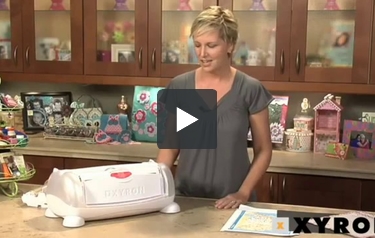We're sorry, but we no longer offer this item.
Call us at 1-800-944-4573 for personalized recommendations
or check out these similar items that may be a good fit:
Xyron Stickz Repositionable Adhesive Refill Cartridge for Creatopia
- 0
- 1
Product Description
Product Details
- Quick change refill cartridge for use in Xyron Creatopia machine
- Repositionable adhesive offering the flexibility to place, peel away and replace items.
- No heat, electricity or batteries required
- Discard after use
- Non-toxic, acid-free, repositionable adhesive
Item Specifications
- Dimensions: 3.25 x 15.25 x 7.25 Inches
- Material Width: 12.5 inches
Demonstration Video
Welcome to Xyron Creatopia. Today I'm going to show you one of the many great features that come with this fantastic new machine, the Adhesive and Laminate 12 inch cartridges. When you get your machine, there's going to be a permanent adhesive cartridge inside and already for you to go. So, when you're ready to use the machine. You want to lift your tray up and out and you're just going to press it in. You'll feel it set itself into place. One of the really neat features about this great Creatopia machine is that the handle actually folds back for easy storage and when you're ready to use it, you just pull it out and that also sets itself into place.
I'm going to show you how to use 12 x 12 decorative edge paper is hugely popular these days, but it's sometimes hard to get it sticky all the way around when you are trying to use it on a scrapbook page or a wall hanging. With the 12 inch cartridge, you just slide it into the machine. You crank the handle and this is going to give you edge to edge adhesive, which is perfect if you are working on altered projects or really need to make sure that the paper is going to stick down all the way around for you.
So, you are going to slide the cut button and that's going to go ahead and cut the paper for you and then you peel off? you actually want to rub around the edges, especially if you're using really intricate paper, maybe laced paper or something that's got a die-cut feel to it and that's going to make sure that the adhesive is all around the edge.
Then you just want to peel this back and drop it right on the floor. Now you are going to peel this off and you actually have a 12 x 12 piece of paper that is a sticker. So, this would stick if you wanted to do it on canvas, if you wanted to do it on a 12 x 12 piece of card stock, which I'm going to do for you right now. You just lay it right on the centre of your page and that is on there for good and it's just beautiful and it's a great way to use your new machine.
Now I'm going to show you how to change out the cartridges. There are four cartridges that you can get for the Creatopia: Permanent Adhesive, Repositionable Adhesive, Fabric Adhesive (which is great) and also Two-Sided Laminate. I'm going to switch out the Two-sided laminate cartridge and show you how to use it.
When you are changing out cartridges, you want to fold your tray back up into its upright position and then you are going to take the handle, there is a positioning button right in the centre of the handle. You are going to press in and slide your handle back to position three. You'll notice there's a one, two, three sticker on the side of the machine. We're rolling it back to position three and it will lock itself into place. Then you are going to just pull your cartridge straight up and out and set it down and take your next cartridge, in this case the Two-Sided Laminate.
We are going to slide it in. There are two black rollers inside the machine, you always want to make sure your material slot is in between the two rollers because that is going to allow it to flow through the machine for you. Then you want to press your positioning button again and put it into position number two. When you are using permanent adhesive, repositionable adhesive and also two-sided laminate, you always want to have it in position number two. Again, you lift up your tray, press it out and insert it back in.
I'm actually going to be using a map to demonstrate the laminate. My husband loves these, I'm sure he's going to be thrilled I'm telling everyone, loves to use this machine to laminate his hunting maps and things he uses for work.
Again, you just roll your piece of paper through the cartridge. When it clears the clear bar in the back, you are going to press down on the cut button and slide it across and you've got a laminated map. You can trim around the edges if you need it to be a little closer, but this is really perfect for, not only for maps, scrapbooking projects, recipe cards, newspaper articles, kids' projects, the possibilities are just endless.
Once your done with your project and you're ready to store your machine, you always want to store it with the tray facing up and with your handle pressed in so that it will fit nicely on the shelf or in your scrap room. For more information on Xyron Creatopia, check out Xyron.com.