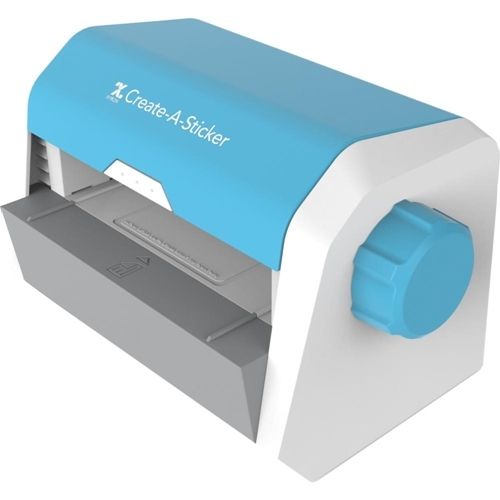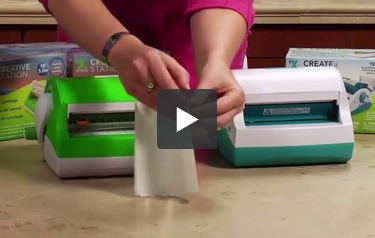We're sorry, but we no longer offer this item.
Call us at 1-800-944-4573 for personalized recommendations
or check out these similar items that may be a good fit:
Xyron Create-A-Sticker Model 500 with Cartridge - XRN500 - Clearance Sale
- 0
- 1
- 2
Product Description
Product Details
- Simply place item, turn knob, tear and peel sticker. It's that easy.
- Apply adhesive edge-to-edge for a strong hold.
- No messy glue to clean up.
- Other cartridges sold separately.
- Comes with non-toxic, acid-free, permanent adhesive.
Item Specifications
- Product Code: xrn500en
- Dimensions: 8.38" x 9.38" x 6"
- Material Width: 5in. (12.7cm)
- Material Length: 18ft (5.48 m)
- Manufacturer's Warranty: 1 Year Manufacturer's Warranty
Demonstration Video
Create-A-Sticker Max Demo
It’s as easy as inserting anything no thicker than a coin into the front, and slowly turn the knob. You can create multiple smaller stickers at a time as well!
The project will come out the back on the tacking sheet. Pull the sheet up to tear it off.
Now, all we have to do is peel our new sticker off and stick it to anything! It’s really that easy to make your own sticker. It will add an adhesive back to most any flat material.
This model has some fun designs on it too, so it can be as fun as some of your own creative projects.
On th ... Read More
This is the Create-A-Sticker Max, by Xyron!
It’s as easy as inserting anything no thicker than a coin into the front, and slowly turn the knob. You can create multiple smaller stickers at a time as well!
The project will come out the back on the tacking sheet. Pull the sheet up to tear it off.
Now, all we have to do is peel our new sticker off and stick it to anything! It’s really that easy to make your own sticker. It will add an adhesive back to most any flat material.
This model has some fun designs on it too, so it can be as fun as some of your own creative projects.
On the bottom are four rubber pads, which do a decent job holding the unit in place.
You’ll see that when you tear off the tacking sheet, it tears like a giant tape dispenser.
There is no heat, no electricity, no mess, and it is refillable.
You’ll see on the front it says what cartridge is in. If you want to change it, pull up on the top blue tab.
From there you can simply pull the cartridge out.
There are two types of stickers you can use, ones with permanent adhesive, or stickers that peel off a little easier at the start but become permanent with time.
When we choose our next cartridge, it’s just as simple to slip it in place. Then pop the cover back on, and you’re ready for more stickers!
Comparing with the 5" Creative Station
Staff Review
Xyron Create-A-Sticker 500 Product Review
Overview:
- In addition to their terrific professional-grade laminators, Xyron makes a lot of great crafting gadgets, including the items in their Create-A-Sticker series. These devices make it possible for anyone to create his/her own stickers and labels for use in scrapbooks, greeting cards, correspondence, and more. The biggest product in this line is the 500 model which is easy to use and affordable, in addition to being one of the safest crafting tools out there. However, it does have one major drawback which is mentioned below. Keep reading to learn all about this product and then decide for yourself if this is the right device for you.
Features/ Strengths:
- This is the largest of Xyron's three label-making machines. It can produce labels that are up to 5 inches wide, while the 250 and 150 can only produce items that are 2.5 and 1.5 inches wide, respectively.
- The adhesive used with the 500 is acid-free, so you can use your labels and stickers in your scrapbooks. It comes in a cartridge that's easy to install. Both permanent and repositionable adhesive is available, and the 500 even comes with a cartridge to help you get started. (It also comes with a booklet that's full of ideas.)
- You can make just about anything into a sticker when you use the 500, including paper and more three-dimensional materials such pressed flowers. Since the 500 will provide you with edge-to-edge adhesive application, you can even make stickers from items that have intricate designs. And if there's a little bit of excess glue, it can be easily rubbed away with your fingers, kind of like rubber cement. (But without the smell and toxicity of that particular bonding agent.)
- Kids would probably have a lot of fun with this machine because it's easy to use. Also, the 500, like the other Create-A-Sticker products, stands on its own and doesn't need an outside power source to be used. That way, it's safe for everyone to use, even the little ones.
- This device is small and not heavy. It is easy to move around.
- The 500 costs just $32.99. It won't kill your budget, but it will provide you