How to use the iBooklet
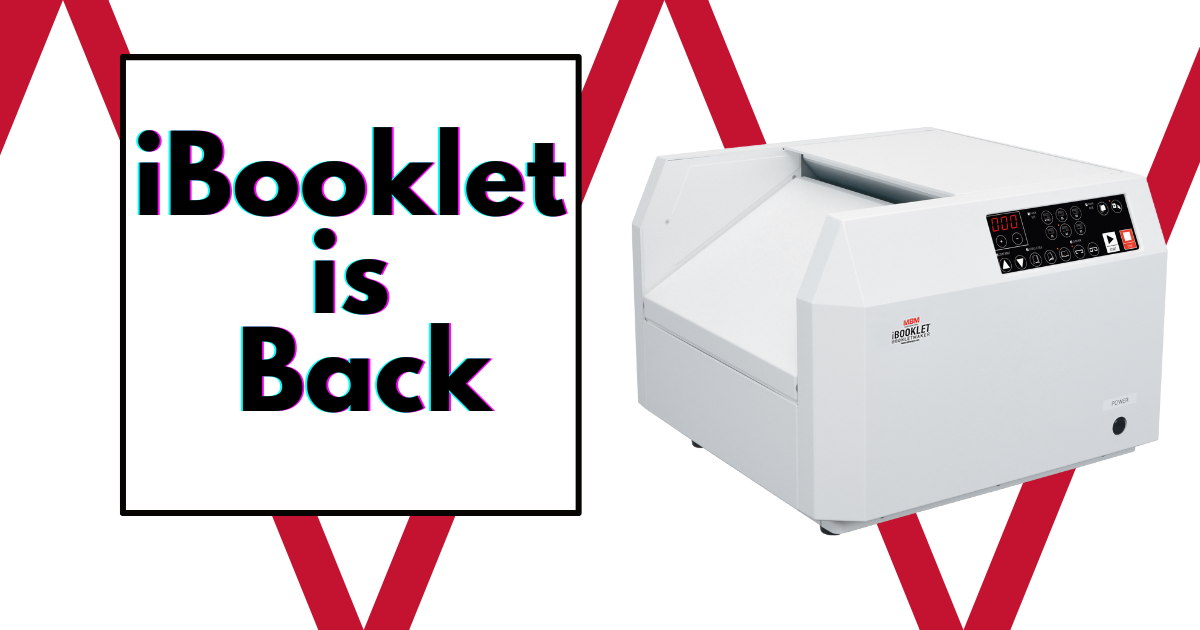
Have you ever found yourself struggling to organize, collate, and present heaps of paperwork? What about spending hours manually stapling and binding packets of paper for the next department meeting?
In a busy office where you’ve got a million other things to do, you need a solution that makes handling paperwork easy and fast. You need equipment that lets you create sleek, professional booklets for presentations, reports, or even monthly newsletters with a fraction of the time and effort.
Thankfully, there’s an innovative product that does all that and more: the MBM iBooklet tabletop booklet maker. This piece of equipment transforms office work, making it streamlined and efficient.
In this article, we’ll cover:
- What it is
- Core features and benefits
- What projects it can do
- How to set it up
- Plus tips and tricks for maximizing the iBooklet’s potential
No matter the project, the MBM iBooklet will make handling paperwork in the office much more enjoyable.
What is the iBooklet?
The iBooklet is a true game-changer when it comes to paperwork. It’s an innovative tabletop booklet maker designed to create professional booklets in minutes. It acts like a mini printing press, stapling, folding, and producing booklets of various sizes. Check out this video below for more details, or discover more below.
Core Features
The MBM iBooklet is jam-packed with advanced features to make booklet-making a breeze.
Stapling and Folding
The iBooklet features precision-engineered, patent-pending mechanisms that automatically adjust to staple and fold your documents according to the selected paper size. The high-speed motors and sensors allow the machine to staple each booklet at the exact same position and fold them neatly.
Selectable Modes
It also has multiple selectable modes to cater to various documentation needs. You can choose between three operating modes: staple only, fold only, and staple and fold. You can even select three staple modes: saddle, side, and corner stapling. It also features ordinary clinch or flat clinch stapling when you need to save space.
But it doesn’t stop there. The iBooklet accepts various paper sizes, including:
- A3
- A4
- A5
- B4
- B5
- Free sizing for custom lengths
You can also pick automatic or manual mode, depending on your needs for each project. The customization options are unparalleled, so it’s ready to handle any project.
User-Friendly
The iBooklet has a push-button interface that’s intuitive and easy to navigate. The LCD panel has clear icons and prompts to guide you through the setup process and error detection to alert you if there’s a jam or staples run out.
It's also easy to switch the staples out. Open the cover, pull the magazine, lift the plate, and replace the staples. You can even change the staple heads between five locations without any tools.
Compact Design
Finally, the iBooklet isn’t going to take up too much room at your workstation. It has a compact footprint, so it can fit comfortably on your tabletop. It’s also got a sturdy build that’s durable enough to handle the daily demands of any business office.
3 Benefits of the iBooklet
The MBM iBooklet tabletop booklet maker transforms your office documentation processes in many ways, including:
- Boosts efficiency: It can produce up to 800 booklets per hour and staple up to 16 pages at one time, making it the fastest booklet maker in its class. This speed helps you meet deadlines without compromising on quality.
- Versatility: With so many customizations available, it can handle whatever you throw at it, whether that’s a presentation, a report, or a monthly newsletter. It accommodates various paper weights as long as they’re no thicker than 16 sheets of 20 lb. bond. It can also handle paper sizes from 4.3" x 8.25" to 13" x 18.4".
- Professional finish: It gives your projects a consistently sleek, professional, uniform finish.
What Projects Can the iBooklet Do?
The iBooklet can tackle virtually any project. Let’s explore just some of the possibilities.
Monthly Newsletters
The iBooklet’s automatic stapling and folding feature can effortlessly produce sleek newsletters. And the adjustable margins give your content the perfect border for a polished look.
Annual Reports
The iBooklet’s selectable modes — especially saddle stapling — are perfect for creating thick booklets that hold a year’s worth of data. Its high-speed production and 16-sheet feeding capabilities allow you to prepare bulk reports in no time.
Product Catalogs
The iBooklet is perfect for creating product catalogs that lay flat so they’re easier for clients to browse. The adjustable margin feature lets you frame each product image and description perfectly. Together, they create an attractive, professional catalog that‘s sure to make an impression.
Setting up the iBooklet
One of the best features of the iBooklet is that it’s so easy to set up and use. It only takes a few steps:
- Turn the Machine On – Use the power button on the front to turn the machine on.
- Set Up the Feed Tray – Open the feed tray and slide the paper guides to the correct size.
- Select Your Settings – Press the designated buttons on the interface to choose your paper size, stapling mode, and operating mode.
- Load Your Documents – Place your pre-printed booklet into the tray’s feed slot.
- Get Your Booklet – If you’re using automatic mode, load your pre-printed booklet and let the machine work its magic. If you’re using manual mode, load your booklet, press the start button, and let the iBooklet handle the rest.
Tips and Tricks for Getting the Most Out of the iBooklet
The MBM iBooklet has varioua extra features that make using it enjoyable and efficient. Consider some tips and tricks to get the most out of this wonderful tabletop booklet maker.
Use the Batch Processing Feature
If you’ve got a lot of booklets to make, you can set the machine to batch mode, put in the number of sets you need, and let the machine do the work for you. The batch processing feature allows for consistent production without requiring you to hover over it, freeing you up for other tasks.
Take Advantage of the Built-in Counter
The iBooklet has a built-in counter on the LCD panel with two modes: Count Up or Count Down. Count Up displays the number of copies counted. Count Down lets you preset the number of booklets and subtracts the copies from that value.
This feature lets you easily track how many booklets you’ve produced, which is great for those days when you’ve got multiple projects back-to-back or have large print runs. It also saves you from overproduction or miscounting, reducing waste.
Try the iBooklet today
The MBM iBooklet tabletop booklet maker provides unparalleled efficiency, versatility, and a professional finish with every booklet. Interested in trying it out? Share this guide with your colleagues and enjoy the iBooklet experience for yourself. If you’ve already tried it, let us know what you think! You won’t regret investing in smoother office operations.
Call us at 1-800-944-4573 with any questions, or to order your iBooklet today.









