We're sorry, but we no longer offer this item.
Call us at 1-800-944-4573 for personalized recommendations
or check out these similar items that may be a good fit:
Dynafold PF-330 Automatic Paper Folding Machine
- 0
Product Description
Product Details
- Automatic folding for A4, A5, Letter, and Legal sized paper
- Folds up to 7,800 sheets an hour
- 6 pre-set automatic folding types ( Single Fold (Half Fold), Double Parallel, Fold Out, Letter, ZigZag, and Gate)
- Simple, worry-free digital controls for quick and easy folding
- Perfect for offices, schools, mail rooms, churches, and copy shops
Item Specifications
- Folding Patterns: Single Fold (Half Fold), Double Parallel, Fold Out, Letter, ZigZag, and Gate
- Speed (per hour): 4,200 to 7,800 sheets
- Paper Quality: Bond, Duplicating Paper, Rough Paper, Recycled Paper
- Max Paper Size (L x W): 16.54" x 11.69" (420mm x 297mm)
- Min Paper Size (L x W): 5" x 7" (182mm x 128mm)
- Max Paper Weight: 90lb Bond
- Min Paper Weight: 30lb Bond
- Number of Auto Fold Settings: 6
- Jam Detection: Yes
- Cross Fold capable: Yes
- Paper Feeding System: Friction feel by 3 rollers
- Skew Adjustment: Yes
- Eject Roller post setting: Manual
- Counter: 4-digit digital counter (0000-9999)
- Total Counter: Yes
- Error Detection: Jam map
- Paper Empty Detection: Yes
- Paper Eject Sensor: Yes
- Safety Cover: Yes
- Paper Eject tray style: Nest stacking by carriage belt
- Dimensions (W x D x H): (in use) 36.22" x 19.29" x 20.67"; (stowed) 31.1" x 19.29" x 20.67"
- Weight: 70.54 lbs (32kg)
- Feed Table Capacity (pgs): 500 sheets of 40 lb
- Voltage: 110-120 vac or 220-240 vac
- Warranty: 1 Year Manufacturer Warranty
Demonstration Video
Staff Review
Dynafold PF-330 Automatic Paper Folding Machine Review
For a high volume, easy-to-use automatic paper folder, the Dynafold PF-330 is a great system. This device offers multiple folds completed at high speeds with a wide variety of paper sizes and weights. Its easy configuration makes it perfect for schools, mail rooms, print and copy shops, churches, and offices desiring high value performance with simple operation. Let’s take a closer look at the PF-330.
Strengths:
- This folder works straight out of the box. Forget needing to manually setup the plates, it does everything for you. A lighted panel offers digital push button control. Clearly marked icons help you to effortlessly select your paper size and desired fold without any preparation needed on your end. The display will show your selection as well as let you know when the plates are properly set and ready for use. Skew adjustment ensures your papers come out in precise folds. The folder also self-adjusts to various paper thicknesses.
- Six preset folds are offered by this machine: single, double parallel, foldout, “C”, “Z”, and gate. Additional folds, including a cross fold, can be customized. You can create and save up to four custom fold for convenient switching the next time you need one of them.
- A wide variety of paper is accepted by this machine, ranging from 16lb to 40lb bond. This includes bond, duplicating, rough, and recycled paper. Even a few glossy or coated papers can be folded but it’s best to test one of these first to be sure.
- Electronic presets for A4, A5, letter, and legal size documents are pre-programmed into this device. Items as small as 5″ x 7″ up to 11″ x 17″ can also go through. The feed table holds up to 500 sheets of 20lb bond and sends items through at fast as 7800 sheets per minute. Speed is adjustable as needed. A 4-digit dual counter shows the number of folded items until reset as well as the total number of folds performed to date. Neatly folded documents are ejected and stacked via carriage belt. A sensor alerts the user when the paper is empty.
- In the rare case of a paper jam, a sensor detects it and alerts the user. An additional cool feature is the map on the display panel that shows where the jam is located so you can quickly clear it and get back to work.
- Dynafold offers a one year warranty on this product.
Weaknesses
- At about 71 pounds, this is a good sized machine. But it might not work well in a tight space. For medium offices, this could easily store on an electronics table alongside a large printer. Be sure you consider the size folder you will need; we’d hate for you to be disappointed by getting something too large or too small for your office.
- This device doesn’t have the option of a manual feed for folding multi-sheet documents together. Many offices may not needs this and will enjoy the product as is. But if you frequently need to fold multi-page newsletters or other items, you might look into folders with this option.
As you can see from the many strengths, the Dynafold PF-330 offers great value and performance. Any office would highly benefit from the efficiency and convenience of this machine. We think the PF-330 is a great choice for your next automatic paper folder.