Graphtec FCX4000-50 25.9" X 19.2" Flatbed Vinyl Cutter and Plotter
9995.00
NewCondition
InStock
Graphtec FCX4000-50 25.9" X 19.2" Flatbed Vinyl Cutter and Plotter
SWIPE FOR MORE IMAGES
- 0
- 1
Product Description
This Graphtec FCX4000-50 25.9" X 19.2" Flatbed Vinyl Cutter and Plotter achieves high quality cutting with improving of the quality and accuracy by enhancing rigidity of the sliding mechanism and the driving system. It is the best flatbed type cutting plotter that has a high usability and productivity equipped with new functions. It is an economical cutting solution for small to medium print on demand jobs - using electrostatic to hold media. Graphtec FCX4000-50's operation is intuitive with its new control panel, 3.7" LCD screen, and USB / barcode functionality. This flatbed vinyl cutter and plotter has a maximum speed of up to 29.5"/sec, a maximum force of up to 600 gf (5.88N), and has a cutting area of 25.98" x 19.21" (W x H) that supports 2 sheets of A3+ size. If you are looking for a low-cost but accurate die-free cutting and processing vinyl cutter and plotter, then the Graphtec FCX4000-50 is the perfect match for you.
This equipment is a self-installed and self-trained product; in-house technical support is not available. The manufacturer offers online training video’s here.
Product Details
- Stronger Media Hold-Down. Holds media by electrostatic that is generated by electrodes arranged inside the panel. This method is suitable for cutting light weight materials.
- Provided tools suitable for many applications. The FCX4000 series has 2 tool holder in the carriage. Using 2 different tools in the same job increases work efficiency.
- Intuitive operation with 3.7" LCD. Settings can be easily set using the large 3.7-inch LCD (240 x 128 dots).
- Offline operation supported by use of USB flash memory. Cut and plot data is created with Cutting Master 4 or Graphtec Pro Studio. That saved data may be transferred to a USB flash memory and the cut plot data file can be selected from the USB on the FCX4000 using its menu operations. This simplified work-flow enables users to operate without being connected to the computer.
- Data management using bar-code function with USB flash memory. When performing contour cutting, also known as “Print & Cut”, the cutting data is automatically selected from the prepared USB flash memory. The FCX4000 scans the bar code printed on the media then automatically performs the contour cutting job. This emerging method helps to prevent operator error of using incorrect data - thus improving workflow efficiency.
- Expanded Contour Cutting Area. This included function expands the print and cut area to include objects outside of the registration marks! Production efficiency is enhanced and media waste is reduced.
- Supports Standard Crop Marks. Contour cutting pre-printed media is also possible using “standard crop marks.” This operation is available with the included Cutting Master 4 plug-in workflow.
- Reversed Color Registration Marks. Registraiton marks are detectable when there is sufficient contrast against the mark and its background. Ultra glossy and reflective media offer challenges for accurate registration mark detection. With this reversed color output, the sufficient contrast is brought back for the ability to contour cut pre-printed ultra glossy and reflecting sheeting.
Item Specifications
- Effective Cutting Area: 25.98" x 19.21" (W x H)
- Unit Dimensions (Includes Stand): W 42.87" x D 35.31" x H 8.03"
- Max. Cutting Speed: 29.5"/s (1 to 75 cm/s in 23 steps)
- Cutting Force: Tool 1: Max. 5.88 N (600 gf) / Tool 2: Max. 5.88 N (600 gf)
- Distance Accuracy: Max.0.2% of the distance moved or 0.1mm, whichever is larger (excluding contraction of media, in plotting/cutting mode)
- Repeatability: Max 0.1mm (excluding contraction of media, in plotting/cutting mode)
- Interface to PC: USB2.0 (Full Speed) / RS-232C / Ethernet (10BASE-T/100BASE-TX)
- Command Sets: GP-GL / HP-GL / AUTO (Automatic switching in GP-GL and HP-GL)
- Operating panel: 3.7-inch graphical LCD (same LCD as the FCX2000)
- Standard Software: Graphtec Pro Studio (for Wins), Graphtec Studio (for Mac), Cutting Master 4 (Win/Mac)
- Optional Software: Graphtec Pro Studio Plus
- New features: Dual configuration, Creasing in the curve, Perforation cutting (performed by the force control), Data management using the bar-code, Offline cutting operation using the USB memory, Display the degree of wear for the cutting blade, Confirming the cutting object size, Draft mode (higher throughput in arc)
- Features:
- Added Function: multiple marks compensation with one mark, support multi-mark origin movement, mark origin function, support Illustrator crop mark, expanding cutting area, ISM, reverse-side cutting/creasing, pressing mechanism for media.
- Other Functions: axis alignment in 2/3/4-point, multiple mark compensation, segment area compensation, auto mark detection, auto expansive adjustment, copy with registration mark.
- Compatible OS:
- Windows 10 (Home / Pro / Enterprise / Education)
- Windows 8.1 (Windows 8.1 / Pro / Enterprise)
- Windows 8 (Windows 8 / Pro / Enterprise)
- Windows 7 (Ultimate / Enterprise / Professional / Home Premium)
- Mac OS X 10.7 to 10.11 / macOS 10.12 (Sierra) to 10.13 (High Sierra)
- Configuration: Digital servo system, Flatbed
- Media hold-down method: Electrostatic panel
- Mountable media: 21.10" (Y-axis direction)
- Cutting force settings: Tool 1: in 48 steps, Tool 2: in 48 steps
- Minimum character size: Approx. 10 mm square (varies with character font and media)
- Mechanical resolution: 0.005 mm (5µm)
- Programmable resolution: GP-GL mode: 0.1/0.05/0.025/0.01 mm, (HP-GL is registered trademark of the Hewlett-Packard Corporation of the United States.) : 0.025 mm
- Perpendicularity: Max 0.3 mm / 16.93" (excluding contraction of media, in plotting/cutting mode)
- Buffer memory: 2MB
- Number of tools: 2 tools
- Manufacturer's Warranty: 2-Yr Parts and Labor Manufacturer's Warranty
- Type of Media:
- Self-adhesive marking film (vinyl, fluorescent, reflective).
- Stiff paper/card (for stencils, etc).
- Polystyrene foam.
- Sandblast rubber sheets.
- Micro flute board (F/G grades).
- Clear sheets for plastic boxes.
- High-intensity reflective film for materials that can not be held down by electrostatic, it is required to use the optional cling mat or adhesive sheet.
- Cutter blade, pen, and tool types:
- Cutter blade: supersteel
- Pen: water-based fiber-tip pen
- Creasing/scoring tool
- Power supply: 100 to 240 V AC, 50/60 Hz (Auto switching)
- Power consumption: Max. 120 VA
- Operating environment: Temperature: 10 to 35 degree C ,Humidity: 35 to 75% RH (non-condensing)
- Guaranteed accuracy environment: Temperature: 16 to 32 degree C, Humidity: 35% to 70% RH (non-condensing)
- External dimensions (W x D x H) (Tolerance: +/- 5 mm): W 42.87" x D 35.31" x H 8.03"
- Weight: approx. 63.93 lbs (29kg)
- Supported software: Cutting Master 4, Graphtec Pro Studio, Graphtec Studio for Mac, Windows Driver
- Compatible Standards:
- Safety: UL/cUL, CE mark
- EMC: VCCI Class A, FCC Class A, CE mark (EN55032, others)
Demonstration Video
Graphtec FCX Series Tutorial - Assembly
Transcript:
In this lesson we'll cover the assembly of the FCX2000. But before we start it is important to cover some precautions. Once built, place the FCX2000 in an area that is dust free, dry, and is not in direct sunlight. Make sure there's a rated power outlet that is grounded properly for both the cutting plotter and vacuum pump. If possible, leave around 2 to 3 feet of space on each side of the cutter, this makes it easier to load and unload material and reposition the machine. Please avoid storing miscellaneous objects on the table as this may cause damage. Regarding maintenance of the machine do ...
Read More
In this lesson we'll cover the assembly of the FCX2000. But before we start it is important to cover some precautions. Once built, place the FCX2000 in an area that is dust free, dry, and is not in direct sunlight. Make sure there's a rated power outlet that is grounded properly for both the cutting plotter and vacuum pump. If possible, leave around 2 to 3 feet of space on each side of the cutter, this makes it easier to load and unload material and reposition the machine. Please avoid storing miscellaneous objects on the table as this may cause damage. Regarding maintenance of the machine do not clean with solvents, the manual recommends a dry cloth or one that has been dampened with a neutral detergent diluted with water. Do not oil the parts, it is absolutely unnecessary and may cause damage. Finally, if something does go wrong don't try to repair. Please call your dealer or Graphtec’s technical support department. There are also a few important precautions to follow when operating the machine, handle the blades with care, they're small and easy to misplace. While this will be covered in a later lesson, also avoid overextending the blade. To prevent injury, stay away from moving parts inevitably something will get torn or pulled. To assemble the machine, start by carefully removing all of the items in the stand box and lay them out in an organized manner. This will help ensure that everything is accounted for. There should be two side panels, two Cross Members, 12 M4 hexagon screws, and four Phillips screws. The next step is building the stand, be aware of the small decals on each of the side panels, these indicate how the table is to be mounted on the stand. Also, as the stand is being assembled, try not to tighten the screws completely yet. This allows the stand to settle correctly once the table is mounted. First, attach one cross member to a side panel then the other cross member to the same panel, and lastly, attach the remaining piece, this completes the stand portion of the assembly. Remove the flatbed table from its box and place it on top of the stand making sure that the decals on the table align with the decals on the stand. Mount it with the provided screws. Once the screws are installed for the table, tighten all of the screws on the stand. Next, mount the bracket and roller on the side of the table. Next, take the pump and install the pipe assembly as seen here. Attach the vacuum hose to the pump, and then to the table. Once the machine is assembled, take the power cord and plug it in securely to the FCX2000 first and then into a rated outlet. Next, take the communication cable, in this case the USB cable, and plug it into the USB port of the FCX2000 and then into your computer. The FCX2000 assembly and setup is now complete. Let's become more familiar with the unit in our next lesson.
Recommended for you