We're sorry, but we no longer offer this item.
Call us at 1-800-944-4573 for personalized recommendations
or check out these similar items that may be a good fit:
Swingline Optima Desktop Punch - SWI-74132
- 0
- 1
- 2
- 3
- 4
- 5
- 6
- 7
- 8
- 9
Product Description
Product Details
- Adjustable hole punch creates 2 or 3 holes, with 50% less effort
- 25 sheet paper punch capacity; punches 9/32" holes
- Pull-out, translucent chip tray is contained and spill resistant
- Handle locks down for convenient storage
- Replacement punch head item number A7074880
- Limited lifetime warranty & 100% Performance Guarantee
Item Specifications
- UPC: 050505741328
- Centers: Fully Adjustable
- Detailed Color: Black/Silver
- Number of Punch Holes: 2-3
- Performance Guarantee: Yes
- Period of Warranty: Limited Lifetime
- Punch Hole Size: 9/32"
- Punching Capacity: 25
Demonstration Video
Staff Review
Swingline Optima Desktop Punch Review
If you've been looking for an easy-to-use hole punch for use either at work or home, one you should take a look at is the Swingline Optima. This is a product that offers a great punching capacity, the ability to produce different hole patterns, and more. Keep reading to learn all about it.
-
The Optima has an excellent punching capacity. It's capable of punching as many as 25 sheets of paper at once, a truly terrific amount for a desktop device. This punch will enable you to get your sheets processed quickly so you can move on to more pressing matters.
-
While the 25-sheet punching capacity is great for this type of device, it may not suffice if you often find yourself needing to punch a lot of paper at once. If that's the case, you should consider getting a heavy-duty punch instead.
-
This device is capable of producing both two- and three-hole patterns. That way, you'll be able to get your documents ready for either file folders or three-ring binders without needing separate devices. With both patterns, the holes will be 9/32" across.
-
The Optima is really easy to use, mainly because it doesn't require a lot of effort to operate. You'll only need to use 50% of the effort needed to operate a regular punch, so that makes this device a real pleasure to work with.
-
Another thing that makes the Optima stand out is that you can lock the handle down when you're not using it. This feature makes this device easier to store even in small places such as a drawer.
-
This punch has a chip tray that's translucent so you'll be able to see when it's getting full. When it's time to empty it, you can just pull the tray out and dispose of the paper chips.
-
The Optima is one of the more stylish punches that's currently available. Its black and silver color scheme will look great in any office. Also, this device only weights 3.5 pounds so you'll be able to easily move it around if the need ever arises.
-
If you want a device with a great warranty, then you should definitely get the Optima. It's backed by a 5-year warranty so you'll have lots of coverage.
The Swingline Optima is a great hole punch and one that can be helpful to both students and professionals. This device has a really amazing punching capacity. There simply aren't a lot of desktop punches that can take care of 25 sheets at once so that really makes this product worth checking out. Also, it's great that it can produce two- and three-hole patterns and that it's super easy to use. The locking handle is a great feature and the translucent chip tray will make it easy for you to notice when to get rid of your scraps. And let's not forget that the warranty is excellent. All in all, the Optima is terrific so be sure to take a look at it.
Questions & Answers
2. Select position for desired holes
3. Replace screw, tighten by hand or with slotted screwdriver.
2. Select position for desired holes
3. Replace screw, tighten by hand or with slotted screwdriver.
2. Select position for desired holes
3. Replace screw, tighten by hand or with slotted screwdriver.