Coverbind 5000 / Bindomatic Accel Flex Professional Thermal Binding Machine
540.00
NewCondition
InStock
Coverbind 5000 / Bindomatic Accel Flex Professional Thermal Binding Machine
SWIPE FOR MORE IMAGES
- 0
- 1
- 2
- 3
- 4
- 5
- 6
- 7
- 8
Product Description
The Bindomatic Accel Flex / 5000 is a powerful, manually operated manual tabletop thermal binder designed to meet any document format demand, with spine lengths up to 14 inches. It can bind documents as thick as 2 inches (soft and hard covers) at a rate of up to 15 documents per minute. If you need to remove, replace or add sheets, simply re-heat the binding. Use the Coverbind Bindomatic Accel Flex / 5000 Manual Thermal Binding Machine with the wide range of Coverbind covers and enjoy the professional look of your thermal bound documents.
Product Details
- Step-by-step, easy to follow instructions are on every Bindomatic Accel Flex.
- The slide manually expands and contracts depending on your document size and quantity of covers in a binding cycle.
- Once a document is placed here, the binding plate reaches an optimal temperature to melt the glue strip in the cover, securely binding your pages.
- An indicator light, activated by a Coverbind cover, shows when the heating surface is on.
- Timer indicates how long the document needs to stay on the binding plate.
- Included with your machine is the specifically designed cooling rack.
- 90 Day Manufacturer's Warranty
Item Specifications
- Document Size: Min: 5 1/2" x 8 1/2"; Max: 14 7/8" x 11"
- System Capacity: Load up to 15 documents per binding cycle (~60 sec) depending on the width of the spine
- Document Spine Width: 1/16" up to 2"
- Binding Speed: 60 seconds
- Machine Dimensions: 17 9/16" L x 10 3/8" W x 5 1/4" H
- Machine Finishing: Metal surface, heating plate with Teflon
- Machine Weight: 12 lbs
- Power Supply: 115V, 50/60Hz, 700W, 6.4 amps (maximum)
- Manufacturer's Warranty: 90 Days
- Old Part Number: 20270
- New Part Number: 04CBACCELFLEX
Demonstration Video
Coverbind Accel Flex Machine
Transcript:
Welcome to MyBinding Video. This is the Bindomatic Accel Flex from Coverbind. This manual thermal binding machine is designed to meet any document format demand. The Bindomatic can bind documents up to 14 inches long and up to 2 inches thick, with soft or hard covers. The only setup required is to plug in the power cord, and set up the cooling tray. When you’ve gathered all the pages of your book, jog them together and place them into the measuring notch in the cooling tray. This will tell you which size Coverbind cover you’ll need to hold them. Once your pages are squared up inside the cover, ...
Read More
Welcome to MyBinding Video. This is the Bindomatic Accel Flex from Coverbind. This manual thermal binding machine is designed to meet any document format demand. The Bindomatic can bind documents up to 14 inches long and up to 2 inches thick, with soft or hard covers. The only setup required is to plug in the power cord, and set up the cooling tray. When you’ve gathered all the pages of your book, jog them together and place them into the measuring notch in the cooling tray. This will tell you which size Coverbind cover you’ll need to hold them. Once your pages are squared up inside the cover, place your book spine down into the machine and push the handle forward to close the jaws, holding your book upright. As soon as your book hits the machine the heating elements engage, and the timer display will start counting down. This quarter inch book took just under two and a half minutes to bind. Once completed, the machine will start beeping and flashing until you remove the book. Place your book spine down into the cooling rack and wait until the spine has reached room temperature for the best results. Thermal book binding can’t get much easier than that. For more videos and all your binding needs, visit MyBinding.com.
Resources
How It Works
 Step-by-step, easy to follow instructions are on every Bindomatic Accel Flex The slide manually expands and contracts depending on your document size and quantity of covers in a binding cycle. 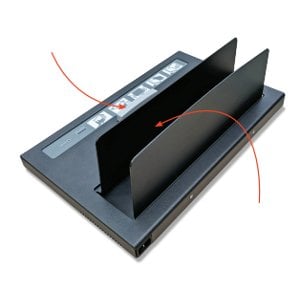 Once a document is placed here, the binding plate reaches an optimal temperature to melt the glue strip in the cover, securely binding your pages. An indicator light, activated by a Coverbind cover, shows when the heating surface is on.  Timer indicates how long the document needs to stay on the binding plate |
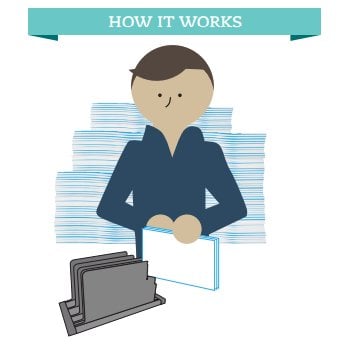 1. Determine spine size using guide on cooling rack. 2. Place document pages in a Coverbind cover, with the correct spine size, and align.   3. Bind one or several documents at a time by placing the cover — spine side down — on the heating plate. 4. Wait for the machine to signal that the thermal binding process is complete. Remove the bound document(s) from the heating plate. Allow the finished document(s) to rest — spine side down — in the cooling rack for two minutes before opening. |
Questions & Answers
▶
Asked by Carrie-Anne
Hello. The Coverbind 5000 has a capacity of 1/6" spine, or approximately 15 sheets of 20lb paper.
Answered by Kim
It depends on what spine size you need, as well as which type of cover.
Answered by MyBinding
▶
Asked by Beryl wicker
Currently, the only options available with the starter kit are the Navy, Black and White linen covers. Red and Gray are considered custom colors. We can check with the manufacturer and see if we can customize your starter kit, please call 1-800-944-4573 and one of our customer service representatives would be happy to work with you.
Answered by MyBinding.com
▶
Asked by michael
Thank you for your questions. The maxim thickness that can be bound is 2". Yes, you can use it with A4 size.
Answered by Mybinding
▶
Asked by Dominic
Thank you for your question. No, you are not limited to just Coverbind covers. You may use any brand of thermal covers. You are also able to make your own covers with a glue strip. You would just need to make sure the cover was big enough for the front cover, the back cover, and the spine.
Answered by Mybinding
Thank you for your question. The Coverbind Bindomatic Accel Flex Manual Thermal Binding Machine does include the cooling rack.
Answered by MyBinding
▶
Asked by kristie ralston
Thank you for your question. We are able to order parts for you directly from the manufacturer. Give our customer service department a call at 1-800-944-4573 and we can help you get the process started.
Answered by MyBinding