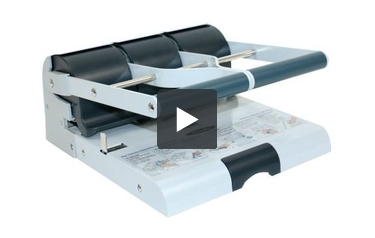Swingline High Capacity Adjustable 2-3 Hole Punch - 74650
- 0
- 1
- 2
- 3
- 4
- 5
- 6
- 7
- 8
- 9
Product Description
Product Details
- Specially engineered to make manual punching 30% easier than with comparable models
- Impressive 160 sheet paper punch capacity; 2 or 3-holes
- One-touch punch pad adjustment extends punch head life
- Adjustable paper guide and removable chip tray
- Able to punch either 9/32" or 11/32" holes. Replacement punch head kits are available.
- Replacement punch kit item number A7074872 in 9/32" size or 11/32" size A7074874
- Limited 180-day Manufacturer's Warranty & 100% Performance Guarantee
Item Specifications
- UPC: 050505746507
- Cutting Length: 12"
- Centers: Fully Adjustable
- Detailed Color: Gray
- Material: Metal
- Performance Guarantee: Yes
- Punch Hole Size: 9/32"
- Punching Capacity: 160
- Actual Machine Dimensions: 15.25"x8.06"x14.5"
- Actual Machine Weight: 15.85lbs
- Shipping Length: 14.9"
- Shipping Width: 14.9"
- Shipping Height: 7.7"
- Shipping Weight: 15.85lbs
- Period of Manufacturer's Warranty: Limited 180-day
Demonstration Video
Staff Review
Swingline 74650 High-Capacity Adjustable 2-3 Hole Punch Review Review
Swingline is the manufacturer of some of the best staplers and hole punches available. They even have a high-capacity punch that can produce both two- and three-hole patterns: the Swingline 74650 High-Capacity Adjustable Two- and Three-Hole Punch. Here's an in-depth look at this product so you can decide if this device is what you need for your punching needs.
- First off, the 74650 has an absolutely astounding punching capacity. It's able to process up to 144 sheets of paper in just one go. This is a far cry from the other punches on the market that can only take care of 5 or 20 sheets at a time. (A caveat: the punching capacity is based on 20 lb. bond paper. You probably won't be able to punch as many sheets as once when you're working with thicker stocks.)
- As the name of this product suggests, this device can produce both two- and three-hole patterns. This is very convenient because you'll be able to use this item for all of your punching needs whether your documents are going into a three-ring binder or file folder.
- The holes this device punches are 9/32” ensuring that the pages of your document will turn freely when placed in a folder or notebook. The holes will always be cleanly punched as well.
- The 74650 has an adjustable paper guide that will allow you to properly align your paper before punching it. Using this feature ensures that your items will be processed properly and that you won't need to punch them again or start over with new paper.
- This device has a handle that's nice and big so using this product will be easy. It's D-shaped so both right- and left-handed people can use it easily.
- One of the best things about the 74650 is its construction. It's mostly made from die-cast medal so you'll be able to get a lot of use out of it for a long time. Plus the punch pad is made of plastic which ensure the punching heads will last much longer.
- The 74650 comes with a 100% performance guarantee so you can be confident that this device will work for a very long time. Also, it's backed by a 180-day warranty so you're covered just in case anything happens.
The Swingline 74650 is a really impressive hole punch and one that would be ideal for schools and offices. A 144-sheet punching capacity is simply incredible and it will enable you to punch as much paper as possible in the least amount of time. It's great that it can do both two- and three-hole punching since this will eliminate the need for separate punches. All of your sheets will be cleanly punched and the holes will be aligned perfectly when you use the adjustable paper guide. You'll also appreciate this product's durable construction and its 100% performance guaranteed. Overall, the 74650 is a terrific hole punch, so consider getting one for your office or classroom today. You won't regret it.
Questions & Answers
2. Turn punch upside down to locate the cutting disc release button
3. Using your finger, press the cutting disc release button to loosen the dsic
4. Turn the punch upright and remove the old disc
5. Insert new disc and press in place
6. Replace Chip Tray
2. Turn punch upside down to locate the cutting disc release button
3. Using your finger, press the cutting disc release button to loosen the dsic
4. Turn the punch upright and remove the old disc
5. Insert new disc and press in place
6. Replace Chip Tray