Master 525M Hole Punch by Martin Yale
FAQ: 5 Questions, 5 Answers
5 Q&As
Item# 525M
- Punches 3 to 5 holes (11/32") optional; add additional punch heads for 7 hole punching
- Manual 40-sheet hole puncher*
- 15" Maximum sheet length
- Adjustable punch heads for flexible hole placement
ProductDescription
This Master 525M Hole Punch by Martin Yale is ideal for use in hospital administrative offices, nurses' stations, doctor offices and other medical related areas. It has an extra long power-handle that provides easier punching, also an adjustable ruled paper guide to ensures exact centering. The Master 525M Hole Punch has a large capacity paper chip pan, made from heavy-gauge steel and comes with five 11/32" punch heads, accepts a total of 7.
Product Details
- Extra long power-handle that provides easier punching
- Adjustable ruled paper guide ensures exact centering
- Large capacity paper chip pan
- Made from heavy-gauge steel
- Comes with five 11/32" punch heads, accepts a total of 7
Item Specifications
- Hole Diameter: 11/32"
- Capacity: 40 sheets
- Dimensions: 11" W x 6-3/4" D x 7-1/4" H
- Part Number: 525M
- Manufacturer's Warranty:180 Day Manufacturer's Warranty (Extended Warranties Available)
- Compatible Supplies: Book Rings
Ring Binders
Demonstration Video

Master 525M Hole Punch
Transcript :
This is the Master 525M Hole Punch!
First of all, we’ll set the edge guide to our paper size using this arrow here. I’ll set mine to 11 inches. There are also measurement for aligning the punch heads if needed.
Now, the product description says it can punch up to 40 sheets at a time—I’m going to tell you now to expect less. Anywhere closer to 20 pages of 20lb paper will be safer. If you are not careful it could come forward on you as well.
At any time you can adjust the two backstops to change the depth of margin of your holes. Continue to unscrew the screws and we can start replacin ...
First of all, we’ll set the edge guide to our paper size using this arrow here. I’ll set mine to 11 inches. There are also measurement for aligning the punch heads if needed.
Now, the product description says it can punch up to 40 sheets at a time—I’m going to tell you now to expect less. Anywhere closer to 20 pages of 20lb paper will be safer. If you are not careful it could come forward on you as well.
At any time you can adjust the two backstops to change the depth of margin of your holes. Continue to unscrew the screws and we can start replacin ...
This is the Master 525M Hole Punch!
First of all, we’ll set the edge guide to our paper size using this arrow here. I’ll set mine to 11 inches. There are also measurement for aligning the punch heads if needed.
Now, the product description says it can punch up to 40 sheets at a time—I’m going to tell you now to expect less. Anywhere closer to 20 pages of 20lb paper will be safer. If you are not careful it could come forward on you as well.
At any time you can adjust the two backstops to change the depth of margin of your holes. Continue to unscrew the screws and we can start replacing or adding punch heads. I’m just going to demonstrate this on one of them.
Next pop off this little ring on the end—this whole process can be a little tedious, so be prepared going in.
Next wiggle the lever pole out a bit enough to remove the appropriate punch heads.
Now be careful, the punching mechanism will shoot out if you are not prepared to catch it. Okay, so I got those pieces back together, now I can swap out the punch head and we’ll put it back on.
This part is tricky. You’ll have to push down on the punching mechanism enough for it to slide into the crevasse of the pole—it is a little temperamental to actually push it in enough.
But once it is back in, you can readjust all the heads and the lever pole into the correct positions.
Now screw the screw back on with the backstop if it was previously attached like mine was. Then attach on the bottom screw plate and tighten it all up. Make sure the two backstops are adjusted to the same distance before you tighten them all the way.
Finish it off by placing the ring back into position. Oh, and don’t forget from time to time to empty the waste tray. It just pops off and on.
First of all, we’ll set the edge guide to our paper size using this arrow here. I’ll set mine to 11 inches. There are also measurement for aligning the punch heads if needed.
Now, the product description says it can punch up to 40 sheets at a time—I’m going to tell you now to expect less. Anywhere closer to 20 pages of 20lb paper will be safer. If you are not careful it could come forward on you as well.
At any time you can adjust the two backstops to change the depth of margin of your holes. Continue to unscrew the screws and we can start replacing or adding punch heads. I’m just going to demonstrate this on one of them.
Next pop off this little ring on the end—this whole process can be a little tedious, so be prepared going in.
Next wiggle the lever pole out a bit enough to remove the appropriate punch heads.
Now be careful, the punching mechanism will shoot out if you are not prepared to catch it. Okay, so I got those pieces back together, now I can swap out the punch head and we’ll put it back on.
This part is tricky. You’ll have to push down on the punching mechanism enough for it to slide into the crevasse of the pole—it is a little temperamental to actually push it in enough.
But once it is back in, you can readjust all the heads and the lever pole into the correct positions.
Now screw the screw back on with the backstop if it was previously attached like mine was. Then attach on the bottom screw plate and tighten it all up. Make sure the two backstops are adjusted to the same distance before you tighten them all the way.
Finish it off by placing the ring back into position. Oh, and don’t forget from time to time to empty the waste tray. It just pops off and on.
Resources
Compare to Similar Paper Punches
| Model Number | Model | Hole Diameter (inch) | Number of Holes | Capacity (sheets) | Battery Operated | Electrical (volt) |
|---|---|---|---|---|---|---|
| 525M |  |
11/32" | 2 to 7 | 40 | No | Manual |
| EP312 |  |
9/32" | 3 | 10 | Optional | 115 |
| EP323 |  |
9/32" | 2 or 3 | 12 | Optional | 115 |
| DP20 |  |
9/32" | 2 or 3 | 20 | No | Manual |
| MP3 |  |
9/32" | 3 | 20 | No | Manual |
| MP40 |  |
9/32" | 3 | 30 | No | Manual |
| MP50 |  |
9/32" | 3 | 40 | No | Manual |
| 3020B |  |
9/32" | 2 or 3 | 30 | No | Manual |
| 325B |  |
9/32" | 2 to 7 | 24 | No | Manual |
| 5325B |  |
9/32" | 2 to 7 | 32 | No | Manual |
| 5335B |  |
11/32" | 2 to 7 | 32 | No | Manual |
| 5340B |  |
13/32" | 2 to 7 | 32 | No | Manual |
| 1325B |  |
9/32" | 2 to 7 | 40 | No | Manual |
| 1340PB |  |
12/32" | 2 to 7 | 40 | No | Manual |
| MP80 |  |
9/32" | 3 | 80 | No | Manual |
| EP210 |  |
1/4" | 2 | 12 | Optional | Manual |
| MP250 |  |
9/32" | 2 | 40 | No | Manual |
| 3275B |  |
9/32" | 2 | 40 | No | Manual |
Questions & Answers
▶
Asked by s hart
Thank you for your question. The Master 525M Hole Punch comes with 5 punch heads but can be used with 3 heads. The demo video on the product page demonstrates the process for adjusting and removing the punch heads.
Answered by MyBinding
Thank you for your questions! The hole size for the 525M is 11/32".
Answered by MyBinding.com
▶
Asked by Brian
Thank you for your question. Unfortunately the Master 525M Hole Punch by Martin Yale punching width is not wide enough to accommodate a legal sized sheet for 4 ring binders.
Answered by MyBinding
Thank you for your question. Yes, you can definitely adjust the spacing between the punch heads. If need be, you could also remove the punch heads to adjust the Hole Punch to the amount of punch heads you need for your projects.
Answered by MyBinding
Depending on the part that you need it may be available. Please give our customer service number a call and tell us exactly what part you are looking for and we will check on availability and cost.
Answered by MyBinding.com