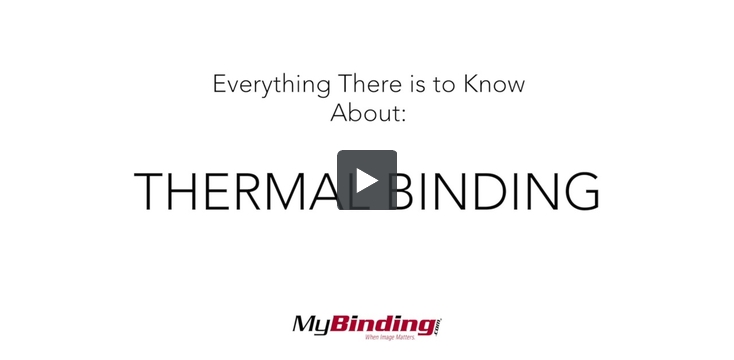If you want to make your documents look great in a hurry, assembling them with a thermal binding machine is a great idea. This binding method is surprisingly easy, even if you’ve never tried it before. Just follow these steps to use your thermal binding machine:
1. The first thing you need to do is prepare your document. Make sure it is free of typos and print it on high-quality paper. Make sure the pages are collated properly and that they are flush. (You can use a paper jogger if you want.) The pages need to be flush so they will all come into contact with the adhesive in the binding case’s spine.
2. Now that your document is ready, you will need to choose a thermal binding case. You must make sure that the case is the right size for your document. If you have to jam your pages into it, it’s too small. Also, if there is a substantial amount of room in the spine after inserting your document, the case is too big. The case needs to be the right size so that your work will look great and to prevent the pages from falling out.
3. Insert your document into the binding case. Make sure all of the pages are still flush and that they’re touching the adhesive in the spine. You should also check to see that the beginning and end pages aren’t sticking to the covers due to static cling. These checks are very important. If you skip them, pages might fall out of your document.
4. Make sure your machine is turned on and that it’s warming up. Some devices can start binding right away but most of them require a few minutes of warm-up time. When the machine is ready to go, place your document in the binding channel. Your book should be bound in about 60 to 90 seconds.
5. After the machine is done with your document, take it out and tap the spine on the edge of hard surface such as a table. This helps set the adhesive. You then need to place the document in the cooling rack. The book should cool off for about 15 minutes so that the pages won’t fall out.
6. Turn your thermal binding machine off when you are done binding your work. This will prevent the machine from overheating.
That’s how you can bind your documents with a thermal binding machine. The process is fast and very simple, so you will be able to get great results even if you’re a beginner. Try this binding method today so you can make your documents look great. Happy binding!