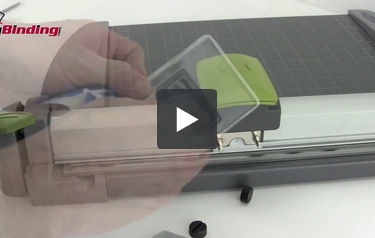We're sorry, but we no longer offer this item.
Call us at 1-800-944-4573 for personalized recommendations
or check out these similar items that may be a good fit:
Swingline SmartCut Commercial 18" Rotary Trimmer - 9618
- 0
- 1
- 2
- 3
- 4
Product Description
Product Details
- High capacity rotary cutting of up to 30 sheets at once; 18" cutting length
- Manual clamp holds papers in place for the most accurate trimming
- Alignment grid and dual scale ruler for precise measuring
- Rotary trimmer conceals blade edges for safer use
- Replacement straight blade item number 9613RB
- Replacement cutting mat item number 9618CM
- Limited 1-year warranty
Item Specifications
- Cutting Length: 18"
- Detailed Color: Dark Gray
- Material: Metal
- Period of Warranty: Limited 1-year
- Sheet Capacity (20 lb paper): 30
- Trimmer Type: Rotary
Demonstration Video
How To Replace the Blade on the Swingline SmartCut Commercial Rotary Trimmer
Replacing the Cutting Mat on Your Swingline SmartCut Commercial Trimmer
Staff Review
Swingline 9618 SmartCut Commercial Rotary Trimmer Review
Swingline manufactures some of the most popular office products around and with such great items as the 9618 SmartCut Commercial Rotary Trimmer, it’s easy to see why. Please continue reading to find out what makes the 9618 worth your consideration.
- Rotary trimmers aren’t exactly known for their high cutting capacity. They can usually only trim 5 to 20 sheets at a time. However, the 9618 can cut up to 30 sheets at once, which is an excellent amount. The blade is made out of durable steel which helps make the cutting capacity possible.
- This trimmer can cut paper that’s up to 18 inches long. It’s perfect for the most popular sizes of paper (i.e. letter-sized) and you’ll also be able to trim larger documents with it, as well as photographs.
- The 9618 comes with a manual paper clamp to ensure your documents will stay in one place when you cut them. The clamp eliminates the possibility of winding up with a botched cut which can cost you time, as well as lead to frustration.
- This cutter has a sturdy metal base that’s large so you’ll have enough room in which to work. There is a ruler at the top of it that has both standard and metric measurements. When used in conjunction with the alignment grid, the ruler can help you measure your paper so it will be cut where needed. There’s also a transparent paper guide to help you align the paper under the cutting rail before you actually move the blade.
- Speaking of the blade, the 9618 is pretty safe to use because the blade is enclosed in a plastic cutting head. However, you should still use caution when using this product just to be on the safe side, especially when changing the blade. (Note: the blade will wear out after a while. There are replacement blades available.)
- The 9618 has a terrific contemporary look to it. It has gray styling with green accents and it will look great in just about any environment.
- This trimmer comes with a 1-year warranty so you can have it fixed or replaced if anything goes wrong with it.
Recommendation: The Swingline 9618 SmartCut would be an excellent trimmer for a variety of work environments, especially offices. This device is large enough for just about any cutting job, but it’s not so large that it’s going to completely take over your workspace, unlike a large-format trimmer. The cutting capacity makes this device ideal for a variety of projects, especially if you need to quickly cut a number of sheets at once. Granted, this trimmer can’t process as many sheets as some guillotine cutters, but for everyday use, a 30-sheet capacity should be just about right. And thanks to features such as the alignment grid and transparent paper guide, you’ll be able to get an accurate cut every time you use this trimmer which will help you stay productive. Overall, the 9618 is one of the best rotary trimmers on the market. So if you need one for your cutting needs, be sure to take a look at it.
Compare to Similar Rotary Trimmers
| Model Name | SmartCut 18" | SmartCut 12" | SmartCut 15" | SmartCut 24" | EasyBlade Plus | Dial-A-Blade | SmartCut Pro 12" | SmartCut Pro 15" |
|---|---|---|---|---|---|---|---|---|
| Model |  |
 |
 |
 |
 |
 |
 |
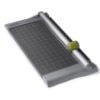 |
| Product code | 9618 | 9612 | 9615 | 9624 | 8912 | 9413B | 9512 | 9515 |
| Period of Warranty | Limited 1-year | Limited 1-year | Limited 1-year | Limited 1-year | Limited 1-year | Limited 1-year | Limited 1-year | Limited 1-year |
| Cutting Length | 18" | 12" | 15" | 24" | 12" | 12" | 12" | 15" |
| Sheet Capacity (20 lb paper) | 30 | 30 | 30 | 30 | 15 | 10 | 10 | 10 |