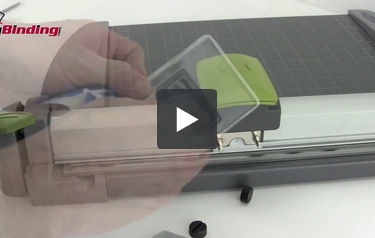We're sorry, but we no longer offer this item.
Call us at 1-800-944-4573 for personalized recommendations
or check out these similar items that may be a good fit:
Swingline SmartCut Commercial 12" Rotary Trimmer - 9612
- 0
- 1
- 2
- 3
- 4
Product Description
Product Details
- High capacity rotary cutting of up to 30 sheets at once; 12" cutting length
- Manual clamp holds papers in place for the most accurate trimming
- Alignment grid and dual scale ruler for precise measuring
- Rotary trimmer conceals blade edges for safer use
- Replacement straight blade item number 9613RB
- Replacement cutting mat item number 9612CM
- Limited 1-year Manufacturer's Warranty
Item Specifications
- Cutting Length: 12"
- Detailed Color: Dark Gray
- Material: Metal
- Sheet Capacity (20 lb paper): 30
- Trimmer Type: Rotary
- Actual Machine Dimensions: 22.7"x6.1"x18"
- Actual Machine Weight: 35.4lbs
- Shipping Length: 25.2"
- Shipping Width: 18.7"
- Shipping Height: 23.6"
- Shipping Weight: 35.4lbs
- Period of Manufacturer's Warranty: Limited 1-year
Demonstration Video
How To Replace the Blade on the Swingline SmartCut Commercial Rotary Trimmer
Replacing the Cutting Mat on Your Swingline SmartCut Commercial Trimmer
Staff Review
Swingline 9612 SmartCut Commercial Rotary Trimmer Review
Swingline's paper cutters are usually user-friendly and high-quality, and that's definitely the case with the 9612 SmartCut Commercial Rotary Trimmer. Here's a look at what's great about this product (cutting capacity, durability) as well as some discussion regarding could potentially be disappointing for some users, such as its size.
What's great:
-
The 9612 can trim as many as 30 sheets of paper in one go. This is one of the best cutting capacities you'll find in a rotary trimmer and it will enable you to finish cutting your paper pretty quickly. You can also cut photographs and some cardstock with it.
-
This trimmer has a 12-inch cutting width. It's a great size if you're going to be primarily working with paper that's 8.5" x 11" (letter-sized) or smaller. Plus, it makes the trimmer easy to store even if your workspace is small.
-
If you need to do any last-minute measurements before cutting your paper, you can use the alignment grid that's printed on the base of the 9612. The grid is accompanied by both metric and standard measurement units so you can easily get the size you need. Before you begin trimming, you can secure your sheets with the manual clamp so they won't fan.
-
When you're ready to cut, you can place your materials under the transparent paper guide. This feature allows you to see what you're doing so you'll get great results.
-
The 9612 is pretty durable so you'll be able to get a lot of use out of it. The blade is made out of steel and the base is pure metal. That said, this trimmer does have some wearable parts including the blade and cutting mat. However, replacements are available for these items.
-
Finally, this device comes with a 1-year warranty so you can get it fixed or replaced if you have trouble with it.
What could be improved:
-
The 12-inch cutting length is good for everyday documents. However, if you regularly work with paper that's 8.5" x 14" or larger, you'll want to either choose a different trimmer or have a larger one nearby.
-
Some rotary trimmers have specialized trimming guides (i.e. protractors, paper dimensions) on the base but the 9612 doesn't. This isn't a deal-breaker but it would make this device easier to use if some extra guides were present.
The Swingline 9612 is a high-quality rotary trimmer that would be good for use in a multitude of environments. The 30-sheet cutting capacity makes it ideal for small and medium-sized jobs both at home and at work. This device's cutting length is good for paper that's letter-sized and smaller, but as mentioned above, it can't really be used for larger sheets. (This could be problematic in some situations.) Specialized trimming guides would have been a nice addition, but the alignment grid should be okay for everyday use. And finally, this product is really durable and there are replacement parts available for the blade and cutting mat. All together, the 9612 deserves a look. Check it out today.
Compare to Similar Rotary Trimmers
| Model Name | SmartCut 12" | SmartCut 15" | SmartCut 18" | SmartCut 24" | EasyBlade Plus | Dial-A-Blade | SmartCut Pro 12" | SmartCut Pro 15" |
|---|---|---|---|---|---|---|---|---|
| Model |  |
 |
 |
 |
 |
 |
 |
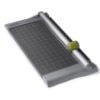 |
| Product code | 9612 | 9615 | 9618 | 9624 | 8912 | 9413B | 9512 | 9515 |
| Period of Warranty | Limited 1-year | Limited 1-year | Limited 1-year | Limited 1-year | Limited 1-year | Limited 1-year | Limited 1-year | Limited 1-year |
| Cutting Length | 12" | 15" | 18" | 24" | 12" | 12" | 12" | 15" |
| Sheet Capacity (20 lb paper) | 30 | 30 | 30 | 30 | 15 | 10 | 10 | 10 |