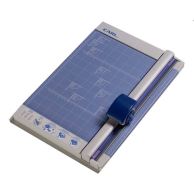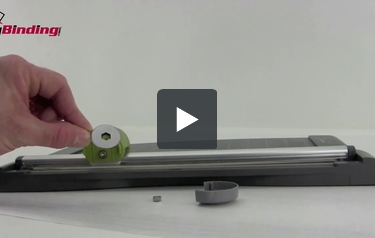We're sorry, but we no longer offer this item.
Call us at 1-800-944-4573 for personalized recommendations
or check out these similar items that may be a good fit:
Swingline SmartCut Pro 12" Rotary Trimmer - 9512
- 0
- 1
- 2
- 3
- 4
- 5
- 6
- 7
- 8
- 9
- 10
- 11
- 12
- 13
- 14
- 15
Product Description
Product Details
- Trimmer is perfect for safely creating clean cuts on documents, scrapbook paper, photos, artwork and more
- Rotary blade with easy grip handle effortlessly slides up and down for simple, straight trimming
- Concealed blade keeps the sharp blade edge safely hidden at all times to eliminate the risk of blade related injuries
- Sturdy metal base with rubber non-slip feet is made to last and keeps the trimmer in place during use
- Alignment grid and dual scale ruler ensure cuts are always precise
- Transparent cutting guide lets you see exactly where the trimmer will cut to eliminate the guesswork from aligning papers
- 12" cutting length is ideal for most common trimming projects
- Cuts up to 10 sheets at once
- Limited 1 year warranty
Item Specifications
- Replacement Blades: SWI-9212RB and SWI-9212WB
- Cutting Length: 12"
- Detailed Color: Graphite
- Material: Metal
- Actual Machine Dimensions: 19.5"x4.3"x11.7"
- Actual Machine Weight: 14.6lbs
- Shipping Length: 7.4"
- Shipping Width: 12.3"
- Shipping Height: 20.6"
- Shipping Weight: 14.62lbs
- Period of Warranty: Limited 1-year
- Sheet Capacity (20 lb paper): 10
- Trimmer Type: Rotary
Demonstration Video
This is the Swingline SmartCut Pro Metal Rotary Trimmer!
It has inch and centimeter measurements on the width side, and measures out the either 15 or 12 inches. I’m demoing here the 15” model.
It also has a sturdy metal base.
It claims to cut through 10 sheets at a time, and it does so easily and with a clean cut.
With every cutting pad you can rotate it 4 ways, two on each side, if you notice your cuts are not very good. Or remove and replace it with a new one.
To change the blade, open the cover by pulling on it. Unscrew the nut holding the blade on, then remove the blade and swap it with a different one. Screw the nut on to hold the new blade and pop the cover back on, this could take a little more effort and finesse.
Replacing the Blade on Your Swingline SmartCut Lite and Pro Rotary Trimmers
Swingline SmartCut Lite and Pro Rotary Trimmers Cutting Mat Replacement
Staff Review
Swingline 9512 SmartCut Pro Rotary Trimmer Review
There are a lot of rotary trimmers on the market and the Swingline 9512 SmartCut Pro is one that can be used by both individuals and professionals. Here's a short review of this device so you'll know what's great about it as well as what could possibly be problematic for some users.
What's great:
-
The 9512 has a good cutting capacity for its size. It can handle up to 10 sheets of paper at once. (The cutting capacity is based on 20 lb. paper, the kind typically found in photocopiers and printers.) You can also use this cutter to trim laminated documents, photographs, and other items.
-
This trimmer can cut documents that are up to 12 inches long, so using it to process letter-sized paper (8.5" x 11") won't be a problem at all. Also, the 12-inch cutting length makes this device rather compact so storing it will be be easy.
-
The 9512 is safe to use because a plastic case covers the blade. The blade is made out of steel so you can expect it to be durable. If you want to give your documents a special look, you can use wavy and perforating blades which are sold separately.
-
If you want to measure your paper one more time before cutting it, you can use the alignment grid that's printed on the metal base of the 9512. The grid has both standard and metric measurements for easy reference.
-
When you're ready to actually trim your items, you can keep them in place by using the paper clamp. There's also a transparent guide that will allow you to see how things are progressing as you cut. And you can count on the trimmer staying in place the entire time you cut because it has non-skid rubber feet on the bottom of it.
-
One of the best things about this cutter is that it's incredibly durable. As mentioned above, the base is metal and the blade is made out of steel, resulting a product that's strong enough to withstand a lot of use. And if you have any problems, you can get the device fixed or replaced thanks to its limited one-year warranty.
What might be problematic:
-
The 9512 can't handle a lot of paper at once, so if you work in a high-output environment you may want to choose something with a larger cutting capacity.
-
Since this cutter can only handle items that are up to 12 inches long, it's not ideal if you regularly work with large sheets of paper. If that's the case, you may want to choose the 9515, which can cut paper up to 15 inches long.
As you can see, the Swingline 9512 SmartCut Pro has a lot of great things about it. This includes its safety features, durable construction, and the alignment grid. The cutting capacity and length will be perfect for everyday jobs for use at work and in the home. (However, this isn't the best device to choose if you need to process a lot of paper at once.) Since the 9512 has so many great features, take a look at it today.
Compare to Similar Rotary Trimmers
| Model Name | SmartCut Pro 12" | SmartCut 12" | SmartCut 15" | SmartCut 18" | SmartCut 24" | EasyBlade Plus | Dial-A-Blade | SmartCut Pro 15" |
|---|---|---|---|---|---|---|---|---|
| Model |  |
 |
 |
 |
 |
 |
 |
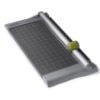 |
| Product code | 9512 | 9612 | 9615 | 9618 | 9624 | 8912 | 9413B | 9515 |
| Period of Warranty | Limited 1-year | Limited 1-year | Limited 1-year | Limited 1-year | Limited 1-year | Limited 1-year | Limited 1-year | Limited 1-year |
| Cutting Length | 12" | 12" | 15" | 18" | 24" | 12" | 12" | 15" |
| Sheet Capacity (20 lb paper) | 10 | 30 | 30 | 30 | 30 | 15 | 10 | 10 |