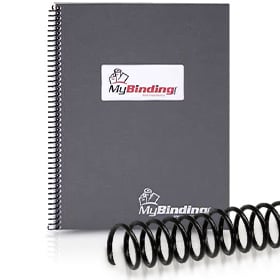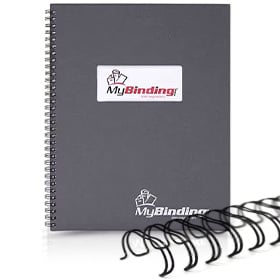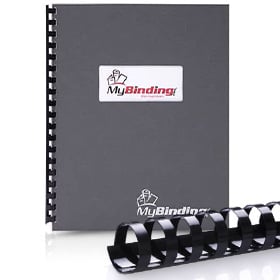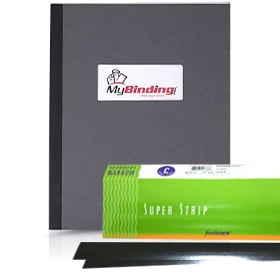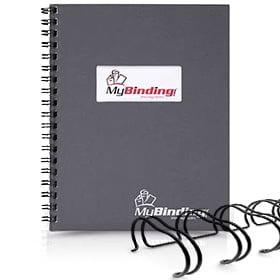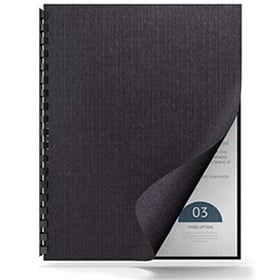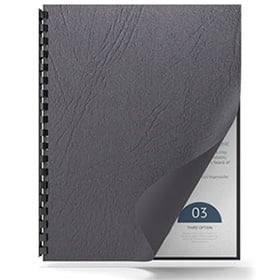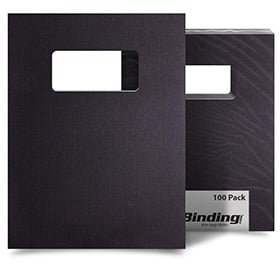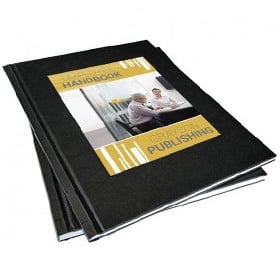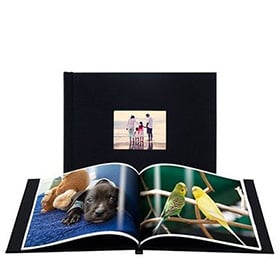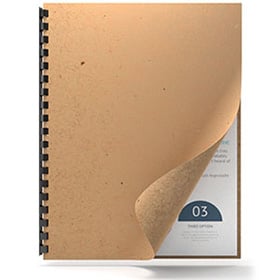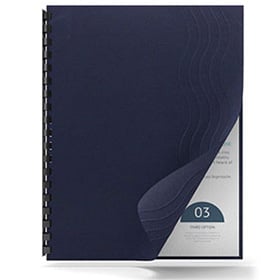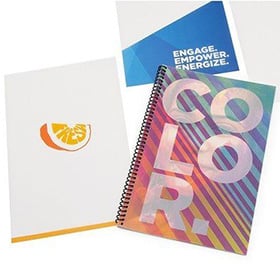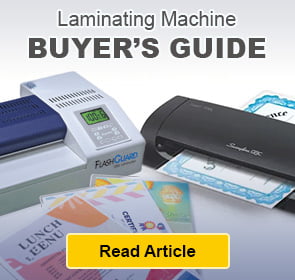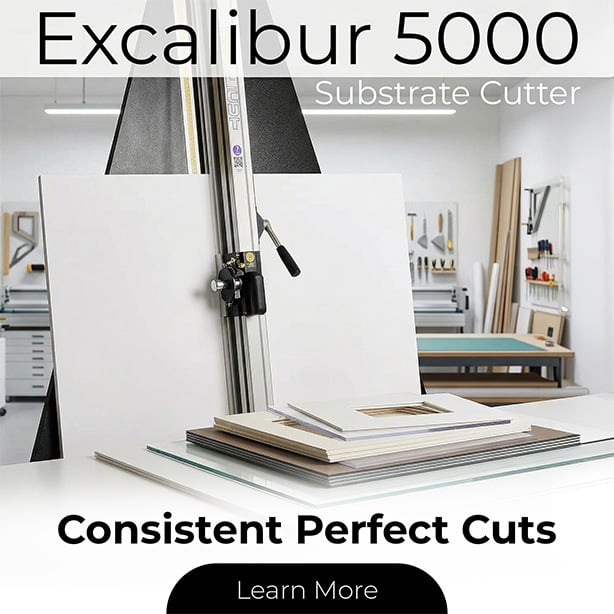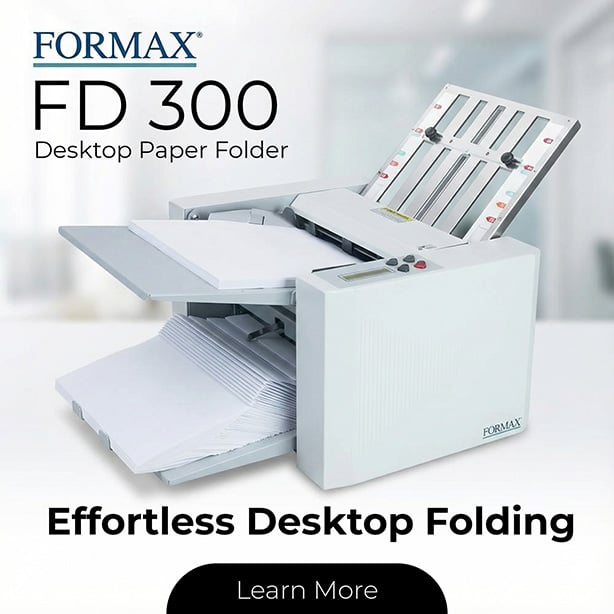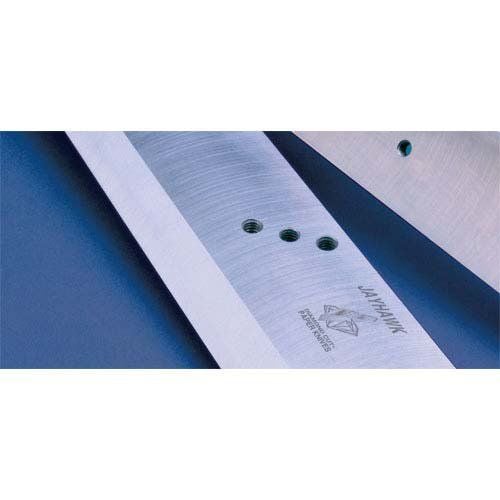
Challenge 20 Multi 2020 Titan 200 Replacement Blade
FAQ: 0 Questions, 0 Answers
0 Q&As
Item# JH-31780
- Material: Standard Inlay
- Holes: 4
- Length: 23.75"
- Width: 3"
ProductDescription
This high quality Diamond Cut replacement cutting blade is designed to provide superior cutting performance and extended cutting life. Our razor sharp replacement paper cutter blades are manufactured to precise OEM specifications and will outperform similar blades from other manufacturers. It is always a good ideal to have an extra blade or knife on hand when you send your other blade out for sharpening or in case you need to replace a blade that has been repeatedly sharpened or has become nicked. This knife has a bi-metallic composition consisting of one part high alloy tool steel and one part standard grade steel. A special fusion process bonds these two together to produce a high quality knife at a great price.
Product Details
- Compatible Models: Challenge, Multi 20, MULTI 2020, TITAN 200 (w/ Light Beams), 200 (w/ Shield), 200BC (w/ Light Beams), 200BC (w/ Tilt Shield), 200 TC
- Material: Standard Inlay
- Holes: 4
- Length: 23.75"
- Width: 3"
- Thickness: 0.374"
- Notes:
- Part Number: JH-31780 , 31780 , KN31780
Demonstration Video

How To Change the Blade On a Challenge Titan 200 Paper Cutter Demo Video
Transcript :
Titan 200 Blade Change - Notice: The videos in this collection are an enhancement to the service manual. Please refer to the manual for additional information, specifications and procedures. We're doing the blade change of the Titan 200. Your first step is to loosen your quarter 20 screws up above the blade. Just back those all the way out. Once those are out of your way, you loosen your first slotted screw and remove. Your second slot and remove. This is where your knife handles will be inserted. That's your first handle. Make sure they're good and snug so your blade doesn't slide. Keeps you ...
Titan 200 Blade Change - Notice: The videos in this collection are an enhancement to the service manual. Please refer to the manual for additional information, specifications and procedures. We're doing the blade change of the Titan 200. Your first step is to loosen your quarter 20 screws up above the blade. Just back those all the way out. Once those are out of your way, you loosen your first slotted screw and remove. Your second slot and remove. This is where your knife handles will be inserted. That's your first handle. Make sure they're good and snug so your blade doesn't slide. Keeps you safe. Once they're tight, take out the rest of your blade screws. To get your blade out or remove it, loosen your handles while still holding pressure up and then bring your knife down. Pull your knife out. Now, you got your blade out. You loosen the two bolts on your scabbard, your knife carrier, and pull the screws. Dump the blade out. Try not to touch it. These blades are extremely sharp. Load in the dull blade. Put your handles back in the new blade that you're gonna put in the machine. Move it back. Insert the tie bolts back into the knife carrier. Make sure that your screws are tight for shipping purposes. Then install your new knife. When installing your new blade, start low on the right hand side, lift your left end up. Be very careful not to chip the edge of your blade. Then slide it into the carrier. Make sure you're all the way to the top. Tighten your handles. Make sure they're not gonna slip. And then insert your blade screws. Remove the two handles. Insert the last two remaining screws. Keep them snug, not overly tight, just snug. You do not want your blade to slide in this position. Now that your blade's in, you're gonna want to flip your cut stick or put a new cut stick in. Here, I flipped it to a clean side. All ready to go.