Refurbished Akiles Full Bleed CardMac Plus Electric Business Card Slitter
327.15
UsedCondition
OutOfStock
We're sorry, but we no longer offer this item.
Call us at 1-800-944-4573 for personalized recommendations
or check out these similar items that may be a good fit:
Refurbished Akiles Full Bleed CardMac Plus Electric Business Card Slitter
SWIPE FOR MORE IMAGES
- 0
- 1
Product Description
The Akiles Full Bleed CardMac Plus Electric Business Card Slitter has a continues motor-driven blades that will allow operator to produce over 30 business cards per minute. It cuts and slits 10 full bleed business cards from letter size sheet. Also with a Perfect-Angle Easy Feeder that allows opertator to properly position before cutting, ensuring perfect cards every time. With its Hardened Steel Blades, it can cut up to 350 gsm cardstock.
Please note that this listing is for a refurbished product. While not brand new, it has been inspected by our service technician and functions like-new. Refurbished products are only available while supplies last. Once inventory is depleted we can no longer offer this item.
Product Details
- Perfect-Angle Easy Feeder. Allows operator to properly position before cutting, ensuring perfect cards every time.
- Two Pass Design. Cuts and Slits 10 full bleed business cards from a letter size sheet in two passes.
- Hardened Steel Blades. Allow you to cut up to 350 gsm cardstock.
- Paper Stabilizers. Ensures proper positioning as paper feeds into blades.
- Adjustable Side Margins. Easily make micro-adjustments to accomodate off-register jobs.
Item Specifications
- Operation Type: Electric
- Cutting Style: Bleed
- Max Slitting Capacity: 350 GSM
- Sheet Size: Letter Size (8.5" x 11")
- Finished Card Size: 2" x 3.5"
- Cards Per Sheet: 10
- Speed: 30+ Cards per minute
- Feed Style: Horizontal
- Weight: 21 lbs
- Dimensions: 15" x 12" x 7"
- Warranty: 90 Days
Demonstration Video
Akiles Full Bleed CardMac Plus Electric Business Card Slitter
Transcript:
This is the Akiles Full Bleed CardMac Plus Electric Business Card Slitter!
To use, first open the front tray, then move the two edge guides out. Fit in a page and adjust the guides to the page.
There is a more precise edge guide here on the left, so now rotate the silver wheel until the guide is flush with the page, but not tight against it.
If need be you can adjust the tension placed on the page to ensure it feeds properly, but you probably won’t have to.
If you find your sheets are not being cut in the center, you can adjust the cut from side to side from inside this hole. At th ... Read More
To use, first open the front tray, then move the two edge guides out. Fit in a page and adjust the guides to the page.
There is a more precise edge guide here on the left, so now rotate the silver wheel until the guide is flush with the page, but not tight against it.
If need be you can adjust the tension placed on the page to ensure it feeds properly, but you probably won’t have to.
If you find your sheets are not being cut in the center, you can adjust the cut from side to side from inside this hole. At th ... Read More
This is the Akiles Full Bleed CardMac Plus Electric Business Card Slitter!
To use, first open the front tray, then move the two edge guides out. Fit in a page and adjust the guides to the page.
There is a more precise edge guide here on the left, so now rotate the silver wheel until the guide is flush with the page, but not tight against it.
If need be you can adjust the tension placed on the page to ensure it feeds properly, but you probably won’t have to.
If you find your sheets are not being cut in the center, you can adjust the cut from side to side from inside this hole. At the top you’ll see the guide and the plate move from side to side.
There is another edge guide to adjust the second cut at the top. Just twist the knob. You can see in the back the actual guide for how much you are changing it. Having this open gives us access to the blades as well.
Now we’re ready to cut our first page. Turn on the machine, insert it into the bottom and it will take it through.
Next only take one sheet and place it width wise into the second top tray. Evenly align it in, then where it says push on both sides push it in all the way. The machine should take the sheet and cut it into the final cards—but, do not let go until it is complete!
One of the biggest downside to the machine, is cleaning the mess and grabbing your cards from within it. But this is fairly standard for machines that are not fully automatic.
If done properly, you end up with a card that has a full edge to edge design.
To use, first open the front tray, then move the two edge guides out. Fit in a page and adjust the guides to the page.
There is a more precise edge guide here on the left, so now rotate the silver wheel until the guide is flush with the page, but not tight against it.
If need be you can adjust the tension placed on the page to ensure it feeds properly, but you probably won’t have to.
If you find your sheets are not being cut in the center, you can adjust the cut from side to side from inside this hole. At the top you’ll see the guide and the plate move from side to side.
There is another edge guide to adjust the second cut at the top. Just twist the knob. You can see in the back the actual guide for how much you are changing it. Having this open gives us access to the blades as well.
Now we’re ready to cut our first page. Turn on the machine, insert it into the bottom and it will take it through.
Next only take one sheet and place it width wise into the second top tray. Evenly align it in, then where it says push on both sides push it in all the way. The machine should take the sheet and cut it into the final cards—but, do not let go until it is complete!
One of the biggest downside to the machine, is cleaning the mess and grabbing your cards from within it. But this is fairly standard for machines that are not fully automatic.
If done properly, you end up with a card that has a full edge to edge design.
Resources
Recommended for you