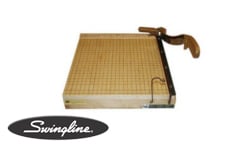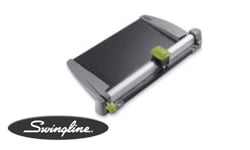Swingline SmartCut Pro Wave Cutting Blade - 9212WB
8.00
NewCondition
OutOfStock
We're sorry, but we no longer offer this item.
Call us at 1-800-944-4573 for personalized recommendations
or check out these similar items that may be a good fit:
Swingline SmartCut Pro Wave Cutting Blade - 9212WB
SWIPE FOR MORE IMAGES
- 0
- 1
- 2
- 3
- 4
- 5
- 6
- 7
Product Description
For a more creative cutting style with the Swingline SmartCut Lite and Pro Series Rotary Trimmers or the GBC SmartCut A300, A400pro, and A410pro rotary trimmers, use the SmartCut Wave Blade for Lite and Pro Series. Great for trimming paper, photos, certificates, and cards.
Item Specifications
- UPC: 034138921241
- Cutting Length: 12" or 15"
- Sheet Capacity (20 lb paper): 10
- Trimmer Type: Rotary
Demonstration Video
Swingline SmartCut Pro Wave Cutting Blade
Transcript:
Welcome to MyBinding.com. These are the SmartCut Pro Wave Cutting Replacement Blades from Swingline.
If you’re wanting a fun wavy cut for your pages, or your current wave cutting blade isn’t doing a perfect job anymore, pick up one of these replacement blades. Start by removing the grey side cap from the blade housing, then remove the small nut holding the blade in place. The magnetic blade holder should come right off the bolt still holding the blade. Place your new blade onto the bolt. You may need to twist the holder a little to get the blade over the hex washer. Tighten the nut, replace ... Read More
If you’re wanting a fun wavy cut for your pages, or your current wave cutting blade isn’t doing a perfect job anymore, pick up one of these replacement blades. Start by removing the grey side cap from the blade housing, then remove the small nut holding the blade in place. The magnetic blade holder should come right off the bolt still holding the blade. Place your new blade onto the bolt. You may need to twist the holder a little to get the blade over the hex washer. Tighten the nut, replace ... Read More
Welcome to MyBinding.com. These are the SmartCut Pro Wave Cutting Replacement Blades from Swingline.
If you’re wanting a fun wavy cut for your pages, or your current wave cutting blade isn’t doing a perfect job anymore, pick up one of these replacement blades. Start by removing the grey side cap from the blade housing, then remove the small nut holding the blade in place. The magnetic blade holder should come right off the bolt still holding the blade. Place your new blade onto the bolt. You may need to twist the holder a little to get the blade over the hex washer. Tighten the nut, replace the cap and you’re ready to cut again.
For more videos and all your binding needs, go to MyBinding.com
If you’re wanting a fun wavy cut for your pages, or your current wave cutting blade isn’t doing a perfect job anymore, pick up one of these replacement blades. Start by removing the grey side cap from the blade housing, then remove the small nut holding the blade in place. The magnetic blade holder should come right off the bolt still holding the blade. Place your new blade onto the bolt. You may need to twist the holder a little to get the blade over the hex washer. Tighten the nut, replace the cap and you’re ready to cut again.
For more videos and all your binding needs, go to MyBinding.com
Questions & Answers
Thank you for your question. As available stock is always updating give our Customer Service Department a call at 1-800--944-4573 we would be happy to verify stock on hand that that moment.
Answered by MyBinding
Thank you for your question. The Swingline SmartCut Pro Wave Cutting Blade will only fit in the Lite and Pro Series trimmer and would not work with a Easy-Blade Plus . Unfortunately we do not have a wave blade option for the Easy-Blade Plus. You can find the straight bladed replacement for the Easy-Blade Plus here .
Answered by MyBinding