Akiles Diamond 1 Corner Rounding Machine Half Moon Knife
FAQ: 2 Questions, 2 Answers
2 Q&As
Item# AKAD1-KHM
- Half Moon Knife for the Akiles Diamond 1 Corner Cutter
- Used for punching calendar thumb cuts
- Requires the Akiles Diamond 1 Half Moon Depth Guide for use
- Radius: N/A (Half Moon )
ProductDescription
Using the Akiles Diamond 1 you can easily round the corners of all of your paper and plastic covers, postcards, business cards, craft projects and more. The Akiles Diamond 1 Corner Rounding Machine is one of the most productive and cost effective Corner Rounding Machines available on the market. Choose from three different corner radius knives (1/8", 1/4" and 3/8") for your corner rounding needs. The Akiles Diamond 1 also includes dies for round hole punching, straight corner cutting and half moon die punching.
Product Details
- Half Moon Knife for the Akiles Diamond 1 Corner Cutter
- Used for punching calendar thumb cuts
- Requires the Akiles Diamond 1 Half Moon Depth Guide for use
- Radius: N/A (Half Moon )
- Part Number: AKAD1-KHM
Demonstration Video

Akiles Diamond 1 Half Moon Knife Overview
Transcript :
Welcome to MyBinding video. This is the Half Moon Knife Blade for the Akiles Diamond 1. That’s right, you figured out the corner rounder does more than just rounding corners. That’s right, you can make your own tabs now with your own half moon rounder, but you have to install it. So let’s unscrew both sides of the old bit. The right size tool actually came with your machine. Rue the old blade but be very careful when doing so. Best thing is to store it in the package, its original or the one you’re replacing. With the half moon blade, make sure the curve side is facing out towards the operator ...
Welcome to MyBinding video. This is the Half Moon Knife Blade for the Akiles Diamond 1. That’s right, you figured out the corner rounder does more than just rounding corners. That’s right, you can make your own tabs now with your own half moon rounder, but you have to install it. So let’s unscrew both sides of the old bit. The right size tool actually came with your machine. Rue the old blade but be very careful when doing so. Best thing is to store it in the package, its original or the one you’re replacing. With the half moon blade, make sure the curve side is facing out towards the operator. Slide it in, line it up and screw it down. Again, both sides, good and tight. At this point you’ll notice another issue. Yup, these little blue guards they’ve got to go. That’s for corner rounding. You’ll be punching your rounds on a flat side, so remove both of those and put in the half moon die depth guide. Both sides need to be in for safety, remove these two screws here, line up with the defits and hole, screw them down again nice and tight both sides. Now, you’re set and ready to go, nice and even, a perfect line, lots of measuring tools for whatever size sheets you’ll be using. Down goes the lever and out goes the half moon. Using the depth guide and its measurements on the back, you can punch as many as you want evenly spaced along your document. That’s it. That’s the Akiles Diamond 1 Half Moon Knife. For more demos, reviews and how-to’s, check out MyBinding.com.
Questions & Answers
We do have the Akiles Diamond 1 Corner Rounding Machine 1/8" Radius Knife https://www.mybinding.com/akiles-diamond-1-corner-rounding-machine-radius-knives.html?sku=AKAD1-K18 available for the Diamond 1.
Answered by MyBinding.com
▶
Asked by JoAnn
We contacted Akiles and unfortunately you are not able to install the Half Moon Knife with the open side facing the user, it is only able to be installed with the curve of the facing out not the opening.
Answered by MyBinding.com