Akiles Diamond 1 Corner Rounding Machine Radius Master Selector
FAQ: 1 Questions, 1 Answers
1 Q&As
Item# AKAD1RMS
- Radius Master Selector for the Diamond 1 Corner Rounding Machine
- Choose from a 1/4" radius, 1/8" Radius, 3/8" Radius, and a Straight Cut Corner
- Easily measure the radius of already rounded corners
- Part Number: AKAD1-RMS
ProductDescription
Using the Akiles Diamond 1 Corner Rounding Machine Radius Selector you can easily determine the right corner radius for your documents and projects. Simply hold the Radius Master Selector up to your document to determine the optimal corner rounding radius. The Radius Master selector includes three round corner radii and a C Cut corner coresponding to the 45 degree straight cut die.
Product Details
- Radius Master Selector for the Diamond 1 Corner Rounding Machine
- Choose from a 1/4" radius, 1/8" Radius, 3/8" Radius, and a Straight Cut Corner
- Part Number: AKAD1-RMS
Demonstration Video

Akiles Diamond 1 Radius Master Selector Demo Video
Transcript :
Welcome to MyBinding video. This is a Calibrating Gauge for the Akiles Diamond 1 called the Radius Master Selector. This spiffy little handheld tool is a great adviser in the workplace. It's basically a square piece of metal with rulers all around it and four different corners that offer three corner radii as well as one straight 45 degree angle. You use it by placing it up against on top of your project so you can get an actual visual of what a rounded corner or cut would look like before you actually cut. You don't want to over or under cut. You also want to limit the number of times y ...
Welcome to MyBinding video. This is a Calibrating Gauge for the Akiles Diamond 1 called the Radius Master Selector. This spiffy little handheld tool is a great adviser in the workplace. It's basically a square piece of metal with rulers all around it and four different corners that offer three corner radii as well as one straight 45 degree angle. You use it by placing it up against on top of your project so you can get an actual visual of what a rounded corner or cut would look like before you actually cut. You don't want to over or under cut. You also want to limit the number of times you change the blade out. That can be pretty tiring and annoying. The Radius Master Selector is a great tool, easy to use, giving you great results. For more demos, reviews, and how-to's, check out MyBinding.com.
Questions & Answers
Thank you for your question. The Radius Selector is included with every Diamond 1 machine. It is used for aligning the left and side guides on the machine whenever you change a blade.
Answered by MyBinding