Akiles Diamond 1 Corner Rounding Machine Straight Cut Knife
FAQ: 2 Questions, 2 Answers
2 Q&As
Item# AKAD1-KST
- Straight Cut Knife for the Akiles Diamond 1 Corner Cutter
- Quantity: 1
- Material: Steel
- Part Number: AKAD1-KST
ProductDescription
Using the Akiles Diamond 1 you can easily round the corners of all of your paper and plastic covers, postcards, business cards, craft projects and more. The Akiles Diamond 1 Corner Rounding Machine is one of the most productive and cost effective Corner Rounding Machines available on the market. Choose from three different corner radius knives (1/8", 1/4" and 3/8") for your corner rounding needs. The Akiles Diamond 1 also includes dies for straight corner cutting and half moon die punching.
Product Details
- Straight Cut Knife for the Akiles Diamond 1 Corner Cutter
- Radius: N/A (Straight Cut )
- Part Number: AKAD1-KST
Demonstration Video

Akiles Diamond 1 Corner Rounding Machine Straight Cut Knife
Transcript :
Welcome to MyBinding.com. This is the Akiles Diamond 1 Straight Cut Knife Replacement Guide. To change out the current knife in your corner rounder, you’ll need a #4 metric Allen wrench. Inside the “Tools Box” drawer, you’ll find an included Allen wrench. Remove the two screws securing the knife to the mechanism, then the knife should come down and away from the machine. Align the Straight Cut Knife under the mechanism and support it with one hand as you replace the two screws. Make sure they’re tight so you don’t have the knife shift or move during operation. For more videos and all your bind ...
Welcome to MyBinding.com. This is the Akiles Diamond 1 Straight Cut Knife Replacement Guide. To change out the current knife in your corner rounder, you’ll need a #4 metric Allen wrench. Inside the “Tools Box” drawer, you’ll find an included Allen wrench. Remove the two screws securing the knife to the mechanism, then the knife should come down and away from the machine. Align the Straight Cut Knife under the mechanism and support it with one hand as you replace the two screws. Make sure they’re tight so you don’t have the knife shift or move during operation. For more videos and all your binding needs, go to MyBinding.com.
Questions & Answers
▶
Asked by John
Thank you for your question. Unfortunately there is not a option for a custom blade for the Diamond 1 and this is the only straight blade option that is available.
Answered by MyBinding
▶
Asked by gary
Hello, Thank you for your question. The width of the blade is about 3/4 of an inch. The material removed is about 1/2 inch from he edge of the paper to the cut line.
Answered by MyBinding