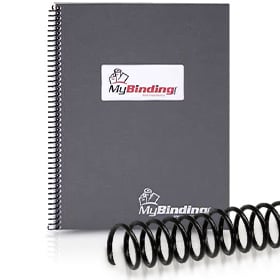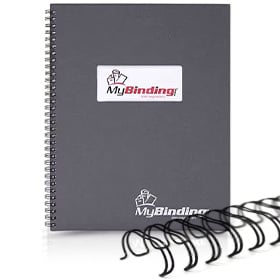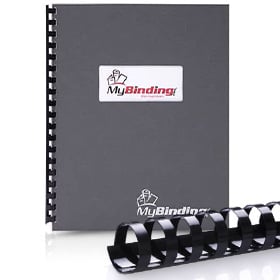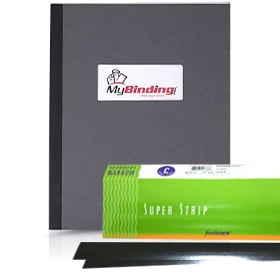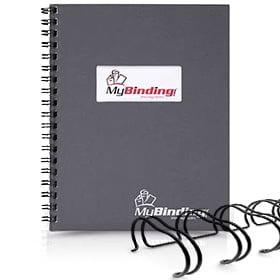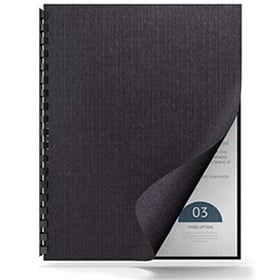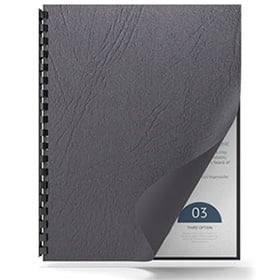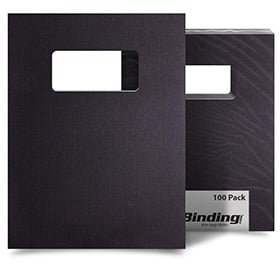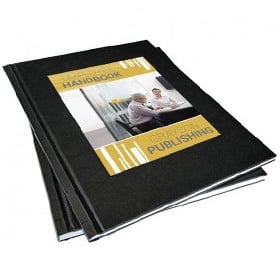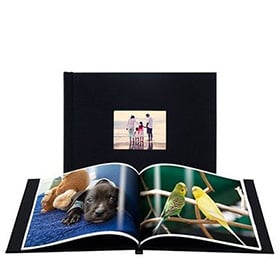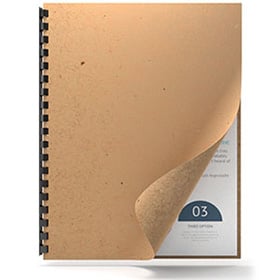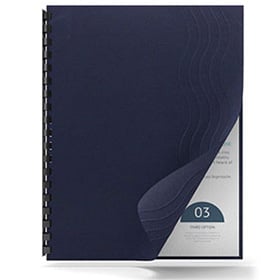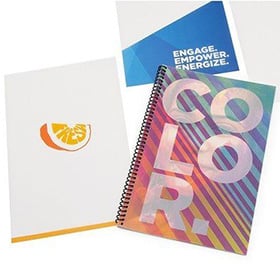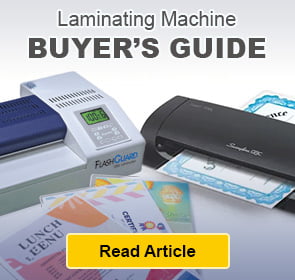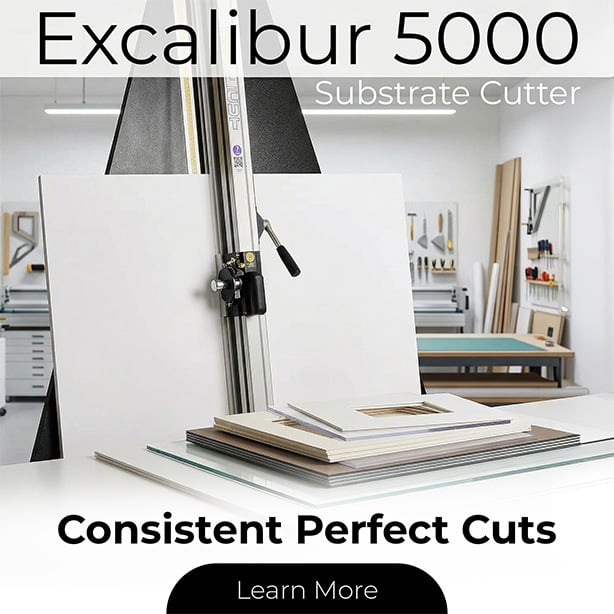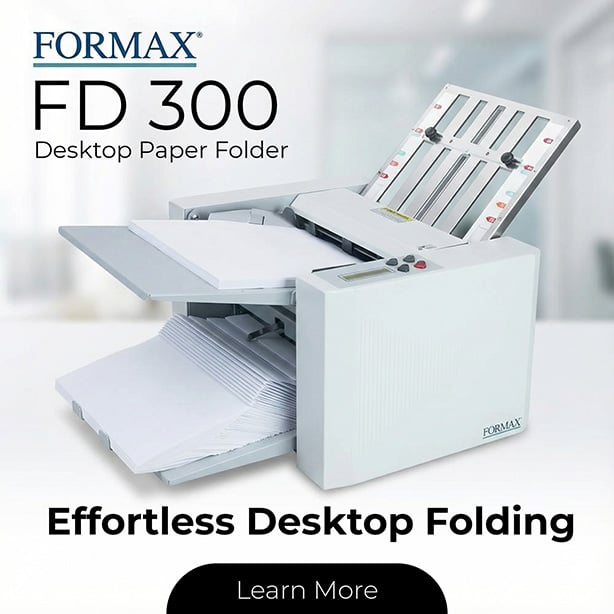-
x

ProductDescription
Description of Ultima 65 Deluxe School Laminator Starter Kit with 2 Rolls of Film and Optional Work Station
- GBC HeatSeal Ultima 65 Roll Laminator
- Laminating Films (Choose Size Above)
- Laminating Cart (Choose Above)
Product Details
- Laminates up to 27" wide.
- Infrared heat eliminates cold spots.
- Protective shield and built in trimmer.
- One-touch keypad with LCD readout.
- Adjustable temperature and speed with auto shutoff
- Uses GBC Standard Nap I Laminating Film (1.5 or 3mil)
- Photo quality
- Manufacturer's Warranty: 90 Day Manufacturer's Warranty
Item Specifications
- Compatible Supplies: GBC EZLoad Gray End Roll Film - 1.5-3mil Thick & Up to 27" Max Wide
1" Core Thermal Roll Film - 1.5-3mil Thick & Up to 27" Wide - Dimensions: 21"L X 32.5"W X 12.5"H LxWxD
- Packaged Weight: 121 LBS
- Electrical Requirements: 120V, 60HZ 9 AMP
- Safety Approval: UL, CE, CSA
1.5mil 25" x 500' Premium School Laminating Film - 1" Core Details:
- Film Type: School Film
- Thickness:1.5mil
- Roll Width:25"
- Roll Length:500'
- Film Finish:Gloss
- Core Size:1"
- Operating Temperature: 290 Degrees Fareinheit
- Part Number: TLR1.5X25X500X1
- Comparable GBC Part Number: 3000004, G3000004
3mil Standard Roll Laminating Film 25" x 250' - 1" Core Details:
- Film Type: Standard Melt Film
- Thickness:3.0mil
- Roll Width:25"
- Roll Length:250'
- Film Finish:Gloss
- Core Size:1"
- Operating Temperature: 290 Degrees Fareinheit
- Part Number: TLR3X25X250X1
- Comparable GBC Part Number: 3000024, G3000024
Laminating Workstation Details:
- Heavy duty work table
- Metal racks to hold your laminating roll film (up to 27" film)
- Holds up to 27" wide laminators
- Also holds your finished laminated item
- Heavy duty wheel casters with locking switch
- 4 bumper plastic guards
- Dimension: 107cm x 66 cm x 75 cm (42 inch x 26 inch x 29-1/2 inch)
- Weight: 59.3 Lbs (26.9 Kgs)
- Warranty: 90 Day Manufacturer's Warranty
Demonstration Video
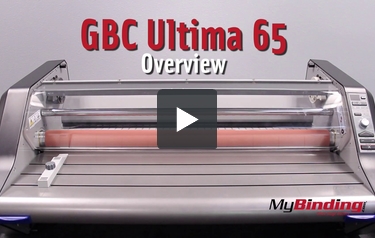
GBC Ultima 65 EZLoad Roll Laminator Overview
The updated 2016 GBC Ultima 65 machine has been built from the ground up.
First of all, the Ultima 65 now uses EZ Load film, OR normal rods. With the EZ Load film, you never have to worry about loading the film backwards. This makes loading film almost fool proof!
If you have other film rolls, you can also use the 1 inch rods. This also lets you use other sizes of film. Even the rods are built to make things easier for inexperienced users.
In addition to the simple control panel, the Ultima 65 also has an auto speed setting. This ensure that no mat ...
This is an overview of the GBC Ultima 65!
The updated 2016 GBC Ultima 65 machine has been built from the ground up.
First of all, the Ultima 65 now uses EZ Load film, OR normal rods. With the EZ Load film, you never have to worry about loading the film backwards. This makes loading film almost fool proof!
If you have other film rolls, you can also use the 1 inch rods. This also lets you use other sizes of film. Even the rods are built to make things easier for inexperienced users.
In addition to the simple control panel, the Ultima 65 also has an auto speed setting. This ensure that no matter the thickness of your project, it will perfectly laminate it. Which is great for users who don’t know what they are doing!
You can see here that different paper types and thicknesses can be laminated without changing any settings. The machine senses the heat transfer for each material and adjust the speed accordingly in real time.
There is now a length counter as well. So you know exactly how much film you have used up.
Another awesome feature is the ability to slowly operate the rollers when the safety shield is up! This makes cleaning, unjamming, and changing films of the laminator much easier.
There is also an added stop button in the back of the machine.
You can laminate using film up to 27 inches long, and up to a 3 mil thickness. This may be the easiest to use roll laminator you will ever find, while still giving you the availability to use custom film types.

How to Laminate
First make sure the machine is plugged in, and turned on in the back of the machine. Then turn on the heat in the front. This hourglass symbol will flash until the checkmark illuminates green. Also select the thickness of film your are using.
Next look to see if the automatic speed light is on. We highly recommend all user to use the automatic speed function. You can turn it off and on by pushing in the speed control dial. You can change the speed by turning the dial, though this does not take effect when the auto light is on.
Before inserting you ...
This is the basic steps on how to laminate.
First make sure the machine is plugged in, and turned on in the back of the machine. Then turn on the heat in the front. This hourglass symbol will flash until the checkmark illuminates green. Also select the thickness of film your are using.
Next look to see if the automatic speed light is on. We highly recommend all user to use the automatic speed function. You can turn it off and on by pushing in the speed control dial. You can change the speed by turning the dial, though this does not take effect when the auto light is on.
Before inserting your projects, adjust the edge guide. This can be slid to any position on the table, but make sure it is within the boundaries of your film edges.
When ready, push the green button to start the rollers in forward rotation. Check the back to make sure the film is feeding properly out. Let a few inches come out to help avoid the film wrapping around the back rollers.
Now insert your project or multiple projects depending on their size. As soon as you start, continue to monitor the back.
With everything running smoothly, continue to feed as many project in as you need.
When the last one exits the machine, you can use the stop button in the back to halt forward progression.
You can now use the blade that is attached to the machine to cut your roll of projects off. However, I will note that cutting it this short opens up again to wrap around the back rollers. If you cut it a few inches away from the machine with another blade, you will help avoid this for later. Or, simply feed a few more inches through after you cut it.
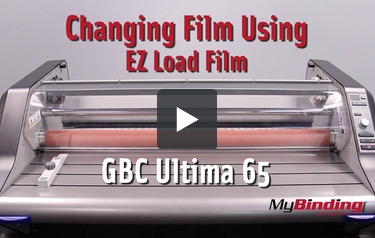
How to Load EZ Load Film
First make sure the machine is plugged in, and turned on in the back of the machine. Then turn on the heat in the front. This hourglass symbol will flash until the checkmark illuminates green. Also select the thickness of film your are using.
If you have film already in, you will first need to remove it. Open the clear shield, and press on the blue tabs to swing open the table. Then cut the film carefully—be extra cautious around the rollers as to not damage them with the blade.
Damaging the rollers i ...
In this video we are going to set up the GBC Ultima 65 using the EZ Load film rolls.
First make sure the machine is plugged in, and turned on in the back of the machine. Then turn on the heat in the front. This hourglass symbol will flash until the checkmark illuminates green. Also select the thickness of film your are using.
If you have film already in, you will first need to remove it. Open the clear shield, and press on the blue tabs to swing open the table. Then cut the film carefully—be extra cautious around the rollers as to not damage them with the blade.
Damaging the rollers is one of the most expensive service costs. It is highly recommended to use a zippy cutter instead of an exposed blade.
Hold the reverse button until it is out of the rollers. From there, remove the film rolls. Open the holders by pinching the ends and lifting up the top.
The EZ load film is nearly fool proof. You’ll see the film holders are color coded. They only lock in place with the matching end colors. So just place them on and lock it in place.
For the bottom film, bring down the tabletop by pushing on the blue tabs and swing the table open.
Notice how the colors have swapped for the holders. Match the colors with the roll and place it in. EZ Load film takes out all the questions. Your film is now guaranteed to be inserted correctly
Now straighten your film and pull it out and over the rollers. The top film will lay over the metal bar as well.
You’ll see that the adhesive will begin to melt since the rollers have been heating this whole time. That is exactly what we want because now we can drape the bottom film over top and it will stick in place.
Now bring the tabletop back into a working position and bring the safety shield down.
To feed the film through start the roller with the green button and take a thicker card and push it into the machine until the rollers grab the card.
In the back, if you are not careful the film could wrap around the exit rollers—do not let this happen. When first feeding it through, the film could also completely miss the back rollers. So you can stop the machine with this back button.
If this happens, help guide the film into where the back rollers are—they are covered by a metal cover. You may have to back the project up first and then feed it through.
When it first comes out, the film is going to be very wrinkled. So keep it running until the film smoothes out. Then stop the machine and you are ready for your real projects.
From there, continue with the basic operations.
Staff Review
GBC HeatSeal Ultima 65 Roll Laminator Review
A roll laminator is what you need if your organization needs to laminate wide-format items. One of the most popular devices available is the GBC HeatSeal Ultima 65. This is a terrific product that's easy to use and has some great features. Here's a closer look at this device....
All about the Ultima 65:
-
The Ultima 65 can laminate items that are up to 27 inches wide. Thus, it would be a great machine to use if you need to laminate posters, banners, and other wide items.
-
This machine is very easy to use. You control it via a keypad on the front of the machine. There's an LCD display so you can see which settings are available and then select them accordingly.
-
This laminator has a rather long warm-up time of 20 minutes. So you'll have to plan somewhat ahead when you need to use it. With such a long warm-up time, this might not be the best machine to use if you're in a hurry. However, when the device is warmed up, it can laminate up to 10 inches of material per minute.
-
Using this machine is very safe because it has a protective shield to prevent your hands from coming into contact with the heating element.
-
The Ultima 65's speed and temperature settings are preset which helps simplify the process. The machine has heated rollers to ensure that your items will be perfectly laminated.
-
Choosing film to use with this machine will be easy. It's compatible with Nap-Lam roll film that's 1.5 and 3 mil thick. You'll be able to trim away excess laminate because the Ultima 65 has a built-in trimmer.
-
The chances of this machine overheating are almost non-existent because it will shut off automatically when you haven't used it in a while. It also has a standby mode so that the machine will still be ready to laminate if you need to step away for a moment.
-
The Ultima 65 has a reverse function which can be used in the event of a jam. Also, if the laminating film becomes wrapped around the rollers, the reverse mode can be used to help fix things.
-
This machine will take up a fair bit of room, unfortunately. It has the following dimensions: 21" (length) x 32.5" (width) x 12.5" (depth). It also weighs over 120 pounds so you'll want to exercise caution if you ever need to move it.
In conclusion:
The GBC HeatSeal Ultima 65 is a very popular product and it's easy to see why. Apart from the lengthy warm-up time, this machine has a lot of user-friendly features. Choosing film for it will be easy, your documents will look great, and you can even purchase a service contract. Overall, if you need a roll laminator, this is definitely one to consider.