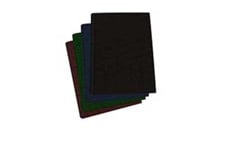Fastbind Presso Thermal Groove Press
- Creates deep, smooth, symmetrical grooves for a premium hardcover finish
- Compact desktop design with adjustable temperature for versatile materials
- Includes three spacer plates for quick setup and format changes
- Supports books up to 1.7" thick with spine lengths up to 16.8"
ProductDescription
The Fastbind Presso™ introduces a new standard in hardcover book finishing by combining precision, speed, and ease of use in a compact thermal groove pressing system. Designed to create high-quality grooves quickly and consistently, the Presso™ enhances the look and durability of hard cover books while helping operators position the book block into the cover accurately; an essential advantage when using the Fastbind Casing-In Sheet.
Using controlled heat and pressure, the Presso™ produces deep, smooth, symmetrical grooves that hold tight against the book block for a clean, professional finish on every book. The machine supports hard cover books up to 1.7" thick with spine lengths up to 16.8", making it suitable for a wide range of book formats.
Setup is fast and flexible thanks to three included spacer plates, which allow quick adjustments for different spine thicknesses and hinge areas. The adjustable temperature control ensures compatibility with a wide variety of cover materials, from standard boards to specialty finishes.
With its small, desktop footprint, the Fastbind Presso™ fits easily into on-demand publishing, print-on-demand, and short-run bookbinding environments. Reliable performance, simple operation, and professional results make it an ideal solution for producing premium hardcover books efficiently.
Product Details
- Quick and easy. The Fastbind Presso is a thermal press designed to make grooves quickly and easily. After a brief warm up period, the press is ready to go. Simply put your hard cover book into the press and pull the lever. Repeat for the other side, and you are done. Your hard cover books get symmetrical, deep, smooth grooves that hold tight against the book block every time.
- Compact design.
- Safe and easy to use.
- Supports spine length up to 480 mm.
- Compatible with Fastbind Casemakers, FotoMount, BooXTer and Hot Melt Binders.
Item Specifications
- Machine Cycles/Hour: up to 450
- Capacity Books/Hour (Depends on user): up to 300
- Max Binding Thickness: 1.7"
- Max. Pressing Length: 16.8"
- Voltage (V) / Frequency (Hz): 100-240 V AC/ 50-60 Hz / 100-240 V AC/ 50-60 Hz
- Max. Current: 1.3 A / 1.3 A
- Machine Dimensions (W x L x H): 55 x 33 x 31 cm / 21.7 x 13.0 x 12.2"
- Package Dimensions (W x L x H): 62 x 40 x 39 cm / 24.4 x 15.8 x 15.4"
- Net/Gross Weight: 15.2 kg / 33.5 lbs
- Approvals: CE
- Manufacturer's Warranty: 1 Year On All Parts
- Part Number:FBPRES
Demonstration Video

Fastbind Presso Thermal Press
It comes with three adjustment bars to place into the machine to adjust the depth of where your hardcover will be pressed.
We’re going to take a hardcover book that has just finished binding, and we’re going to take it from this, to this—for a more finished look that customers expect.
To start off, first adjust the temperature and let the machine warm up.
If the temperature is too hot, your cover will delaminate. To avoid this, continually turn up the temperature until your test hardcover delaminates, then turn the temperature down one set ...
If the temperature is too hot, your cover will delaminate. To avoid this, continually turn up the temperature until your test hardcover delaminates, then turn the temperature down one setting, maybe two if needed. Chances are, you’ll never have to change the temperature after you determine the best temperature.
Once the temperature light stops flashing to signal it is ready, insert your almost finished project with the spine facing down. Then press the handle firmly down for at least 5 seconds. For this project I am using two adjustment bars inside the machine.
Turn the book around and press the other side for 5 seconds.
Now you have a hardcover book with an industry standard finish that your customers are accustomed to.