Graphtec FCX2000-120VC 47.2" x 36" Flatbed Vinyl Cutter and Plotter
22000.00
NewCondition
InStock
Graphtec FCX2000-120VC 47.2" x 36" Flatbed Vinyl Cutter and Plotter
SWIPE FOR MORE IMAGES
- 0
- 1
| Product Name | Item Number | Price | Qty | ||
|---|---|---|---|---|---|
| Graphtec FCX2000-60VC 24" x 36" Flatbed Vinyl Cutter and Plotter | FCX2000-60VC | $14,500.00
|
|||
| Graphtec FCX2000-180VC 68.5" x 36" Flatbed Vinyl Cutter and Plotter | FCX2000-180VC | $26,000.00
|
|||
| 1.5HP (110V) Vacuum Pump Kit for Graphtec FCX Series Flatbed Cutting Plotters | 04GT59000050 | $2,250.00
|
Product Description
This Graphtec FCX2000-120VC 47.2" x 36" Flatbed Vinyl Cutter and Plotter is the ultimate solution for prototyping and small production runs of rigid packaging media and other sheet fed materials. This cutter plotter has a 15.75" per second cutting speed, 9.8N cutting force, and 47.2" x 36" table size. Its included and dedicated software reduces media waste and processing time. Plus, its added offline, USB operation enables operators of all skill levels to process various types of media for cutting. With Graphtec FCX2000-120VC 47.2" x 36" Flatbed Vinyl Cutter and Plotter, you have the right tool for contour cutting without requiring a die. Also available in 24" x 36" and 68.5" x 36" sizes.
This equipment is a self-installed and self-trained product; in-house technical support is not available. The manufacturer offers online training video’s here.
Product Details
- Stronger Media Hold Down. Distance between the holes has been improved from 30 mm on FC2250 Series to 20 mm on FCX2000 Series, as a result, FCX2000 Series provides stronger suction power to hold heavier and thicker medias down.
- Improved Vacuum Suction! holds media with the use of external electric vacuum pump. This is the preferred method for heavier and thicker media. The Redesigned Cutting Table has increased hold-down capability by its increased number of vacuum holes. This redesign is significantly valuable when cutting smaller objects that have less of surface area.
- Dual tool holder with 500 gf on tool 1 and 1,000 gf on tool 2
- Provided tools suitable for many applications.
- The FCX2000 series has 2 tool holder in the carriage.
- Using 2 different kind of tool allows to do a different job.
- without exchanging a tool at the same time. it can increase work efficiency.
- Tool Holders & Cutting/Creasing Tools. Dual Tool Holders which can hold a cutting blade and creasing tool — to produce creases/folds and cuts on the same run. Maximum Cutting Force - Tool 1: 500 gf, Tool 2: 1,000 gf.
- Intuitive 3.7” LCD display. Onboard control and settings are simplified using the equipped 3.7” LCD (240x128 dots) and tactile control panel.
- Lope for cutting blade (PM-CT-001). This standard accessory helps to easily adjust the extruded blade lengths for the PHP33 and PHP35 blade holders.
- Offline Operation.
- Enhanced ARMS (Advanced Registration Mark Sensing system) for improved productivity of P&C applications.
- Equipped the ARMS (Advanced Registration Mark Sensing system)6.0.
- Easy and accurate cutting of pre-printed images using the cutting master 4 and etc.
- Enables higher productivity of POP, stickers, and prototype cartons.
- ARMS Copy function. After data is sent the first time, it can be copied multiple times without a PC. In the FCX2000 Series, the first four marks are scanned on the first sheet, and only the first mark in subsequent sheets. This improves productivity by shortening scan detection time.
- Reverse Side Cutting and Creasing Method. Cutting and creasing of pre-printed packaging graphics is possible on the reverse (non-printed) side of the sheet. This method of reverse side cutting and creasing prevents damage and marking of the printed side. This option is currently available using Cutting Master 4 or Graphtec Pro Studio software with the FCX2000.
- Expanded Contour Cutting Area. This included function expands the print and cut area to include objects outside of the registration marks! Production efficiency is enhanced and media waste is reduced.
- Supports Standard Crop Marks. Contour cutting pre-printed media is also possible using “standard crop marks.” This operation is available with the included Cutting Master 4 plug-in workflow.
- Reversed Color Registration Marks. Registraiton marks are detectable when there is sufficient contrast against the mark and its background. Ultra glossy and reflective media offer challenges for accurate registration mark detection. With this reversed color output, the sufficient contrast is brought back for the ability to contour cut pre-printed ultra glossy and reflecting sheeting.
Item Specifications
- Configuration: Digital servo system, Flatbed
- Media hold-down method: Vacuum suction Electrostatic Cling mat / Adhesive sheet
- Effective cutting area: 47.2" x 36"
- Mountable media (Y-axis): 950 mm
- Roll media support: Roll media stocker (manual feeding), supported media; width: up to 950 mm, weight: up to 5 kg
- Maximum cutting speed: 16 inches per second
- Cutting force:
- Tool 1: Max. 4.9 N (500 gf)
- Tool 2: Max. 9.8 N (1 kgf)
- Cutting force settings: Tool 1: in 40 steps, Tool 2: in 40 steps
- Minimum character size: Approx. 10 mm square (varies with character font and media)
- Programmable resolution: GP-GL mode: 0.1/0.05/0.025/0.01 mm, HP-GL: 0.025 mm
- Distance accuracy: Max. 0.1% of the distance moved or 0.1 mm, whichever is larger (in plotting mode)
- Perpendicularity: Max 0.5 mm / 900 mm (in plotting mode)
- Repeatability: Max 0.1 mm (excluding contraction of media, in plotting/cutting mode)
- Standard interfaces: RS-232C, USB2.0 (High-Speed), and Ethernet (10BASE-T/100BASE-TX)
- Buffer memory: 2 MB
- Command sets: GP-GL and HP-GL emulation (set by menu, or selects automatically by received data)
- Number of tools: Two tools
- Cutting blade, pen, and tool types: Cutting blade (supersteel), Pens (Water-based fiber-tip pen, oil-based ballpoint pen), and Creasing/scoring tool
- Others: ARMS, Reverse side Cutting/Creasing using ARMS, ARMS Copy function, Creasing, Cutting/creasing in multiple passes
- Power source: 100 to 240 V AC, 50/60 Hz (Auto switching)
- Power consumption: Max. 140 VA
- Operating environment: Temperature: +10 to +35 ºC, Humidity: 35 to 75% RH (non-condensing)
- Guaranteed accuracy environment: Temperature: +16 to +32 ºC, Humidity: 35% to 70% RH (non-condensing)
- External dimensions [W x D x H]: 1934 x 1409 x 930 mm (Including stand)
- Weight (Approx.): 99 kg (Including stand)
- Compatible OS: Windows 10 / 8.1 / 8 / 7, Mac OS X 10.6 to macOS 10.12(Graphtec Studio : 10.6-10.12, Cutting Master 4 10.7-10.12)
- Supported software: Cutting Master 4, Graphtec Pro Studio, Graphtec Studio(for Mac)
- Compatible Standards:
- Safety UL60950-1/cUL, CE marking (Low voltage and EMC)
- EMC FCC-A, EN55032-A
- Manufacturer's Warranty: 2 Year Standard
Demonstration Video
Graphtec FCX2000 Tutorial - Assembly
Transcript:
In this lesson we'll cover the assembly of the FCX2000. But before we start it is important to cover some precautions. Once built, place the FCX2000 in an area that is dust free, dry, and is not in direct sunlight. Make sure there's a rated power outlet that is grounded properly for both the cutting plotter and vacuum pump. If possible, leave around 2 to 3 feet of space on each side of the cutter, this makes it easier to load and unload material and reposition the machine. Please avoid storing miscellaneous objects on the table as this may cause damage. Regarding maintenance of the machine do ...
Read More
In this lesson we'll cover the assembly of the FCX2000. But before we start it is important to cover some precautions. Once built, place the FCX2000 in an area that is dust free, dry, and is not in direct sunlight. Make sure there's a rated power outlet that is grounded properly for both the cutting plotter and vacuum pump. If possible, leave around 2 to 3 feet of space on each side of the cutter, this makes it easier to load and unload material and reposition the machine. Please avoid storing miscellaneous objects on the table as this may cause damage. Regarding maintenance of the machine do not clean with solvents, the manual recommends a dry cloth or one that has been dampened with a neutral detergent diluted with water. Do not oil the parts, it is absolutely unnecessary and may cause damage. Finally, if something does go wrong don't try to repair. Please call your dealer or Graphtec’s technical support department. There are also a few important precautions to follow when operating the machine, handle the blades with care, they're small and easy to misplace. While this will be covered in a later lesson, also avoid overextending the blade. To prevent injury, stay away from moving parts inevitably something will get torn or pulled. To assemble the machine, start by carefully removing all of the items in the stand box and lay them out in an organized manner. This will help ensure that everything is accounted for. There should be two side panels, two Cross Members, 12 M4 hexagon screws, and four Phillips screws. The next step is building the stand, be aware of the small decals on each of the side panels, these indicate how the table is to be mounted on the stand. Also, as the stand is being assembled, try not to tighten the screws completely yet. This allows the stand to settle correctly once the table is mounted. First, attach one cross member to a side panel then the other cross member to the same panel, and lastly, attach the remaining piece, this completes the stand portion of the assembly. Remove the flatbed table from its box and place it on top of the stand making sure that the decals on the table align with the decals on the stand. Mount it with the provided screws. Once the screws are installed for the table, tighten all of the screws on the stand. Next, mount the bracket and roller on the side of the table. Next, take the pump and install the pipe assembly as seen here. Attach the vacuum hose to the pump, and then to the table. Once the machine is assembled, take the power cord and plug it in securely to the FCX2000 first and then into a rated outlet. Next, take the communication cable, in this case the USB cable, and plug it into the USB port of the FCX2000 and then into your computer. The FCX2000 assembly and setup is now complete. Let's become more familiar with the unit in our next lesson.
Recommended for you