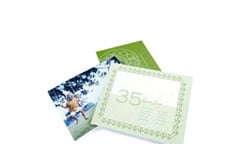Fellowes Saturn 3i 95 Laminator with Pouch Starter Kit - 5735801
- 0
- 1
- 2
- 3
- 4
- 5
- 6
- 7
- 8
- 9
- 10
Product Description
Product Details
- Rapid 1-minute warm-up with InstaHeat Technology
- 9-1/2" entry width accommodates multiple document sizes
- Hot lamination for 3-mil or 5-mil and cold setting for self-adhesive pouches
- Green light and audible beep indicate when machine is ready to laminate
- Release lever disengages pouch for re-centering or removal
- Auto Shut off save energy and prevents overheating
- Includes laminating starter kit
- 2 Year Manufacturer's Warranty
Item Specifications
- Dimension H x W x D (inches): 4.13 x 17.19 x 5.50
- Qty Per Pack: 1
- Laminating Speed (inches/minute): 12
- Mounting Board Capable: No
- Photo Capable: Yes
- Carrier Required: No
- Cold Lamination: Yes
- Usage: Moderate
- Number of Rollers: 2
- Heat-up Time (minutes): 1
- Maximum Pouch Thickness (mil): Up to 5 mil
- Throat Width (inches): 9.5
- Easy-Access System: None
- Auto-Lam Technology: No
- Manufacturer's Warranty: 2 Yr
- Color: Silver/Black
- Material Type: Metal
- InstaHeat: Yes
- Jam Prevention Features: Release
- Energy Efficient Features: Auto Shut Off
- Part Number: FS3i95LPSK
Demonstration Video
This is the Fellowes Saturn 3i 95 and 125!
After you plug your machine in, turn it on. If you want, now you can place in the exit tray. Make sure it is down all the way, but this is not necessary, though.
When the machine turns on, one of the buttons will flash and will turn solid when that setting is ready. The same happens when you push a different temperature.
When laminating, first insert your project into your pouch—align for even margins on all sides. Then insert your pouch into the laminator sealed end first.
It might take about a minute or so, but it will completely feed out the back—also notice that the catch tray is only useful for larger projects.
If your project doesn’t get placed in straight, you can push the jam lever and remove the project. It may not save your project, but it could save your machine.
If it jams completely the red light should turn on, though when I tried to jam it it still fed my page through and crunched it up pretty good.
There are guides on the front to help you align your pages straight into the machine.
Now, I have been demoing the 95 version. The 125 is the same thing, but bigger. So now you can laminate projects larger than your standard printer paper.
Compare to Similar Laminators
| Model Name | SATURN3i™ 95 | SATURN3i™ 125 | COSMIC2™ 125 | COSMIC2™ 95 | SPECTRA™ 125 | SPECTRA™ 95 |
|---|---|---|---|---|---|---|
| Model |  |
 |
 |
 |
 |
 |
| Item Number | 5735801 | 5736601 | 5726301 | 5725601 | 5739701 | 5738201 |
| Application | Small Office | Small Office | Personal | Personal | Personal | Personal |
| Entry width - in | 9.5" | 12.5" | 12.5" | 9.5" | 12.5" | 9.5" |
| Number of Rollers | 2 | 2 | 2 | 2 | 2 | 2 |
| Heat Up Time | 1 minute | 1 minute | 5 minutes | 5 minutes | 4 minutes | 4 minutes |
| Mil Capacity | Up to 5 | Up to 5 | Up to 5 | Up to 5 | Up to 5 | Up to 5 |
| Laminating Speed (inches p/min) |
12" | 12" | 12" | 12" | 12" | 12" |
| Auto Shut Off | Yes | Yes | No | No | Yes | Yes |
| HeatGuard Feature | No | No | Yes | Yes | No | No |
| Jam Release/ Reverse |
Release | Release | Release | Release | Release | Release |
| Dimensions | 4.25" x 17.25" x 5.50" | 4.25" x 21" x 5.75" | 4.25" x 22.5" x 6.25" | 4.25" x 17.75" x 5.75" | 3" x 18.5" x 7" | 3.06" x 14.5" x 7" |
| Warranty | 2 years | 2 years | 2 years | 2 years | 1 year | 1 year |