GBC Pinnacle 27 EZ Load 27" School Thermal Roll Laminator - 1701720EZA
- 27" thermal roll laminator
- Compatible with film up to 3mil thick
- 2 fixed heat settings at ≈ 275/295° & 220/230° F
- Up to 120" per minute adjustable speed
ProductDescription
Product Details
- Fast, Hassle-Free Film Loading
- EZload® film loading technology makes film loading fast and easy, preventing film wraps and other hassles.
- Improved open design creates added space during film loading.
- User Friendly Features
- Auto standby and shut off saves power.
- Edge guide ensures perfect alignment for difficult projects.
- Extended rear exit reduces film wraps.
- Footage counter helps track film usage.
- Auto reverse now works even with the heat shield to clear jams with ease.
Item Specifications
- Product Number: 1701720EZA
- Warm-up Time: 8-10 min
- Variable Speed: Up to 10 ft./min.
- Ready Light Indicator: Yes
- Rear Trimmer: Yes
- Footage Counter: Yes
- Reverse: Yes
- Energy Saver:
- Standby Mode: 2 Hrs without use
- Auto Shut-off: 3 Hrs without use
- Manufacturer's Warranty: 1 Year Manufacturer Manufacturer's Warranty
- Compatible Supplies: GBC Ultima 65 and Pinnacle 27 EZload Laminating Film - 1.5mil 25" x 500'
GBC Ultima 65 and Pinnacle 27 EZload Laminating Film - 1.5mil 27" x 500'GBC Ultima 65 and Pinnacle 27 EZload Laminating Film - 3mil 25" x 250' - Dimensions: 35.5" (W) x 21" (D) x 14.25" (H)
- Weight: 101.2 lbs
- Power Requirements: 120V, 60Hz, 6.5a
- Safety: CU, C/UL
Demonstration Video
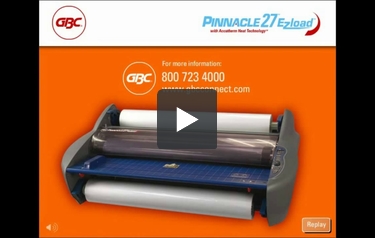
GBC Heatseal Pinnacle 27 EzLoad Roll Laminator Video

GBC Pinnacle 21 EzLoad Instruction Video
Remove the Pinnacle from its package and place it on a stable surface that supports 150 pounds. Position it to allow film to exit freely. Do not place the Pinnacle near heat or cold sources as they can affect the quality of lamination and warm-up time. Review your Owner's Manual to learn of potential hazards from improper operations. The heat shoes and roller are hot when the Pinnacle is on. The points where they meet to laminate is called the nip point. Keep l ...
Congratulations on your purchase of the GBC Pinnacle 27 EZLoad. Proper usage and care will give you years of trouble-free lamination.
Remove the Pinnacle from its package and place it on a stable surface that supports 150 pounds. Position it to allow film to exit freely. Do not place the Pinnacle near heat or cold sources as they can affect the quality of lamination and warm-up time. Review your Owner's Manual to learn of potential hazards from improper operations. The heat shoes and roller are hot when the Pinnacle is on. The points where they meet to laminate is called the nip point. Keep loose clothing, long hair and jewelry away from the nip point at all times. Plug the Pinnacle into any standard sized outlet that is not being used for any other heavy-duty equipment.
Your Pinnacle comes with two preloaded test rolls of 1.5 mil film for setup and training. Turn the Pinnacle on using the main power switch on the back. This allows you to conveniently turn it on and off at the control panel. Check that the film rolls are locked and that the heat shield is closed. If the feed table is not locked in the proper position, the rollers will not turn.
The Pinnacle runs both Nap Land 1 and 2 film from 1 mil to 3 mils thick. The temperature setting automatically defaults to Nap Land 1. Select Nap Land 2 when running Nap 2 film. Actual temperature is displayed until the setting is reached, then the display becomes a footage counter. The Pinnacle takes only 6 to 9 minutes to warm up.
The green ready lamp lights and sounds an audible tone when it's ready to laminate. Check the speed guide printed on the feed table and set the speed using the dial. 1 and 1.5 mil film can run at any speeds from 1 to 10. 3 mil films should only be running at speeds from 1 to 5.
Position your materials on the feed tables and press Run. Gently guide your materials into the nip point of the heat rollers. Do not try to reposition the items after the rollers have begun to pull your items. You may place additional items onto the feed table without stopping and starting the Pinnacle. Once all of the items have completely exited, press Stop.
To remove your items, hold the film away from the Pinnacle, press the cutter and slide it across the film. Although the blade is covered when not in use, it's very sharp, keep fingers clear of the blade. For safety, only use the Cutter from behind the Pinnacle, do not reach over it as loose clothing can become caught in the rollers.
You may now shut off the Pinnacle or leave it on, after 2 hours of inactivity, it will automatically shut off. This feature can easily be disengaged for all day use by simply moving the sleep mode switch to the off position.
Good, consistent operation depends on combining proper heat, tension and speed. Thicker items and films, items that are dark or have full ink coverage need to run at slower speeds. Running them too fast may cause peeling or bubbling. Thinner items like tissue and copy paper should be run at faster speeds. Running them too slowly can cause wrinkling or cloudiness. To be sure of proper speed for your item, run a test piece of the same or similar material and make speed adjustments as necessary. Long lamination runs of more than 30 minutes might require a slower speed setting.
To avoid heat line, always wait until the materials have completely exited the back before pressing Stop. Abrasive or metal objects such as staples and paper clips may damage the Pinnacle, so remove them before laminating. Any item that is not easily pulled through the rollers is probably too thick. Call your GBC authorized service technician for repair and service.
Select a few key people to be responsible for advanced operations such as film loading, clearing jams, cleaning and maintenance.
The easy load technology on the Pinnacle 27 EZLoad ensures fast, easy and mistake-proof film loading each time. Each roll is designed to install only one way to prevent incorrect loading. Always run top and bottom rolls of the same width.
We will show you two methods for loading film.
One method for replacing film rolls is to use the existing film to help feed the new film through. This method works best when the Pinnacle is heated. Use extreme caution and avoid contact with the heat sources. Preheat the Pinnacle until the ready lamp illuminates. Remove the feed table. Cut the remaining top and bottom films between the rolls and heat shoe. Remove the heat shield. Remove the bottom film roll by unlocking the latches and lifting the roll out of the cradle. Place the new film into the bottom cradle and close the latches. Unroll enough film from the new bottom roll to tack to the existing film on the heat shoe leaving a little slack.
Replace the feed table. Unlatch the film and remove the top roll of film and replace it with a new roll. Lock the film into place. Unroll the film, tuck it under the idler bar onto the existing film on the heat shoe. Replace the heat shield. Turn the Pinnacle on, select temperature setting and let it warm up. Then set the dial to one and press Run. To ensure proper feeding, both the old and the new film must advance at the same time; any separation of the films will require repositioning of the film over the heat shoe. After the newly threaded film has completely exited and the output is clear, press Stop and now you are ready to laminate.
The second method of film loading uses a threading card. Remove the feed table and the heat shield. Unroll enough film from the top roll and drape under the idler bar and over the heat shoe. Lift the bottom film up and over the heat shoe. At this point the bottom and top film will begin to adhere to form one film. Reinstall the feed table and heat shield. Turn the machine on. Then set the dial to one, press Run and slide the threading card between the feed table and the bottom film gently push the card into the nip point. The card should now guide both rolls of film into the heat rollers.
As the rollers turn, be sure that the leading edge of the threading card enters the back rollers and properly exits the Pinnacle. Once the threading card has exited, push Stop. Your film is now installed.
Film jams may occur if the film exit is blocked, causing the film to wrap around the cool rollers. To clear a jam, remove the feed table and cut the top and bottom film. Replace the feed table and turn on the Pinnacle. Press reverse while gently pulling the jammed film towards you being careful not to touch the heat shoe. After the jam is clear, rethread the Pinnacle using a threading card.
The only maintenance required on the Pinnacle is the cleaning of the heat shoe with each film change. This procedure is performed while the Pinnacle is hot, so use extreme caution. Preheat the Pinnacle until the ready lamp illuminates. Cut the top and bottom film. Press and hold the Reverse Button while gently pulling the film toward you. Clean the top and bottom heat shoes with a soft cloth and install the feed table and heat shield. Rethread Pinnacle using the thread card method.
For complete Maintenance Coverage, repair and service, contact GBC Full Circle Service at 1-800-541-0094.

Staff Review
GBC Pinnacle 27 EZ Load 27" Roll Laminator Review
One of the most difficult parts of owning a roll laminator can be installing the laminating film. However, loading film is totally easy when you use the GBC Pinnacle 27. This device utilizes GBC EZ Load film to make installation easier than ever before. But what else can this machine do? Let's take a look at its strengths and weaknesses and find out.
Strengths:
-
The Pinnacle 27 is one of the easiest roll laminators to load. To load it, you must use GBC EZ Load film that simply snaps into your device. It's totally foolproof and impossible to load incorrectly. This will help you save a lot of time.
-
This machine accepts both Nap Lam I and II EZ Load cartridges. These films range in thickness from 1.2 to 3 mil.
-
The Pinnacle 27 has a feed opening that's 27 inches wide. It's perfect for both letter- and legal-sized documents, as well as larger items such as banners.
-
If you're in a hurry, you won't need to wait long for the Pinnacle 27 to be ready to go. It can warm up in less than 10 minutes so you can get to work right away.
-
This device can laminate pretty quickly. It has the ability to laminate an item that's 12 inches long in just one minute. If you want to look at it another way, it can laminate a letter-sized document in about 5 seconds. Of course, your results may vary depending on the speed at which you're operating the laminator. (There are 10 different speed settings.)
-
The Pinnacle 27 has a footage counter that keeps track of how much you've laminated. This can help you keep track of how much laminating film you have left.
-
This machine has a built-in horizontal trimmer so you can cut away excess adhesive as well as free your document from the machine. This means you don't have to place sharp objects near the machine's rollers that could possibly end up doing some damage.
-
When you're done using the Pinnacle 27, it will shut down automatically to keep the motor in good shape. (It will also reduce the risk of a fire.)
Weaknesses:
-
The film you use can have a maximum thickness of 3 mil. Thus, this isn't a good machine to use if your document requires more protection.
-
The Pinnacle 27 doesn't offer cold lamination. You'll need to use a different machine if you want to laminate items that are thermally sensitive such as color copies and some photographs.
-
This laminator is really large and measures 35.5" (width) x 21" (length) x 14.25" (length).
Finally, this product has a one-year warranty so getting it fixed (or replaced) will be easy and won't drain your wallet.
The GBC Pinnacle 27 does have a couple of shortcomings (particularly its lack of a cold setting), but overall, this is one of the better roll laminators you can buy. You love that the film is easy to install and that you'll get professional-looking results in minutes. It's also great that it has an integrated trimmer and footage counter. If you need a feature-packed laminator that loads easily, the Pinnacle 27 is worth your consideration.
Compare to Similar Laminators
 |
 |
 |
 |
 |
|
|---|---|---|---|---|---|
| Product Name | New GBC Catena 35 12" Roll Laminator - 1715835 | GBC Ultima 65 EZload 27 Inch School Roll Laminator - 1710740B | GBC Pinnacle 27 EZ Load 27" Thermal Roll Laminator - 1701720EZA | GBC Pinnacle 27 Standard 27" Thermal Roll Laminator - 1701700A | GBC HeatSeal Ultima 35 EzLoad 12" Roll Laminator - 1701680 |
| Product code | 1715835 | 1710740B | 1701720EZA | 1701700A | 1701680 |
| Core Diameter | 1" and 2.25" | 1" | |||
| Dimensions | 27" x 13" x 18" | 35" (W) x 21" (D) x 14" (H) | 42" x 15" x 24 1/2" | 42" x 15" x 24 1/2" | 18.11" x 11.14" x 16.92" |
| Thickness (mil) | Up to 10 mil | Up to 10 mil | |||
| Warm-up time (minutes) | 10 | 8-10 | 8-10 | 1 | |
| Warranty | None | Limited 90-day | Limited 1-year warranty | Limited 1-year warranty | Limited 1-year warranty |