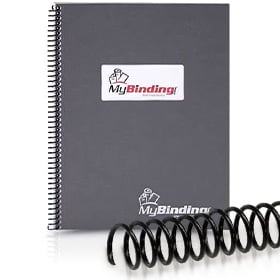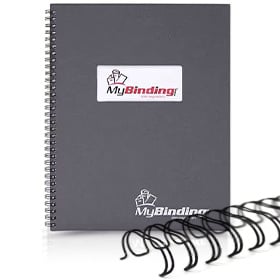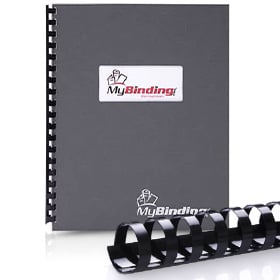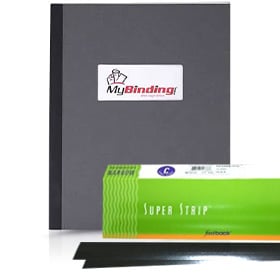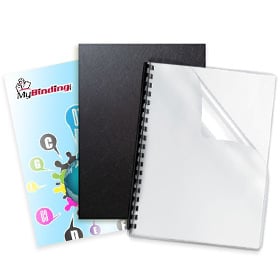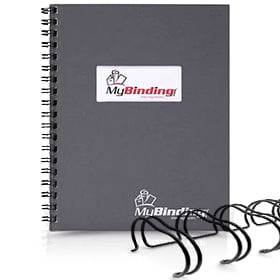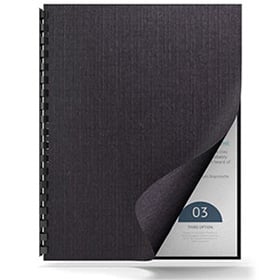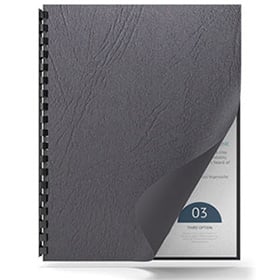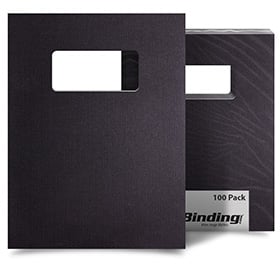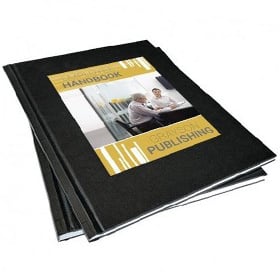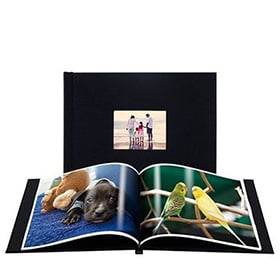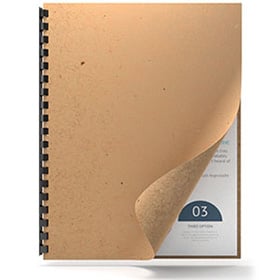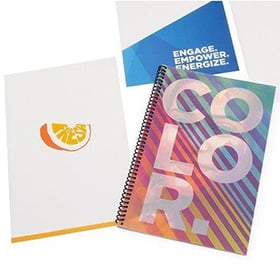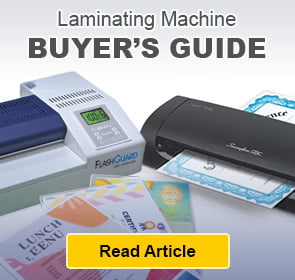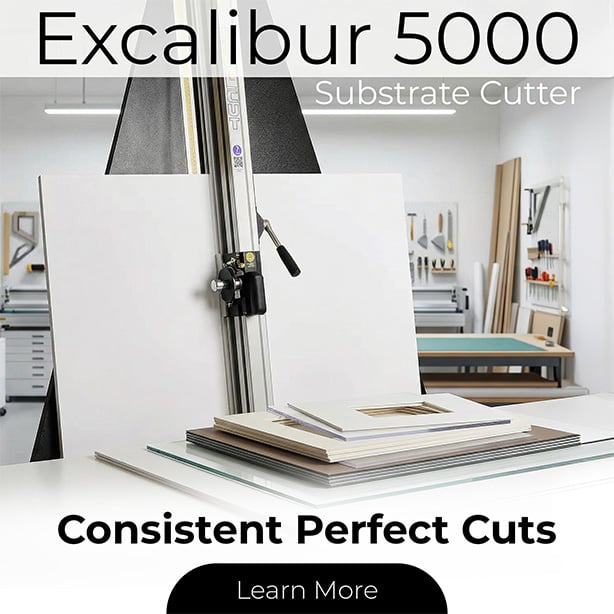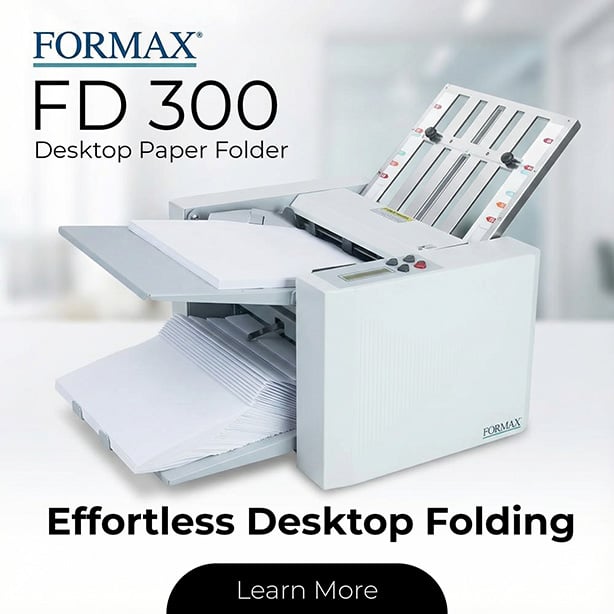We're sorry, but we no longer offer this item.
Call us at 1-800-944-4573 for personalized recommendations
or check out these similar items that may be a good fit:

Masterbind ImagePress Hot Stamping Device
FAQ: 4 Questions, 4 Answers
4 Q&As
We're here for you!
Please call 1-800-944-4573 for help finding a comparable solution, or
Click to Chat
Item# 1161D1300
- Hot stamps on MetalBind hard and soft covers
- Hot Stamping attachment for Atlas 300
- Allows user to foil up to 3 lines of 5.5mm text in four positions
- Capable for full customization
ProductDescription
The hot stamping device, also known as the ImagePress is an incredible add-on to the Atlas 300 . The hot stamping press allows user to foil up to 3 lines of 5.5mm text in four positions or a logo on any 8.5 x 11" MetalBind hard and soft cover. 4 minutes of preparation and foil blocking will take no more than 10 seconds, ensuring the ImagePress a must need in any customization. Don't waste your time on extra materials, bind or foil. Let Masterbind ImagePress Device personalize your documents today.
Product Details
- Professional and stylish hot stamps on MetalBind hard and soft covers
- Hot Stamping attachment for Atlas 300
- Weight: 6.6 lbs
- Product Number: 1161-D1300
Demonstration Video

Masterbind ImagePress Hot Stamping Device Demo Video
Transcript :
Welcome to MyBinding video. This video will show you how to use hot foil stamping with the Atlas 300 Image. It is as impressive as it is easy to stamp virtually anything on any cover. Step-by-step, here are the basics. This is the hot stamping heater, it slides right in the front carriage and hooks on by magnet. Once plugged in, you can power it on and adjust the temperature here with this dial; the ready light will go on when it reaches the temperature. Your Atlas 300 came with a starter kit of stamping tools. You'll need to use the rack as well as the tweezers and the screwdriver. Plenty of ...
Welcome to MyBinding video. This video will show you how to use hot foil stamping with the Atlas 300 Image. It is as impressive as it is easy to stamp virtually anything on any cover. Step-by-step, here are the basics. This is the hot stamping heater, it slides right in the front carriage and hooks on by magnet. Once plugged in, you can power it on and adjust the temperature here with this dial; the ready light will go on when it reaches the temperature. Your Atlas 300 came with a starter kit of stamping tools. You'll need to use the rack as well as the tweezers and the screwdriver. Plenty of fonts characters, numbers, and designs can be purchased through MyBinding and can be stored in a special rack to keep things nice and clean and orderly. With the tweezers, remove individual letters and place them in the rack. Once you've spelled out your design and set it in place, screw it down to hold it in place with the two screws on either side. Double check your work and with the flat side facing you, put the entire carriage down over the slots on the sides. Use caution; hold it by the plastic handles, because if you've already turned the heating unit on, it will be hot. Select the color of hot stamping foil that you'll use; pull one sheet out. With the color side facing you, lay it down just beyond the stamp and before the back wall. Use the small magnet to hold it into place. And then, with your previously bound book, place the front cover facing toward you exactly where you want it, close the wedge in the front, and complete the process by pushing down on the lever all the way, hold for a couple of seconds, and release the lever, release the wedge, slowly peel back the foil, and you're all done. There it is, that's hot foil stamping on the Atlas 300 Image. For more demos, reviews and how-tos, check out MyBinding.com.
Questions & Answers
Great question! The foil stamp actually stamps into the cover so it does not scratch off. We highly recommend foil stamping over foil printing. Printed foil does scratch off. If you need samples of foil stamping, you can always call us at 800-944-4573 and we would be happy to send one to you.
Answered by Mybinding.com
Thank you for your question. We are able to coordinate with MasterBind to get a custom die made. Reach out directly to our customer service department and we can get the ball rolling on a quote for your custom die.
Answered by MyBinding
Thank you for your question. The number of vowels you get with each letter set depends on the size of type that you order. For 4mm letters you get : 4 A, 4 E, 2 I , 2 O, 2 U and 4 Y. For 9mm letters you get: 10 A, 10 E , 10 I, 8 O, 4 U, and 6 Y .
Answered by MyBinding
The Masterbind ImagePress Hot Stamping Device would be able to stamp on the spine of a unbound hard cover but would not be able to stamp on the spine of previously bound book.
Answered by MyBinding.com