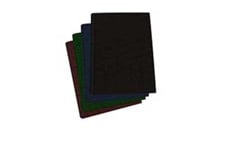Fastbind Casematic H32 Pro Case Maker
FAQ: 0 Questions, 0 Answers
0 Q&As
Item# FBH32LPRO
- Creates hardcovers up to 27.5" x 13"
- Accepts boards up to 5mm thick
- Make custom hardcovers and cases easily & flawlessly
- Designed to be used as a part of the Fastback hardcover system
ProductDescription
With the advanced Fastbind Casematic H32 Pro Case Maker you can produce professional tailor-made cases in the format of your choice in a matter of minutes. Design the cover of your dreams and print it on your digital printer (laser or inkjet). Then, just follow the easy steps on your Casematic H32 Pro to produce the actual case or cover. Fully featured and compact, this table top unit can fit naturally in any environment and cover all short run and on-demand needs.
Product Details
- Easy to use. Fastbind Casematic H32 Pro™ is very easy to use. Position your printed cover on the illuminated table; the vacuum assistance, register marks and center line ensure accurate placement. Once the boards are attached to the cover, you can easily fold the edges on the integrated edge-wrapper. The folding unit is adjustable for different board thicknesses.
- Versatile Applications. The applications are virtually unlimited: books and photo book covers, CD, DVD and Blu-ray cases, ring binders, punch binding covers and many more. It is the ideal solution for photographic studios, photo labs and professional photographers as well asdigital printers, copy shops and on-demand publishers.
- Professional tailor-made hard covers and cases to a maximum size of finished case size of 700 x 330 mm / 27.5 x 13.0 inches.
- Includes adjustable edge folding unit with automatic thickness compensation.
- Versatile applications.
- Compatible with Fastbind FotoMount, BooXTer and Hot Melt Binders.
Item Specifications
- Max print size (W x L): 740 x 370 mm / 29.1 x 14.5 inches
- Max finished case size, opened (W x L): 700 x 330 mm / 27.5 x 13.0 inches
- Max finished case size, closed (W x L x H): 330 x 330 x 40 mm / 13.00 x 13.00 x 1.57 inches
- Max. folding length: 700 mm / 27.5 inches
- Thickness of the cardboard: Up to 5 mm / Up to 0.2 inches
- Voltage: 220- 240 V / 110-120 V
- Frequency: 50-60 Hz / 50-60 Hz
- Max Current: 1 A / 1 A
- Machine Dimensions (W x D x H): 550 x 840 x 200 mm / 21.7 x 33.1 x 7.9 inches
- Box dimensions (W x D x H): 650 x 950 x 305 mm / 25.6 x 37.4 x 12.0 inches
- Net/gross weight: 29.7/34 kg / 66/75 lbs
- Manufacturer's Warranty: 1 Year On All Parts
- Part Number: FBH32LPRO
- Compatible Accessories:Ha10 Corner Cutter
Side and Back Guide for Casematic - Compatible Equipment:Fastbind Fotomount Binders
Fastbind Booxter Binders
Fastbind Perfect Binders - Compatible Supplies: Printable Tacking Paper
Binder Board/Chip Boards
Demonstration Video
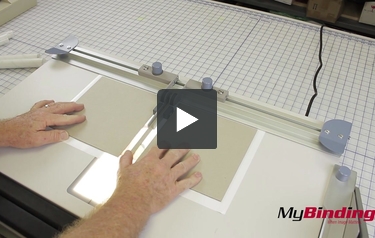
Making a Hard Cover - Fastbind Casematic H32 Pro
Transcript :
This is the Fastbind Casematic H32 Pro Case Maker! The following instruction work for both the H32 Pro, and the larger H46 Pro.
Before we start making a hard cover, first turn on the fans, and use the opposite switch to turn on the backlight.
First, align the left spine guide with the black line. Next place on your spine board and loosely trap it between the two holders.
Next, place on the appropriate spine spacers.
With your project printed on the tacking sheet, next laminate it using a single side lamination. Ensure your tacking sheet is wider than the lamination, or use another ...
Before we start making a hard cover, first turn on the fans, and use the opposite switch to turn on the backlight.
First, align the left spine guide with the black line. Next place on your spine board and loosely trap it between the two holders.
Next, place on the appropriate spine spacers.
With your project printed on the tacking sheet, next laminate it using a single side lamination. Ensure your tacking sheet is wider than the lamination, or use another ...
This is the Fastbind Casematic H32 Pro Case Maker! The following instruction work for both the H32 Pro, and the larger H46 Pro.
Before we start making a hard cover, first turn on the fans, and use the opposite switch to turn on the backlight.
First, align the left spine guide with the black line. Next place on your spine board and loosely trap it between the two holders.
Next, place on the appropriate spine spacers.
With your project printed on the tacking sheet, next laminate it using a single side lamination. Ensure your tacking sheet is wider than the lamination, or use another method of single side lamination, then trim it to size.
With the tacking sheet ready, peel of the release liner. Your print should utilize the appropriate alignment marks at the top and the bottom. Use these guides to align your cover to the bottom horizontal line and the center line on the machine.
Roll your fingers off and bring the clamping bar back down. Then place in your spine board.
Slide your front and back chip boards along the clamp until it aligns against the spacer. Then place the board onto the tacking sheet.
At this point, you can place on the optional side and back guides to skip aligning your tacking sheet to the center marks--speeding up workflow on following covers.
Next, slide your project from the clamp and raise it. Place in scratch paper spacers in the empty spaces between boards.
Next, cut the corners off the tacking sheet. We are using the Ha10 Corner Cutter to simplify this process. Manually cut them at a 45 degree angle, three millimeters from each corner.
With the corners cut, slide the project up and rub the end against the machine. Then, slide it into the press. Rotate it around and repeat.
Press each corner and center areas that have not been effectively tacked. This is important for a clean finish.
Next press the final two ends to the board. Rub, and insert into the machine.
As the final finishing step, set a roll laminator to 100 degrees fahrenheit, and insert the cover. Your cover is now complete.
You can make any size hardcover you would like with this machine. Or upgrade to the Casematic H46 pro for even larger specialty hardcovers.
Before we start making a hard cover, first turn on the fans, and use the opposite switch to turn on the backlight.
First, align the left spine guide with the black line. Next place on your spine board and loosely trap it between the two holders.
Next, place on the appropriate spine spacers.
With your project printed on the tacking sheet, next laminate it using a single side lamination. Ensure your tacking sheet is wider than the lamination, or use another method of single side lamination, then trim it to size.
With the tacking sheet ready, peel of the release liner. Your print should utilize the appropriate alignment marks at the top and the bottom. Use these guides to align your cover to the bottom horizontal line and the center line on the machine.
Roll your fingers off and bring the clamping bar back down. Then place in your spine board.
Slide your front and back chip boards along the clamp until it aligns against the spacer. Then place the board onto the tacking sheet.
At this point, you can place on the optional side and back guides to skip aligning your tacking sheet to the center marks--speeding up workflow on following covers.
Next, slide your project from the clamp and raise it. Place in scratch paper spacers in the empty spaces between boards.
Next, cut the corners off the tacking sheet. We are using the Ha10 Corner Cutter to simplify this process. Manually cut them at a 45 degree angle, three millimeters from each corner.
With the corners cut, slide the project up and rub the end against the machine. Then, slide it into the press. Rotate it around and repeat.
Press each corner and center areas that have not been effectively tacked. This is important for a clean finish.
Next press the final two ends to the board. Rub, and insert into the machine.
As the final finishing step, set a roll laminator to 100 degrees fahrenheit, and insert the cover. Your cover is now complete.
You can make any size hardcover you would like with this machine. Or upgrade to the Casematic H46 pro for even larger specialty hardcovers.

Making a Ring Binder - Fastbind Casematic H32 Pro
Transcript :
Before we begin making our ring binder, first turn on the suction fans and the light.
These are the materials we will be using for this project.
To begin, slide the center guides to the side--we will not be using these for this project.
Next, with your tacking sheet printed, laminated, and trimmed--peel the release liner off. Use appropriate guides on your print, and align them to your board using the bottom horizontal line and the center line.
Place on the clamp.
Next, make sure the ring binder case is orientated correctly by referencing the two holes. Slide the case along the ...
These are the materials we will be using for this project.
To begin, slide the center guides to the side--we will not be using these for this project.
Next, with your tacking sheet printed, laminated, and trimmed--peel the release liner off. Use appropriate guides on your print, and align them to your board using the bottom horizontal line and the center line.
Place on the clamp.
Next, make sure the ring binder case is orientated correctly by referencing the two holes. Slide the case along the ...
Before we begin making our ring binder, first turn on the suction fans and the light.
These are the materials we will be using for this project.
To begin, slide the center guides to the side--we will not be using these for this project.
Next, with your tacking sheet printed, laminated, and trimmed--peel the release liner off. Use appropriate guides on your print, and align them to your board using the bottom horizontal line and the center line.
Place on the clamp.
Next, make sure the ring binder case is orientated correctly by referencing the two holes. Slide the case along the clamp until it is centered with the tacking sheet, then place it down and slide it from under the clamp.
Continue to trim the corners at a 45 degree angle, 3 millimeters from each corner. The optional corner cutter creates the perfect cut every time.
With the corners cut, slide the project up and rub the end against the machine. Then, slide it into the press. Rotate it around and repeat.
Press each corner that have not been effectively tacked. This is important for a clean finish.
Next press the final two ends to the board. Rub, and insert into the machine.
Insert the cover into a wide enough roll laminator set to 100 degrees fahrenheit--This is effectively press the tacking sheet to the board.
Next, align your inner sheet. Use the magnet guides to hold the sheet in place. Then peel back about an inch of the release liner and tack that to the board.
Take your binder back to the laminator. While holder the release liner, insert the cover into the laminator. Keep the liner from being pulled into the machine--this will evenly press the inside sheet to the cover.
With the cover complete, locate the two holes int he board, and poke through the tacking sheets.
If you are using D-rings, make sure the flat side is to the right. Then, with the back screw post piece in place, screw the rings on.
You now have created your very own customized ring binder.
These are the materials we will be using for this project.
To begin, slide the center guides to the side--we will not be using these for this project.
Next, with your tacking sheet printed, laminated, and trimmed--peel the release liner off. Use appropriate guides on your print, and align them to your board using the bottom horizontal line and the center line.
Place on the clamp.
Next, make sure the ring binder case is orientated correctly by referencing the two holes. Slide the case along the clamp until it is centered with the tacking sheet, then place it down and slide it from under the clamp.
Continue to trim the corners at a 45 degree angle, 3 millimeters from each corner. The optional corner cutter creates the perfect cut every time.
With the corners cut, slide the project up and rub the end against the machine. Then, slide it into the press. Rotate it around and repeat.
Press each corner that have not been effectively tacked. This is important for a clean finish.
Next press the final two ends to the board. Rub, and insert into the machine.
Insert the cover into a wide enough roll laminator set to 100 degrees fahrenheit--This is effectively press the tacking sheet to the board.
Next, align your inner sheet. Use the magnet guides to hold the sheet in place. Then peel back about an inch of the release liner and tack that to the board.
Take your binder back to the laminator. While holder the release liner, insert the cover into the laminator. Keep the liner from being pulled into the machine--this will evenly press the inside sheet to the cover.
With the cover complete, locate the two holes int he board, and poke through the tacking sheets.
If you are using D-rings, make sure the flat side is to the right. Then, with the back screw post piece in place, screw the rings on.
You now have created your very own customized ring binder.