
Keencut Tech D .015 Blades (100pk) - CA50-020
FAQ: 0 Questions, 0 Answers
0 Q&As
Item# 69135
- Works With: Ultimat Futura, Ultimat Gold, Artist Plus and Evolution3 Rocker Head
- Creates double-ground chisel-edge cut .015" thick
- Comes in 100 Per Pack
- Old Part Number: 69135
Product Name
Item Number
Price
Qty
ProductDescription
A pack of 100, double ground, 0.015” thick blades, made from surgical steel in Sheffield, England. This is a higher-grade steel than most comparable blades on the market, giving increased durability and reduced blade tip wear/breakage. Blades are also oil free to ensure non-marking of material. This blade is used for bevel and vertical cutting in the Ultimat Futura, Flexo Plate Cutter. It can also be used with the Evolution3 Rocker head for the occasional cutting of aluminum composite panel, such as Dibond and Alupanel. The Rocker head is not a one-pass finished ACP cut like the SteelTrak, but by using a Tech-D.015 blade with a few careful strokes you can achieve a clean cut. We advise that you watch our video guide to perfect your cutting action.
Product Details
- Work with: Ultimat Futura, Ultimat Gold, Artist Plus and Evolution3 Rocker Head
- Blade Thickness: .015"
- Quantity: 100 Per Pack
- Old Part Number: 69135
- New Part Number: CA50-020
Demonstration Video

Straight Cut Using the Keencut Ultimat Futura
Transcript :
This is the Keencut Ultimat Futura 40 inch Mat Cutter!
I am showing you specifically the 40 inch version. There is also a 48 and 62 inch version.
There are two main functions with this cutter—and that is straight cuts and window cuts. A primary function, but not exclusive, is for picture framing mat boards.
If you’re framing, usually you need to cut the board to size, or square it up. You can also cut other materials, which I’ll show.
Before using, always read the manual This video will assist you, along side reading it.
Before we start, there is really only one piece to assembl ...
I am showing you specifically the 40 inch version. There is also a 48 and 62 inch version.
There are two main functions with this cutter—and that is straight cuts and window cuts. A primary function, but not exclusive, is for picture framing mat boards.
If you’re framing, usually you need to cut the board to size, or square it up. You can also cut other materials, which I’ll show.
Before using, always read the manual This video will assist you, along side reading it.
Before we start, there is really only one piece to assembl ...
This is the Keencut Ultimat Futura 40 inch Mat Cutter!
I am showing you specifically the 40 inch version. There is also a 48 and 62 inch version.
There are two main functions with this cutter—and that is straight cuts and window cuts. A primary function, but not exclusive, is for picture framing mat boards.
If you’re framing, usually you need to cut the board to size, or square it up. You can also cut other materials, which I’ll show.
Before using, always read the manual This video will assist you, along side reading it.
Before we start, there is really only one piece to assemble. and it simply screws in on the side.
Now you can use the lift to bring the cutting bar up just enough to slip in your project using both hands.
For straight cuts, we’ll be using the longest measuring arm.
Next attach the measure arm into the side rail. With it angled up, slip it in, then shift it to the side.
There are two blades on the cutting head. The vertical blade holder has a lock on it to avoid cutting while using the other bevel blade.
Before you make your cut, set the limit stop to the amount you want to cut off. At this current point, it’s set to cut off about two inches.
You can also lift the entire handle up and place in your project.
Before cutting, make sure the blade is long enough to cut through the entire thickness. If it’s not, or if it’s even too long, take the blade out and adjust it. This black screw controls the depth. I’ll also note, that there are several blades to choose from, each optimized for specific materials, I will go over these.
But now that it’s ready, bring the blade down, and push it through the entire project. Then remove the extra
The cutter bar freely rotates to lay flat on any project, you do want to insure that it is in fact parallel with the base before every cut.
Now, with the blades, the TECH S blades are only suppose to be used on one side as they are marked. The TECH 12 blades are for harder boards under 3mm thick, and the TECH S 15 are better for harder thicker boards.
Provided are some higher quality standard blades, which should only be used for vertical cutting. Though the 080 are higher quality than most off brand blades, it is still said to be lesser quality than the TECH blades.
TECH D blades are better general purpose cuts, with the 15 again being for thicker, and soft materials.
If I still have your curiosity at this point, you can continue watching the next video on how to make a bevel cut using the Ultimat Futura mat cutter.
I am showing you specifically the 40 inch version. There is also a 48 and 62 inch version.
There are two main functions with this cutter—and that is straight cuts and window cuts. A primary function, but not exclusive, is for picture framing mat boards.
If you’re framing, usually you need to cut the board to size, or square it up. You can also cut other materials, which I’ll show.
Before using, always read the manual This video will assist you, along side reading it.
Before we start, there is really only one piece to assemble. and it simply screws in on the side.
Now you can use the lift to bring the cutting bar up just enough to slip in your project using both hands.
For straight cuts, we’ll be using the longest measuring arm.
Next attach the measure arm into the side rail. With it angled up, slip it in, then shift it to the side.
There are two blades on the cutting head. The vertical blade holder has a lock on it to avoid cutting while using the other bevel blade.
Before you make your cut, set the limit stop to the amount you want to cut off. At this current point, it’s set to cut off about two inches.
You can also lift the entire handle up and place in your project.
Before cutting, make sure the blade is long enough to cut through the entire thickness. If it’s not, or if it’s even too long, take the blade out and adjust it. This black screw controls the depth. I’ll also note, that there are several blades to choose from, each optimized for specific materials, I will go over these.
But now that it’s ready, bring the blade down, and push it through the entire project. Then remove the extra
The cutter bar freely rotates to lay flat on any project, you do want to insure that it is in fact parallel with the base before every cut.
Now, with the blades, the TECH S blades are only suppose to be used on one side as they are marked. The TECH 12 blades are for harder boards under 3mm thick, and the TECH S 15 are better for harder thicker boards.
Provided are some higher quality standard blades, which should only be used for vertical cutting. Though the 080 are higher quality than most off brand blades, it is still said to be lesser quality than the TECH blades.
TECH D blades are better general purpose cuts, with the 15 again being for thicker, and soft materials.
If I still have your curiosity at this point, you can continue watching the next video on how to make a bevel cut using the Ultimat Futura mat cutter.

Bevel Cut Using the Keencut Ultimat Futura
Transcript :
In this video I’m going to show you how to do a bevel cut using the Keencut Futura. If you haven’t already done so, I recommend watching the video on how to perform a straight cut first—in this video is other general information as well.
I’ll be making a beveled window in my mat for a picture frame as seen here. This is a great supplement to the written instructions—always read the instructions.
For this process we’ll be using the smaller mat guide, and the T-bar slides onto that piece. It slides into place like so.
If you don’t want the mat guide to move from side to side, adding thi ...
I’ll be making a beveled window in my mat for a picture frame as seen here. This is a great supplement to the written instructions—always read the instructions.
For this process we’ll be using the smaller mat guide, and the T-bar slides onto that piece. It slides into place like so.
If you don’t want the mat guide to move from side to side, adding thi ...
In this video I’m going to show you how to do a bevel cut using the Keencut Futura. If you haven’t already done so, I recommend watching the video on how to perform a straight cut first—in this video is other general information as well.
I’ll be making a beveled window in my mat for a picture frame as seen here. This is a great supplement to the written instructions—always read the instructions.
For this process we’ll be using the smaller mat guide, and the T-bar slides onto that piece. It slides into place like so.
If you don’t want the mat guide to move from side to side, adding this lock piece will help it stay in place.
When you are starting out, it may help to mark where you want your window to be as an added guide.
Next measure out the end of cut limit stop for the size you want your mat window. I will note that I am doing a uniform window. I’m setting them all to 3/4”.
Now for the start of cut limit stop.
And finally the mat guide limit stop.
Next put in a larger scratch sheet, referred to as a slip sheet, and then the real project lined up in the corner on top of the slip sheet.
Bring the cutter bar down and adjust the blade just to the point it is slightly cutting into the slip sheet. If it is too long or too short, adjust the blade depth and put it back into the cutter head. Also note that you should choose the right blade, which I will discuss at the end of the video.
With the blade and project ready push down on the edge stopper and slide it to your project until it comes up to the side of your project, stopping the cutter head from moving and more. Now bring the blade down into your project, let go of the edge stopper, and proceed to make the first cut. Notice how the cutter head is stopped short by the end of cut limiter?
Now do the same process for all four sides of the project. If done correctly you will come out with a nice windowed board.
You may find that the corners are still slightly attached. Like on this framing mat board. If you pull it apart then you’re going to have some unsightly and unprofessional corners. To avoid this you can make micro-adjustments on the appropriate stops, which are color coded with blue, green, and red.
I’ll be making a beveled window in my mat for a picture frame as seen here. This is a great supplement to the written instructions—always read the instructions.
For this process we’ll be using the smaller mat guide, and the T-bar slides onto that piece. It slides into place like so.
If you don’t want the mat guide to move from side to side, adding this lock piece will help it stay in place.
When you are starting out, it may help to mark where you want your window to be as an added guide.
Next measure out the end of cut limit stop for the size you want your mat window. I will note that I am doing a uniform window. I’m setting them all to 3/4”.
Now for the start of cut limit stop.
And finally the mat guide limit stop.
Next put in a larger scratch sheet, referred to as a slip sheet, and then the real project lined up in the corner on top of the slip sheet.
Bring the cutter bar down and adjust the blade just to the point it is slightly cutting into the slip sheet. If it is too long or too short, adjust the blade depth and put it back into the cutter head. Also note that you should choose the right blade, which I will discuss at the end of the video.
With the blade and project ready push down on the edge stopper and slide it to your project until it comes up to the side of your project, stopping the cutter head from moving and more. Now bring the blade down into your project, let go of the edge stopper, and proceed to make the first cut. Notice how the cutter head is stopped short by the end of cut limiter?
Now do the same process for all four sides of the project. If done correctly you will come out with a nice windowed board.
You may find that the corners are still slightly attached. Like on this framing mat board. If you pull it apart then you’re going to have some unsightly and unprofessional corners. To avoid this you can make micro-adjustments on the appropriate stops, which are color coded with blue, green, and red.

Keencut Ultimat Futura Mat Cutter Demo Video
Transcript :
The Keencut Ultimat Futura is the market leading mat cutter for the professional picture framer. Designed to produce consistent, perfect mount, the Ultimat Futura is extremely accurate and efficient cutter even on the toughest mount boards. Made from premium quality materials robust design ensures superlative blade controls and simple ergonomic operation. The shake blade holder perfectly fit a hand to prevent finger strain even when cutting tough mount board and both hands can be used to pull the blade holder if needed. The lift and hold makes life very much easier by holding the cutting b ...
The Keencut Ultimat Futura is the market leading mat cutter for the professional picture framer. Designed to produce consistent, perfect mount, the Ultimat Futura is extremely accurate and efficient cutter even on the toughest mount boards. Made from premium quality materials robust design ensures superlative blade controls and simple ergonomic operation. The shake blade holder perfectly fit a hand to prevent finger strain even when cutting tough mount board and both hands can be used to pull the blade holder if needed. The lift and hold makes life very much easier by holding the cutting bar above the work surface to leave both hands free when positioning your next board. The sliding bearing is specially designed so that there is zero sideways movement even when cutting the toughest board. This is set the life and requires minimum maintenance. The vertical and bevel blade holder accepts a wide range of blade options to sits every type of board. The blade are held in the magnetic cartridge making blade changes fast, accurate and safe. Every Ultimat Futura is individually calibrated in squared ready for use straight out of the box. The micro stop system enable you get pin point accurate corners with no over or under cutting. All measuring stops have by metric and imperial scales and the optional extended marching guide will enable you to get perfect borders up to 75cm wide. Available in 3 sizes from 100-150cm and with a five year manufacturer’s guarantee, the Keencut Ultimat Futura is the very best mat cutter for the modern picture framer.
Compatible Keencut Cutters
| Product Name | Item Number |
| ULTIMAT FUTURA MAT CUTTERS | |
| Keencut Ultimat Futura 40" Mat Cutter | UF100 |
| Keencut Ultimat Futura 48" Mat Cutter | UF120 |
| Keencut Ultimat Futura 60.5" Mat Cutter | UF150 |
| EVOLUTION3 SMARTFOLD CUTTERS | |
| Keencut Evolution3 44" SmartFold Cutter | E3SF110 |
| Keencut Evolution3 64" SmartFold Cutter | E3SF160 |
| Keencut Evolution3 84" SmartFold Cutter | E3SF210 |
| Keencut Evolution3 104" SmartFold Cutter | E3SF260 |
| Keencut Evolution3 124" SmartFold Cutter | E3SF310 |
| Keencut Evolution3 142" SmartFold Cutter | E3SF360 |
| Keencut Evolution3 160" SmartFold Cutter | E3SF410 |
| Keencut Evolution3 180" SmartFold Cutter | E3SF460 |
| Keencut Evolution3 200" SmartFold Cutter | E3SF510 |
| EVOLUTION3 BENCHTOP CUTTERS | |
| Keencut Evolution3 44" BenchTop Cutter | E3BT110 |
| Keencut Evolution3 64" BenchTop Cutter | E3BT160 |
| Keencut Evolution3 84" BenchTop Cutter | E3BT210 |
| Keencut Evolution3 104" BenchTop Cutter | E3BT260 |
| Keencut Evolution3 124" BenchTop Cutter | E3BT310 |
| Keencut Evolution3 142" BenchTop Cutter | E3BT360 |
| Keencut Evolution3 160" BenchTop Cutter | E3BT410 |
| Keencut Evolution3 180" BenchTop Cutter | E3BT460 |
| Keencut Evolution3 200" BenchTop Cutter | E3BT510 |
| EVOLUTION3 FREEHAND CUTTER BARS | |
| Keencut Evolution3 44" FreeHand Cutter Bar | E3FH110 |
| Keencut Evolution3 64" FreeHand Cutter Bar | E3FH160 |
| Keencut Evolution3 84" FreeHand Cutter Bar | E3FH210 |
| Keencut Evolution3 104" FreeHand Cutter Bar | E3FH260 |
| Keencut Evolution3 124" FreeHand Cutter Bar | E3FH310 |
Quick Reference Blade Guide
* NOTE: ALL CUTTERS IN RED ARE DISCONTINUED, but blades are still available for purchase.
| UTILITY BLADES | Box of |
Part Number |
Artist*/ Artist Plus* |
Evolution* | Evolution E2 |
Excalibur 5000 & 1000x |
Flexo*/Flexo Futura Cutter |
Javelin Series 2 |
|
|---|---|---|---|---|---|---|---|---|---|
 |
MEDIUM DUTY - CA50/019 This blade is used for cutting standard material up to 3/8” (0.375) thick. | 100 | CA50-019 | ✔ | ✔ | ✔ | ✔ | ✔ | ✔ |
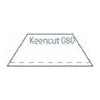 |
SUPERIOR QUALITY - CA50/010 Made out of surgical grade steel, this blade has a superior edge for performance cutting. (0.375) thick. | 100 | CA50-010 | ✔ | ✔ | ✔ | ✔ | ✔ | ✔ |
 |
GRAPHIK D.017 - CA50/032 Designed to cut a variety of boards up to 1/2" thick, the reversible blades make it ideal for left-handed and right-handed operators. | 100 | CA50-032 | ✔ | ✔ | ||||
 |
ACRYLIC SCORING KX33 The scoring blade is designed to score acrylics and Plexiglas; then snap along the scoring line. | 5 | SCO | ✔ | |||||
 |
TECH D .012 This blade creates a double-ground knife-edge cut 0.012” thick. | 100 | CA50-017 | ✔ | ✔ | ||||
 |
TECH D .015 This blade creates a double-ground knife-edge cut 0.015" thick. | 100 | CA50-020 | ✔ | ✔ | ||||
 |
TECH S .012 This blade creates a single-ground chisel edge cut 0.012” thick. | 100 | CA50-021 | ✔ | ✔ | ||||
 |
TECH S .015 This blade creates a single-ground chisel-edge cut 0.015” thick. | 100 | CA50-030 | ✔ | ✔ | ||||
 |
28MM TEXTILE WHEELS The 28mm circular blade is used for cutting textiles, thin paper, fabric and other flimsy materials. | 10 | TEXB | ✔ | |||||
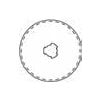 |
45MM TEXTILE WHEELS The 45mm OLFA circular blade is used for cutting textiles, thin paper, fabric and other flimsy materials. | 10 | CIR45 | ✔ | ✔ |
















































