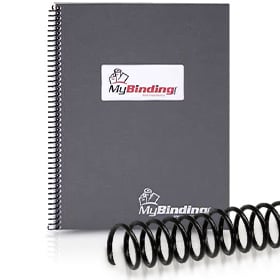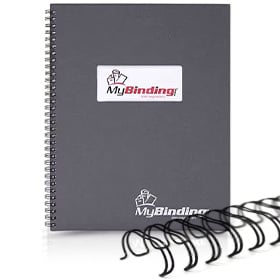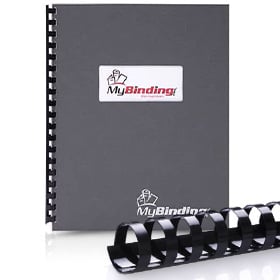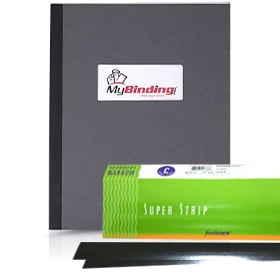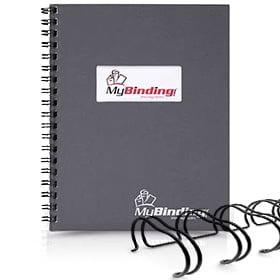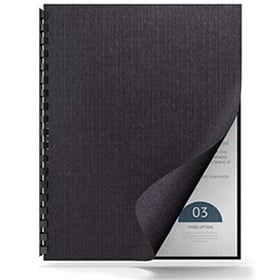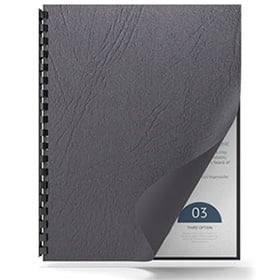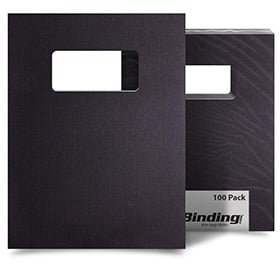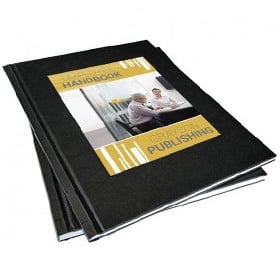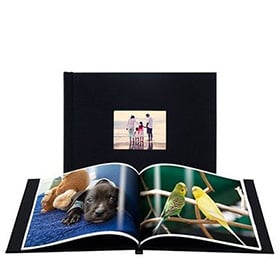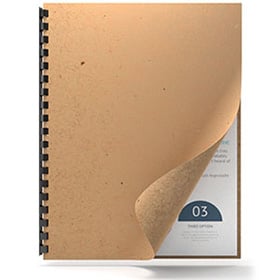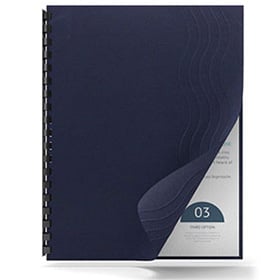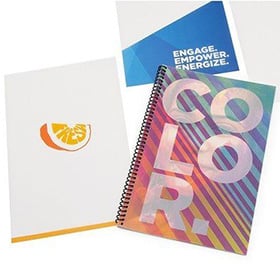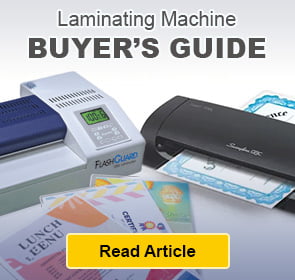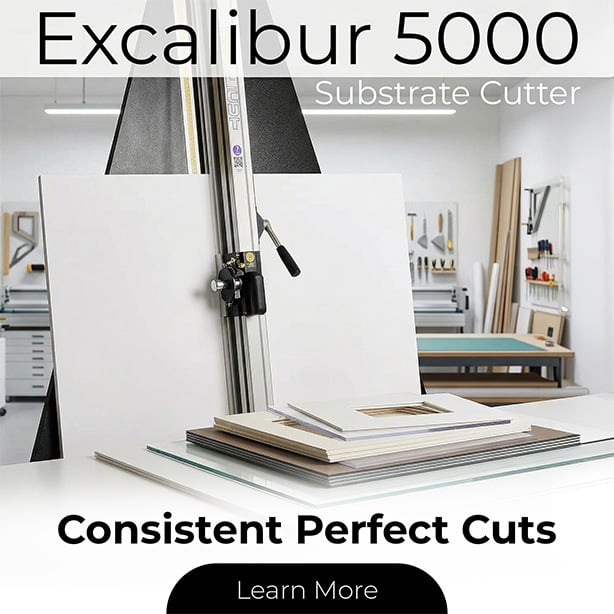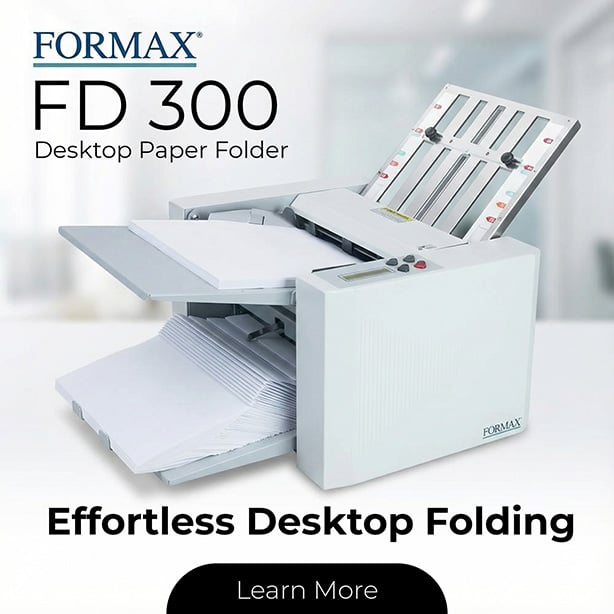GBC Swingline SelfSeal Letter Size Cold Laminating Sheets
- 9" x 12" sheet laminate
- 3mil thick laminate
- Gloss lamination finish
- Great for protecting standard letter-sized documents and images without a laminator
ProductDescription
Item Specifications
- Type: Laminating Sheets
- Thickness: 3mil
- Quantity: 2pk, 10pk, or 50pk
- Size: Letter size
- Dimensions: 9" x 12"
Demonstration Video
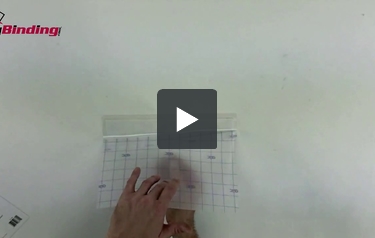
GBC Self-Seal Laminating Sheets Overview
Welcome to MyBinding How To videos. Today's question is how to use GBC Self-Seal Laminating Sheets. Laminating materials with self-laminating sheets is much easier than it initially seems. There are three basic steps printed right here on the cover. Let's walk you through them. Once you've selected the right size self-laminating pouch for your project, place your project face down on the clear side. Close the pouch and look through the transparent grid on the project below. Make sure that everything lines up just the way that you want it to be. Flip open the pouch again and locate the small 1/8 inch strip that's located right at the crease. Gently pull it out. This will be used to hold down your project in place when you go to do the rest of the laminating process. With your paper anchored, make sure once again everything is lined up the way you want, crease that down. Open the sheet back up again and pull from the corner on the inside all the way across the paper, releasing that back. Give yourself a little bit of a start as you pull down, close the lid, the cover, and pull. It's best to pull from the corner and work your way out. Pull it out slow and steady, assuring there are no bubbles as you pull it. Flatten from the crease edge out, assuring there are no bubbles in your finished product. And there it is. It's that simple, really. Some self-laminating sheets, such as these by GBC, can be edited after you finish your project. Turn your project faced down and pull back the sticky side that you just put down all the way up, or as far as you need. Make adjustments to your paper however you need and close it right back up. You can do this for 24 hours after your initial seal. Many different sizes of self-laminating sheets are made, good for photos, good for ID badges, business cards, or anything that you might need. There's no waste, size is perfect for your projects. And that's it, that is how to use GBC Self-Seal Laminating Sheets. For more articles, how to's, demos, and reviews, check out MyBinding.com.