MyBinding Knowledge Base
- Binding (248 Article)
- General Binding (42)
- Plastic Comb Binding (57)
- Fastback Binding (59)
- Perfect Binding (2)
- Modular Punching (8)
- Zipbind (3)
- Twin Loop Wire (13)
- Coil Binding (22)
- Thermal Binding (14)
- Strip Binding (1)
- VeloBind (4)
- Binding Covers (14)
- Proclick Binding (10)
- SureBind (4)
- Screw Post (2)
- Hole Punches (2)
- Staplers (4)
- Komtrak Insprial Binding (2)
- Paper (1)
- Rhin-O-Tuff (5)
- Binding Machines Comparison (17)
- Laminating (109 Article)
- General Laminating (26)
- Roll Lamination (16)
- Pouch Lamination (36)
- Pouch Board Laminator (3)
- School Laminator (3)
- Foil Laminating (3)
- Royal Sovereign Laminators (10)
- Laminators Comparison (3)
- Boards (11 Article)
- Bulletin Boards (3)
- Whiteboards (5)
- Chalkboards (1)
- Paper Shredders (44 Article)
- General Shredding (35)
- Industrial Shredders (1)
- Cross-Cut Shredders (2)
- Cardboard Shredders (1)
- Multimedia Shredders (1)
- Personal Shredders (1)
- High Security Shredders (2)
- Ring Binders (9 Article)
- Specialty Binders (2)
- Reinforced Paper (1)
- Health Care Punched Paper (1)
- Perforated Paper (2)
- View Binders (1)
- Index Tabs (9 Article)
- Index Tab Dividers (2)
- Copier Tabs (4)
- Pocket Folders (1)
- Custom Index Tabs (1)
- Pre-Printed Index Tabs (1)
- Paper Handling (37 Article)
- Paper Folders (9)
- Paper Joggers (2)
- Guillotine Cutters (4)
- Rotary Trimmer (3)
- Electronic Paper Cutters (1)
- Corner Rounders (2)
- Paper Scoring (2)
- Paper Drill (2)
- Booklet Makers (3)
- Stack Cutters (1)
- Paper Handling Equipment Comparison (5)
- ID Accessories (12 Article)
- Badge Holder (1)
- Lanyards (8)
- Badge Reels (1)
receive
$5off
*On order $25 or more.
How to fix the pouch jam on my laminator?
Pouch laminators are some of the most helpful office and crafting tools available. From time to time, though, a pouch might get stuck in your laminator. If this happens, you need to take care of the problem quickly.
Here’s what you should do:
- 1. Turn off the machine and unplug it.

Doing so will prevent the motor from burning out so you’ll be less likely to have to repair or replace your machine.
- 2. Try to gently pull out the pouch.

Once the laminator has been shut off, take a look to see if there’s any damage. If you tried to laminate a thick item, chances are it was too big to make it through the machine. Try to gently pull it out. Also, refrain from laminating thick and three-dimensional items in the future. They can really do a number on your machine.
- 3. Put the laminator in reverse mode.

There is a possibility that the laminating pouch is curled up inside the device. If this is the problem, turn the machine back on and put it in reverse mode to solve the problem. To prevent this from happening again, always use a carrier. It will prevent adhesive from seeping out of the pouch and causing problems.
- 4. Open the laminator.
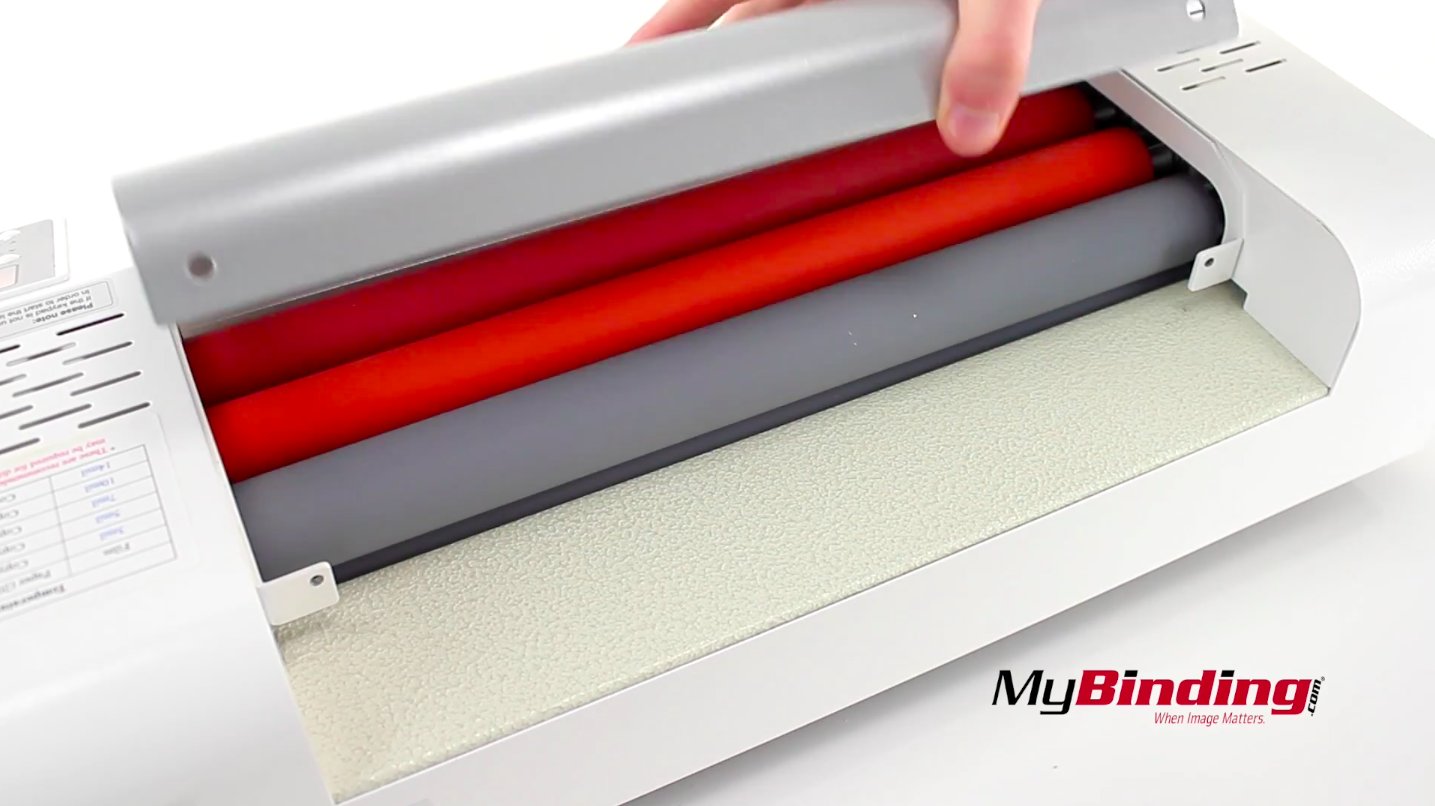
If the pouch is really stuck in your laminator, you might need to use a more drastic way to solve the problem. Some machines are able to open up like a printer or fax machine. Trying opening yours to see if you can get rid of the pouch jam. Just be sure to unplug the device beforehand so you don’t burn yourself.
- 5. Check for a release lever.

If your machine doesn’t open up, check to see if it has a pouch jam lever. This type of lever can separate the machine’s rollers which makes it easier to remove jammed pouches. The laminator pictured here comes with a release lever.
- 6. Open up the laminator yourself using tools.

This method is okay if you have some mechanical knowledge and feel comfortable working with machines. But this shouldn’t be attempted unless you know what you are doing. If you do try this, make sure the machine is unplugged so you won’t burn or electrocute yourself.
Watch the video below for more tips. If following these steps does not resolve the issue, we have parts and repairs available. For more information, please call us toll free at 1-800-944-4573 or email us at [email protected].

< Over the years, a number of customers have asked me whether they can use twin loop wire with their plastic comb binding machine. These customers often don’t want to have to buy a brand new machine but like the look and feel of twin loop wire binding. However, the answer to their question isn’t as simple as it seems. You see, they actually do make twin loop wire that is designed to work with the plastic comb binding hole pattern. With that said, if you want to use these wires you are going to need a way to close the wires. What is Spiral-O Wire? Let me explain a little bit more…There is a product that we carry called Spiral-O Wire. This wire has 19 loops and is designed to work with the hole pattern from a plastic comb binding machine. Spiral-O Wire is sometimes called Wire Combs or Ibico Wire and was originally designed for use with some of the older Ibico binding machines. A number of the older Ibico plastic comb binding machines also included a twin loop wire closer on the front of them to allow users to use both plastic combs and wire. This 19 loop wire was designed for this purpose. What Equipment is Needed? As the Ibico brand has been phased out by GBC and all of the older Ibico plastic binding machines have been replaced with new models, they no longer have the twin loop wire closer on the front of them. This presents a problem in trying to use these spiral-o wires since you can’t use the wires without a way to close them. One of the only options left is to purchase a Twin Loop wire closer. However, since twin loop wire closers are not incredibly cheap this option usually only appeals to users who have larger electric plastic comb binding machines. Otherwise, it is often advisable to simply buy a low end 3:1 pitch twin loop wire binding machine (the supplies are cheaper). This being said, if you have one of the older Ibico binding machines that has a wire closer included you are in luck. The Spiral-O binding supplies that we carry will work perfectly with your machine and you will be able to use both plastic combs and wire depending on your needs. These Spiral-O binding supplies are available in Black, Silver, White, Blue and Red and in sizes up to 1″ in diameter. If you aren’t sure what type of wire binding supplies that you need to work with your machine simply give us a call. Our trained sales representatives will be glad to help you find the correct supplies for use with your machine.(Read More)


Loading...






